For years, my Android home screen has been a rotating graveyard of task management apps.
I have jumped from minimalist to feature-heavy, from proprietary to open source, always convinced that the next task manager would finally be the one, only to delete it weeks later after hitting a roadblock.
But today, I can officially declare the search is over.
I recently stumbled upon an app called Super Productivity, and after several weeks of testing, I’m finally ready to explain why this open source cross-platform powerhouse proudly sits on my Android phone home screen.
Packed with customization options
For me, a productivity app isn’t just about functionality. It also has to feel good to use.
That’s where Super Productivity truly levels up the aesthetics. I love how fully customizable the interface is. I wasn’t just stuck choosing between a light and a dark mode.
I could dive into the settings and play with multiple dedicated theming options. Even better, I could fine-tune it by easily selecting an accent color that matched my own preference.
And the ultimate aesthetic touch? The ability to add a subtle background wallpaper.
This customization freedom is what makes the app feel truly personal and transforms it from a basic task list into an inviting workspace that I want to open every day.
A cross-platform solution
Super Productivity’s true appeal isn’t just its features; it’s how it respects where and the way I choose to work. I’m not stuck trying to use a web wrapper or a poorly optimized mobile version.
They have applications available for every platform, like Windows, Mac, Linux, and Android. There is even a Chrome extension.
As a fan of open source and flexibility, having a dedicated desktop app for Linux is a massive win in my books.
Even better, for those who demand ultimate control over their data, there is the option to self-host the application.
Robust task management
Super Productivity’s core task management is what truly sealed the deal for me. Unlike Google Tasks, it’s not just a basic to-do list; it’s a powerhouse for detailed planning.
When I create a task, I have everything I need to define it completely: I can easily add sub-tasks for complex items, set a precise time and date for scheduling, write a detailed description, and even attach relevant documents.
And the ability to add tags ensures I can slice and dice my lists for quick filtering later.
But the feature that makes task creation lightning-fast is the support for natural language input.
I no longer have to tap through multiple menus to schedule something. I can simply type a phrase like, ‘Buy gift #shopping @5PM’ and create a task with the time and a tag.
It’s right up there with rivals like Microsoft To Do, TickTick, and Todoist.
Excellent project management and built-in planner
Super Productivity doesn’t just manage individual tasks; it’s a stellar project management tool that handles my personal goals.
I can organize all my related tasks under projects, which gives me clear workspaces for work, personal life, and side hustles.
There is also a built-in planner. It provides a high-level, organized view of my commitments and allows me to easily see what tasks are due today, what’s coming up next week, and what’s part of a larger project timeline.
This isn’t some complex Gantt chart. It’s an intuitive system that helps me prioritize and allocate my energy.
It also acts as my daily command center and ensures I’m always working on the most important thing without having to dig through the master list.
Flexibility in syncing data
I appreciate how Super Productivity doesn’t force me into their own proprietary cloud service. Instead, I have complete flexibility in syncing my data.
For the simplest and most private approach, I love that I can save my data as a local file. This is fantastic for times when I only work on one device or want a reliable backup.
But when I need cross-device access, the options are generous. I can easily link it up to services like Dropbox for seamless backup.
I also have the advanced option of using WebDAV, which means I can sync directly with my own self-hosted solutions like Nextcloud.
Fly through your tasks
The real lesson from my long search isn’t just about finding one good app; it’s about finding the right balance.
For me, Super Productivity ticks all the boxes. It’s free, open source, feature-packed, and lets me sync data with my favorite service.
Like any Android app, it’s far from perfect. I would love to see a Material You makeover and home screen widgets in future updates. The current UI gets the job done, but it looks outdated compared to the competition.
If you have been looking for an Android task manager that respects your privacy and actually helps you get more done without getting in your way, give Super Productivity a try.


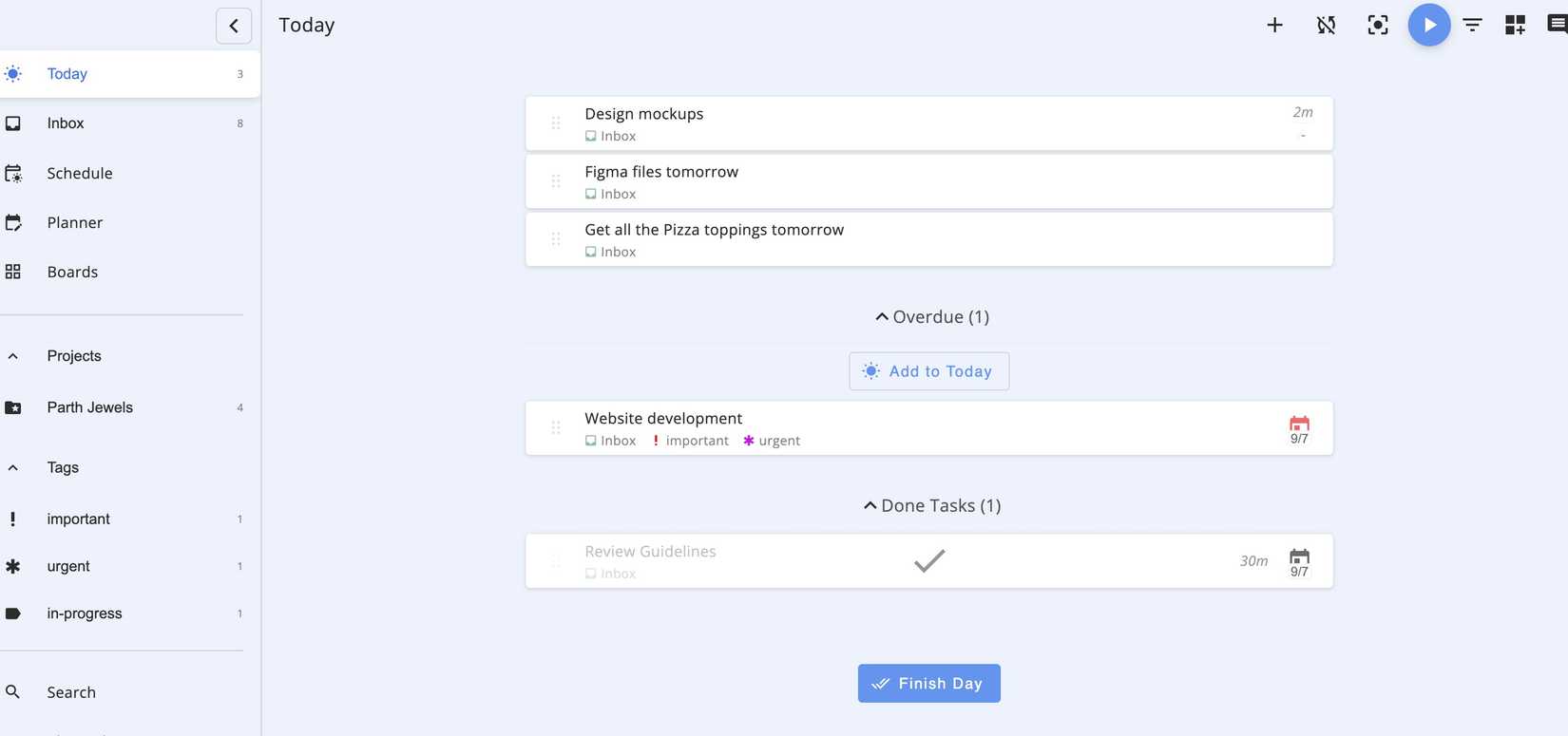
… [Trackback]
[…] Read More Info here on that Topic: geeksforgeeks.org/i-finally-found-the-perfect-open-source-task-manager-on-android-after-years-of-switching-back-and-forth/ […]