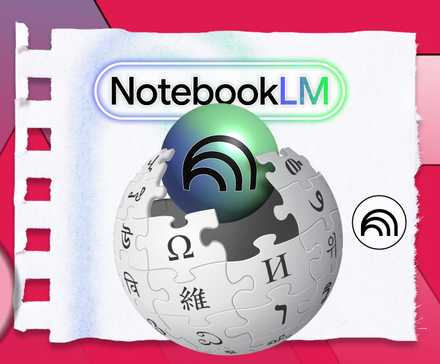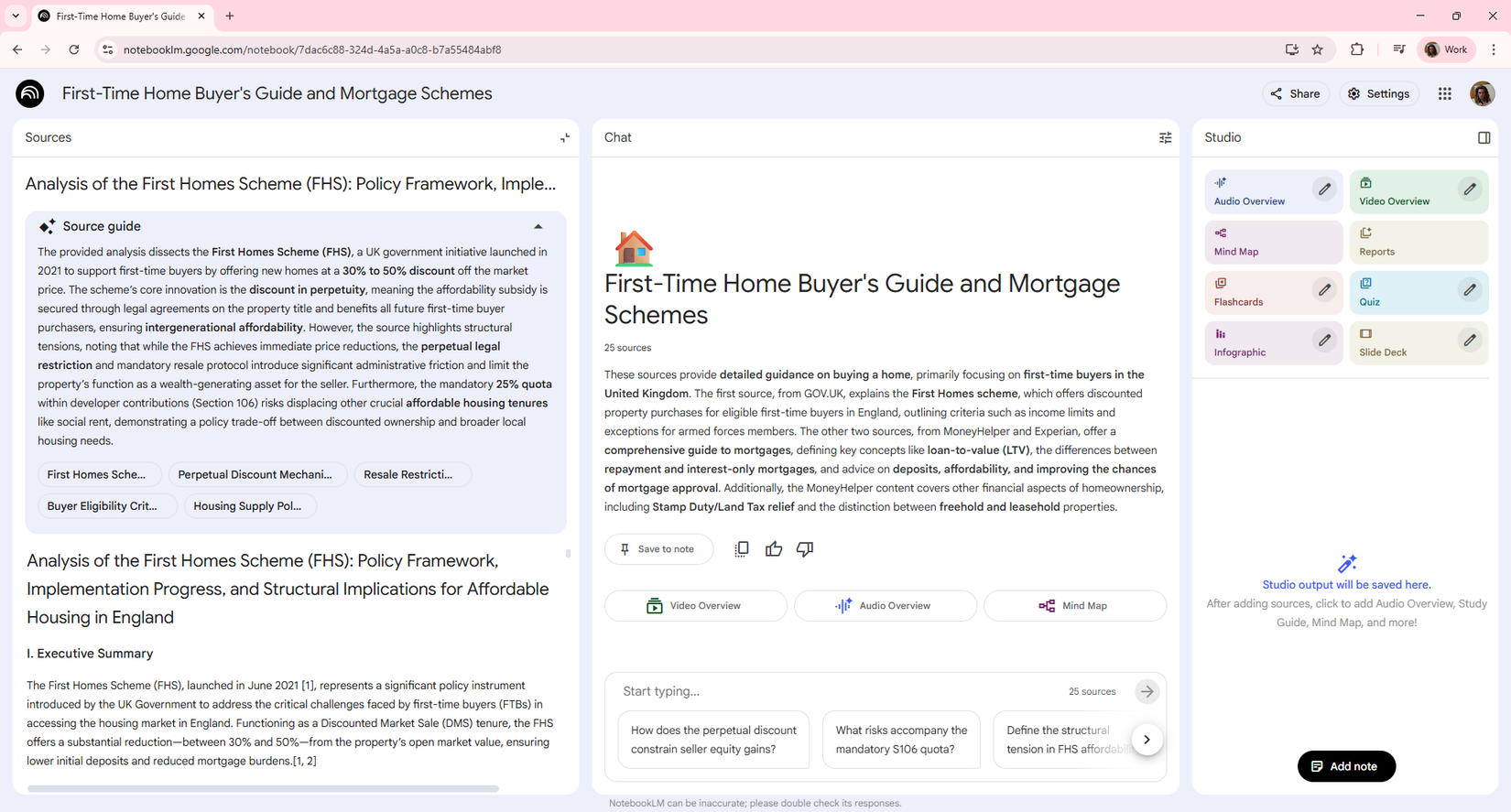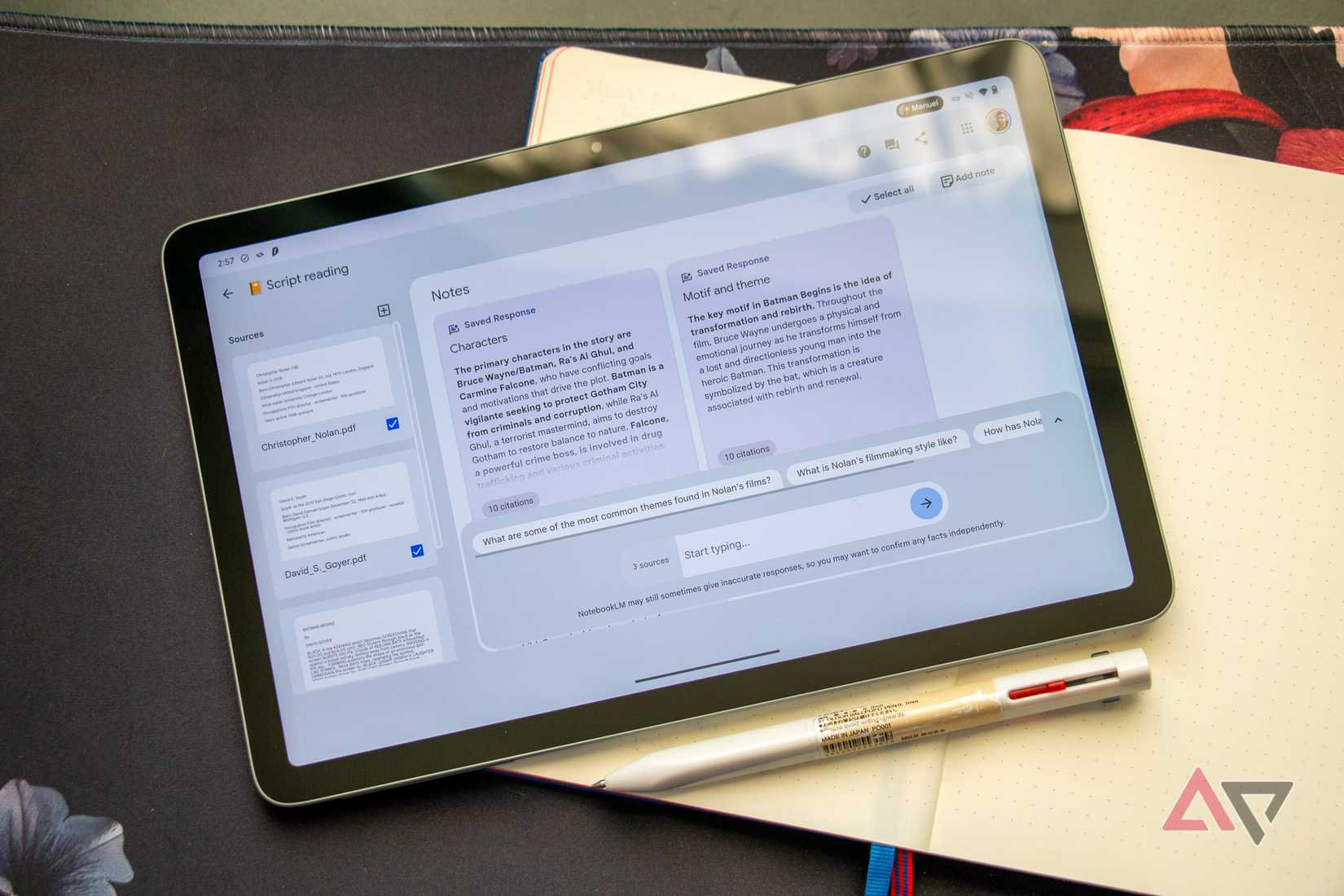Of all the AI tools Google has produced, NotebookLM is the most useful.
Rather than scraping copyrighted material to produce mediocre art or merely save you a few seconds searching for information, it acts as a research assistant, helping you understand complex sources.
NotebookLM is an ideal assistant as it points you towards information rather than doing all the work for you.
While you can use its summaries to get an overview of your sources, you still need to do the legwork to upload the correct sources.
Until now, that is. NotebookLM’s new Deep Research tool takes the work out of searching for sources. But should you use it?
How NotebookLM’s Deep Research Tool works
It saves you the work of searching for sources
Deep Research isn’t a new tool. It launched in December 2024 alongside Gemini 2.0 Flash.
It could analyze various sources from your Google apps and generate reports and summaries. However, in NotebookLM, it’s significantly more useful.
Deep Research in NotebookLM runs in the background, generating suggestions for sources and citations you can add to your notebook as you work.
It can also draw information from Gmail, Drive, and Google Chat. Google also added support for Google Sheets, PDFs from Drive, and Microsoft Word sources in this update.
So what does this look like in practice? To test it out, I decided to launch a new research project into buying a house for the first time.
Deep Research helps to get you started with research
But it’s not helpful for a focused research approach
Just like many first-time home buyers, I had no idea where to start. A quick Google search unearthed a few sources regarding buying a house and applying for a mortgage.
These sources were provided by a credit reporting company, a bank, the UK government, and a government-backed service that provides financial advice.
I was pretty happy with my sources, but such a complex topic deserves thorough research. However, I had no idea where to start beyond randomly searching for keywords, so I turned to Deep Research.
Deep Research has two modes: Fast Research and Deep Research. My initial search uncovered a UK government program for first-time buyers called the First Homes scheme. I decided to make this the focus of my research.
After a few seconds, Fast Research generated 10 sources regarding my query. Deep Research took much longer. It told me I was free to leave while it planned, so I took it at its word and made myself a cup of tea.
This tool took a long time, but it finished its report within 10 minutes.
Deep Research not only listed 35 sources but also created a report citing 19 of them. This was dense, but it contained far more valuable information than Fast Research.
While the sources generated by Fast Research were basic overviews of the First Homes scheme, they didn’t give a good overview of the program.
The Deep Research report contained sources including housing statistics, impact assessments, and comparisons with other house-buying schemes.
The report contained a wealth of information, but it was far too dense to understand. It wasn’t perfect; included in the sources not cited in the report were documents regarding buying a home in the US.
Nevertheless, I imported the report and all the sources into my notebook. From here, I could ask NotebookLM relevant questions about my situation.
Annoyingly, it took me a while to get NotebookLM to give me relevant answers. It seemed hellbent on providing detailed reports on the pros and cons of the scheme, but I was able to refine my questions until I had a good idea of the scheme.
However, at this point, I was back to the regular use of NotebookLM.
Deep Research is another powerful feature for NotebookLM
Great if you don’t know where to start
Whether you find Deep Research useful or not depends entirely on your use case.
If you’re using NotebookLM with documents and sources you’ve collected yourself, it won’t help you much.
I don’t recommend using it if you want to keep the scope of your research focused. Discovering and gathering sources is valuable research in its own right and gives you total control over what NotebookLM pulls information from.
If you use Deep Research without carefully analyzing the sources, you may end up with irrelevant information sneaking into your reports.
However, if, like me, you are taking your first steps into researching a complex topic, then it’s incredibly helpful.
Deep Research pulled up sources I would never have discovered on my own, and while I’ll comb through them in the upcoming weeks to refine them further, I’m pleased with how Deep Research set up my research project.
I struggled to find a use for Fast Research.
While the sources it generated were helpful, most of them were ones that also appeared when I plugged my query into Google Search.
However, it’s fantastic at collating relevant documents scattered across Google Drive, Gmail, and Chat.
If you’re doing research but struggle to organize your files, Fast Research pulls it all together in seconds.
Deep Research looks like a brilliant addition to NotebookLM, but like any AI tool, caution is necessary. It’s much easier now for unrelated information to sneak into your research project.