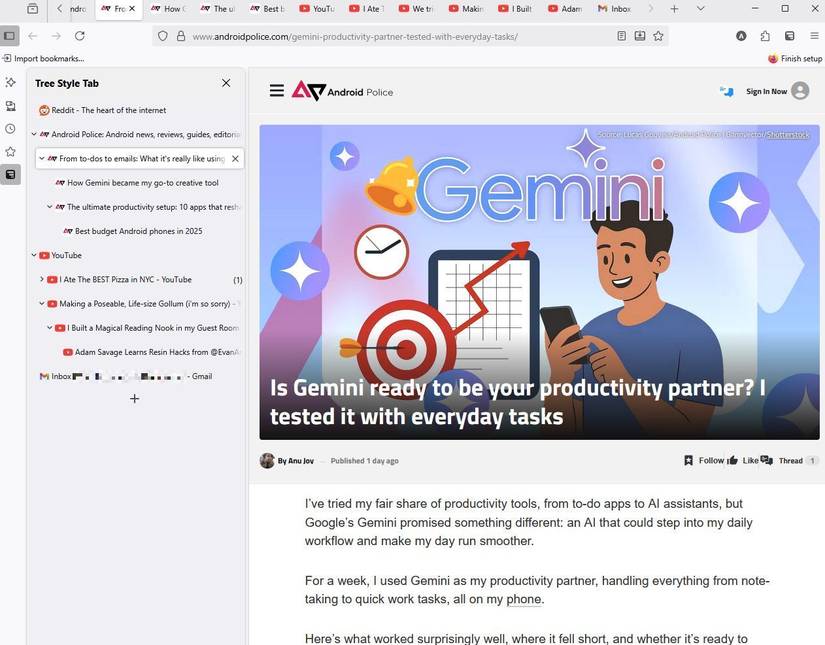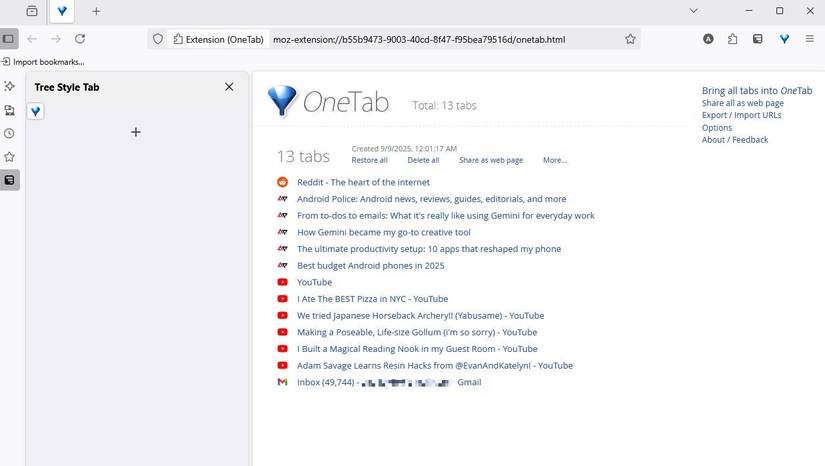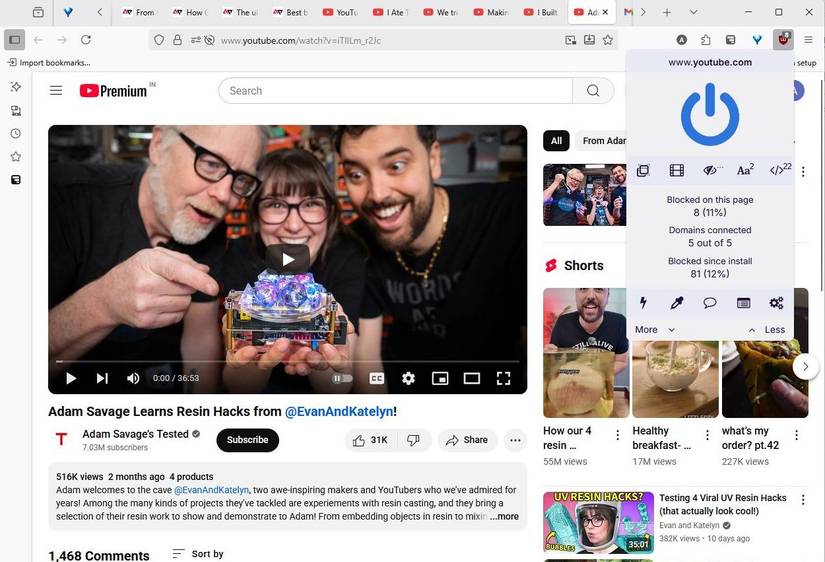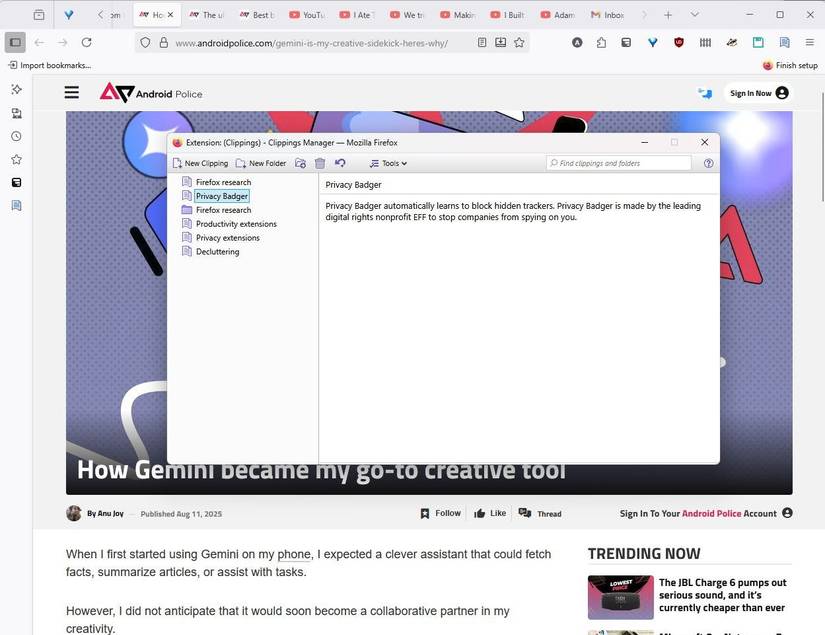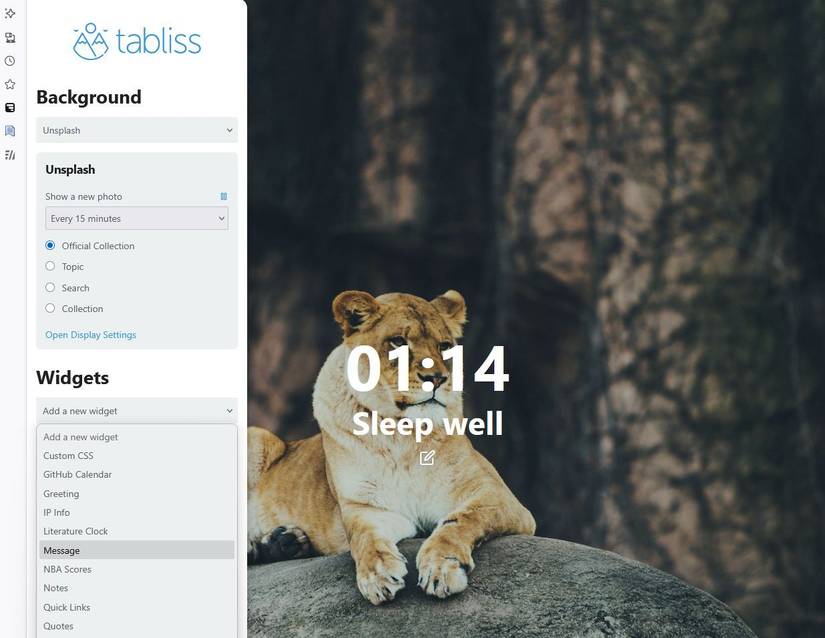Like most people, I used to accept my browser as-is. Whatever came bundled with Chrome was good enough.
Whether I was on my phone, tablet, or computer, it was the same messy experience: endless tabs, noisy trackers, and the creeping sense that Chrome was working more for Google than for me.
At some point, I started wondering: what if I could build a browser that actually worked for me?
So, I turned to Firefox. With its flexible extension ecosystem, I began piecing together tools for privacy, tab management, productivity, and even aesthetics.
Now, I have a customized browser perfectly tuned to my workflow and habits, so switching back to anything else feels unthinkable.
Why I chose Firefox over other browsers
It provided control and privacy
I have dabbled with Chrome, Edge, and even Brave over the years. Each one worked fine on the surface, but they all came with strings attached. They push updates, ads, and suggestions whether you want them or not.
Firefox, by contrast, felt refreshingly neutral. It is not trying to sell me a search engine, funnel me into a cloud suite, or gamify my browsing. Its extension ecosystem is its secret weapon.
While every major browser includes it, Firefox’s offerings feel more like tools to enhance your workflow rather than trapping you in ad ecosystems. That freedom to bend the browser into the shape I wanted was the deciding factor.
Decluttering the tabs on my browser
Using Tree Style Tab to make sense of the mess
If my browser had a breaking point, it was always due to the number of tabs. I would open one article, then another, then a research paper, then a few shopping pages for later.
Chrome’s horizontal tab strip can’t keep up after the count rises to double digits.
My solution was Tree Style Tab, a vertical sidebar that helps me organize tabs hierarchically. I can view all tabs related to a project under one parent and collapse them when I do not need immediate access.
Gone are the days of endless horizontal scrolling and guessing which tab holds the information I need.
OneTab for a clean, shareable list
For the inevitable moments when even my vertical tab tree got out of hand, I installed OneTab.
One click, and my dozens of open tabs collapse into a tidy, searchable list. I can restore all tabs at once or selectively, keeping my workspace under control.
As a result, my tab anxiety dropped almost immediately. I could focus on the work in front of me without the mental load of 50 half-read pages lingering in my browser.
Firefox extensions for privacy
They put me back in control
I wanted my perfect browser to be not just organized but safe. No matter which device I used, I couldn’t shake the feeling that I was being followed around the web.
Ads mirrored my searches, news sites loaded with hidden trackers, and every login seemed to feed data into someone else’s ecosystem.
Firefox gives you a decent head start with Enhanced Tracking Protection built in, but I took it further by installing these extensions:
- uBlock Origin: It became my personal ad and content gatekeeper. It removes ads, pop-ups, and hidden scripts before they even load.
- Facebook Container: This extension ensured my social media accounts couldn’t follow me around the web.
- Privacy Badger: It added a second layer of protection against sneaky trackers I didn’t even know existed.
Firefox extensions to boost productivity
Choosing tools that fit my workflow
After I cleaned up the clutter and locked down privacy, I turned to the real test: could Firefox actually help me get more done?
I use my phone and computer interchangeably for work, so I needed extensions that actively support my workflow.
A few standouts quickly earned a permanent spot in my setup:
- Tab Session Manager: It lets me save entire sessions. When I’m done with a project, I can close dozens of tabs and restore them later exactly where I left off.
- Clippings: A lifesaver for repetitive text. From email sign-offs to draft snippets, I can paste common text blocks in seconds instead of retyping them.
- LeechBlock NG: This extension enforces self-imposed boundaries. Websites I visit impulsively now have timers or limits. That means social media and online shopping sites get capped.
Together, these extensions turned Firefox from just a browser into a productivity hub. Instead of fighting against distractions, I had a system that kept me on track.
Adding personal flair to the browser
Customizing it to my taste
If I intend to spend hours a day in Firefox, it must reflect my style and set the right mood.
Using Firefox Color, I created a custom theme with muted accent colors that felt easy on the eyes during long research sessions.
I added Sidebery, which transformed the sidebar into a dock-like interface, almost like a mini operating system within the browser. My tabs, bookmarks, and tools were all visible and organized, yet unobtrusive.
Finally, I tinkered with the new tab page using Tabliss, replacing the generic grid with a minimal dashboard featuring my daily to-dos, a search bar, and inspiring quotes.
The browser I can finally call my own
Instead of bending to a one-size-fits-all design or putting up with whatever Chrome decided to push at me, I shaped Firefox into something that fits my habits, my work, and my attention span.
Now, Chrome, Edge, and Safari feel rigid and impersonal. And I can’t imagine going back to a default setup.