You probably have a Gmail account. With over 1.8 billion of us on the platform, it’s less an email service and more a piece of critical public infrastructure.
For years, I ran my life and my business out of it. It was familiar, powerful, and without me noticing, it was beginning to stress me.
With each new Gmail, my Inbox slowly shifted into a never-ending to-do list, curated by the whims of clients, colleagues, and a thousand mailing lists I’d forgotten I’d joined.
A Gmail replacement with a promise of a fix finally caught my attention. Here’s what happened.
The core flaws of the Gmail experience for me
My breaking point came from core issues that made my Inbox a source of constant stress. First was the Everything Inbox.
Gmail’s Promotions and Social tabs were a flimsy barrier against a flood of machine-generated mail. Gmail couldn’t tell these emails were auto-generated since real people sent them.
The flood of notifications was constantly drowning out important messages. Naturally, I had to use filters, which brings us to the second problem.
There was the sheer chore of organization. I had created separate inboxes, rules, and constraints for different groups, and it worked to some degree. Yet, some emails still appeared in the wrong inboxes.
I understand some of that was probably my fault, but it shows why I struggled with Gmail. As powerful as Gmail’s features are, they can be difficult to manage.
Labels and filters can create an efficient system, but for me — and I suspect many others — they demand upkeep.
New newsletters, clients, or automated emails would break old rules. Overlapping labels turned what started as a tidy system into a confusing mix.
Then there’s Gmail’s interface. It’s crowded with icons, side panels, and hidden menus.
Discovering Spark Mail as a promising solution
I started my search with a clear set of criteria. I needed an email client that was intelligent by default.
I wanted something fast, well-designed, and that worked seamlessly across platforms.
That’s when I found Spark. Its central promise to make you “love your email again” felt bold.
I was skeptical, but the app’s focus on filtering and prioritizing intrigued me enough to give it a try.
A renewed focus on clean design and better management tools
Like Gmail, Spark Mail’s Smart Inbox automatically categorizes incoming mail into People, Notifications, and Newsletters buckets.
The automated updates and marketing were neatly bundled. There were some hits and misses, but I had a far more positive experience.
There is also the Gatekeeper feature. At the top of your screen, you have the Tinder-style options to Accept or Block.
Instead of unsubscribing and marking messages as spam in Gmail, I could prevent a spammy sender from ever reaching me again with one tap.
Spark replaces Gmail’s Archive workflow with a Done action. Archiving always felt like just filing something away, but marking an email as Done actually feels like finishing a task.
It’s not a big deal, but it gives a satisfying sense of accomplishment every time I clear the inbox.
The search is also impressive. Like Gmail, you can search your emails by typing a keyword or specifying details such as the sender, date, or other relevant information.
Spark Mail also understands natural language. For example, you can type “from: Amazon last month” to find all emails from Amazon received during the past month, making the search process faster and more intuitive.
Aside from all this, I genuinely appreciate the interface. Unlike Gmail, Spark feels minimal and focused. It’s easier to see what matters, navigate through emails, and actually enjoy managing my inbox without the visual clutter.
During onboarding, you choose how you want the UI set up. This level of customization makes the experience feel personal and intuitive right from the start.
Choosing between the free and paid plans
Except for Gatekeeper, most of the core features and the Smart Inbox feature I described above are available in the free version.
The Premium plan, which costs $60 annually, primarily unlocks a suite of AI-powered tools for composing, translating, and summarizing email threads.
Beyond the AI features, the Premium plan includes Smart Folders, which automatically organize your emails based on criteria such as sender, subject, or keywords.
They update in real time, so you get a dynamic view without actually moving emails out of your inbox.
You get a seven-day free trial. Try it and see if it’s worth paying for.
The surprisingly simple onboarding and transition process
The biggest fear when changing a core tool like email is the hassle of the switch. Will I lose my old emails? I was relieved to find that the transition was shockingly simple.
Setting up Spark involved nothing more than logging in with my Google account. Within seconds, all my emails were there.
There was no complex migration, and no data was lost. The app’s design is so intuitive that the learning curve was practically non-existent.
The final verdict in the email client debate
Gmail remains a reliable service for casual users, and its deep integration into the Google Workspace ecosystem is a significant draw for companies fully committed to that suite.
But if you value your time, attention, and sanity, Spark is a better way to work.



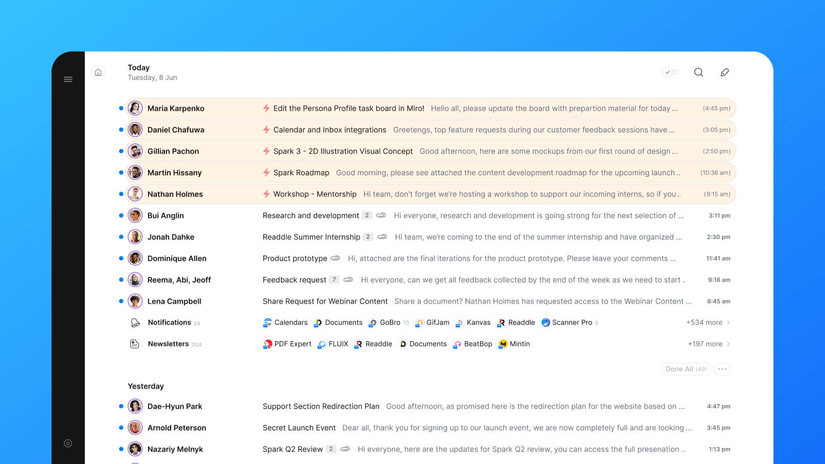
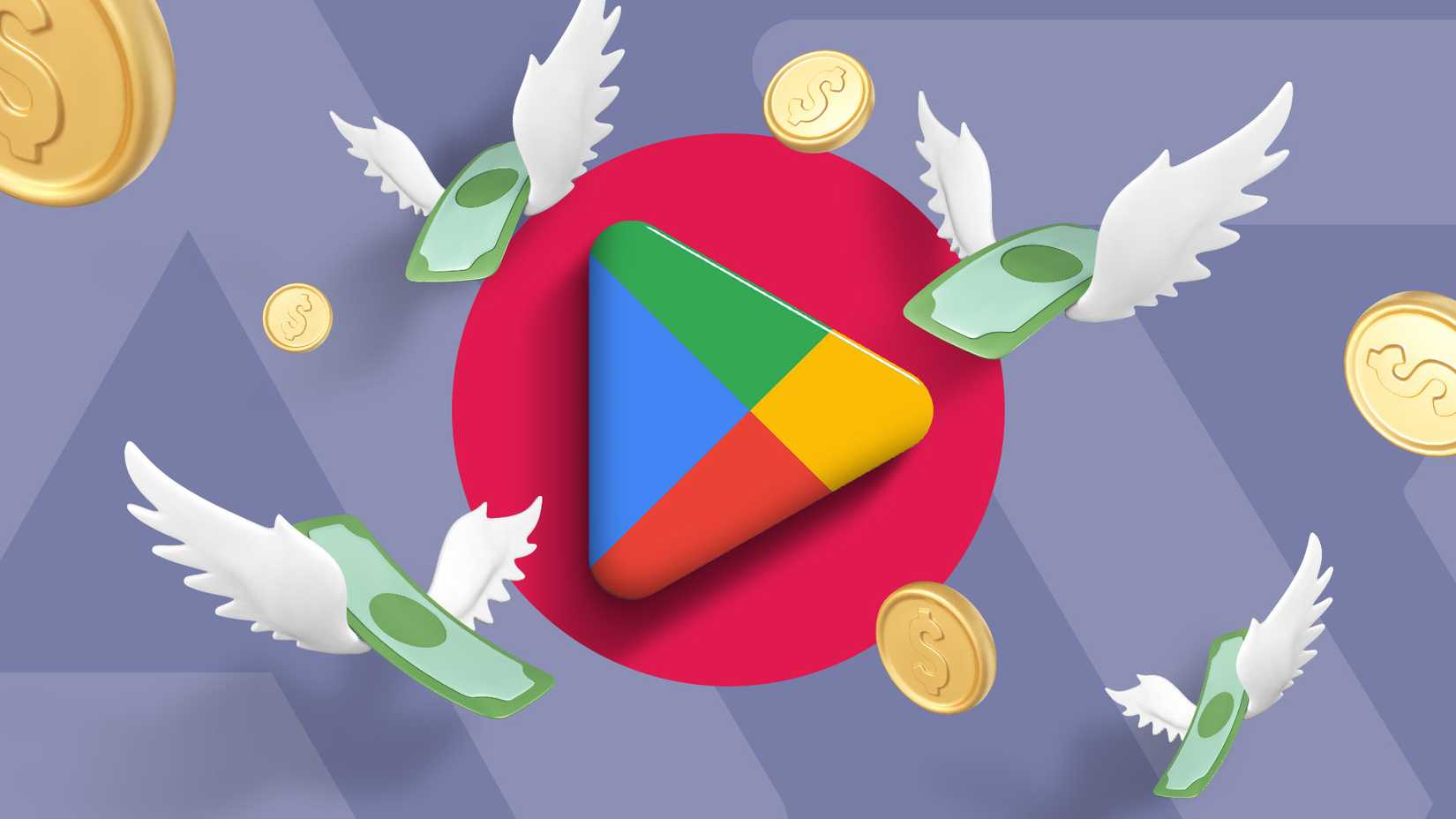
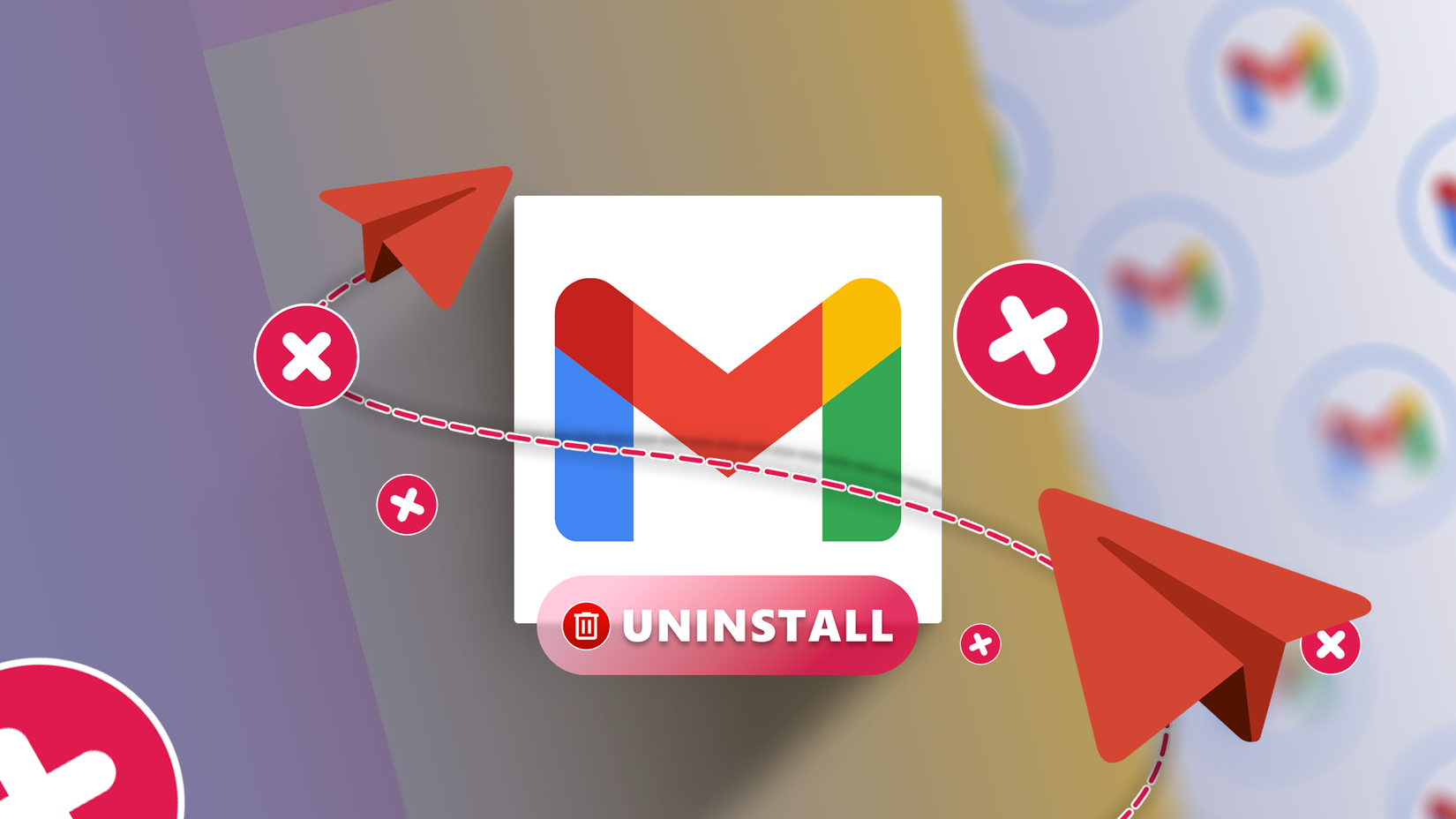
… [Trackback]
[…] Information to that Topic: geeksforgeeks.org/i-broke-up-with-gmail-and-its-the-healthiest-split-ive-had-all-year/ […]