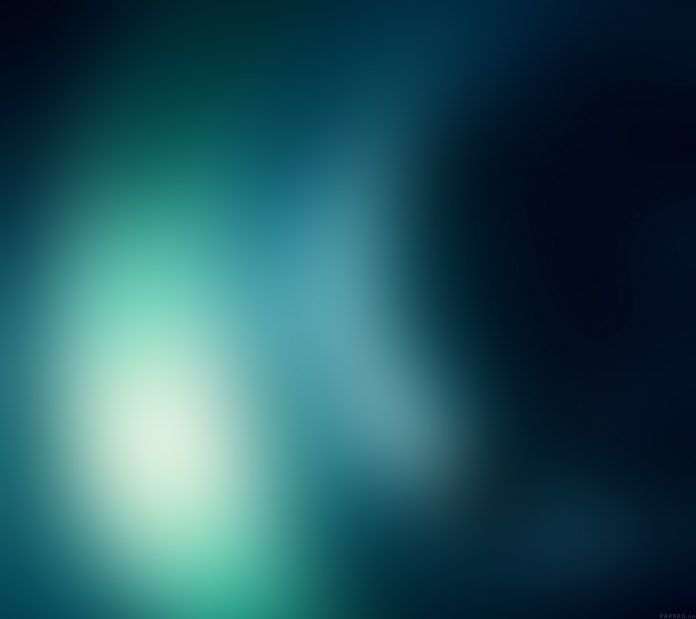The output displayed as a result of a program should be organized in order to be readable and understandable. The output strings can be printed and formatted using various ways as listed below.
- Using print()
- Using format specifiers.
- Using format() method.
- Using formatted string literal (f-string).
This article covers the first three methods given above.
Using print()
The print() function is used to display any message or output of processes carried out in Python. This function can be used to print strings or any object. But, before printing the object that is not of string type, print() converts it to a string. The string can be formatted either with the parameters of this method itself or using the rest of the methods covered in this article. The separator parameter (sep) of this function can help to display the desired symbol in between each element being printed.
Example: Printing the swaps in each iteration while arranging a list in ascending order
Python3
# initialize the list li = [1, 4, 93, 2, 3, 5] print("Swaps :") # loop for arranging for i in range(0, len(li)): for j in range(i+1, len(li)): # swap if i>j if li[i] > li[j]: temp = li[j] li[j] = li[i] li[i] = temp # print swapped elements print(li[i], li[j], sep="<--->") print("Output :", li) |
Swaps : 2<--->4 4<--->93 3<--->4 4<--->93 5<--->93 Output : [1, 2, 3, 4, 5, 93]
Using format specifiers
The format specifiers are the ones that we use in languages like C-programming. Python does not have a printf() as in C, but the same functionality is provided here. The modulo operator (‘%’) is overloaded by the string class for formatting the output. The % operator formats the set of variables contained within a tuple. If multiple format specifiers are chained, then the first specifier acts on the 0th element in the tuple, the second acts on 1st element in the tuple and so on. The format specifiers are given in the table below.
| Format specifier |
Description |
|---|---|
|
%s |
Specifies the String |
|
%c |
Specifies a single character |
|
%d |
Specifies the integer |
|
%f |
Specifies the float. Any number of digits can be present after decimal point |
|
%<space>.<number>f |
Specifies the float. <space> denotes the number of space to append before printing the number. <number> denotes the number of digits to be present after the decimal point. |
|
%x / %X |
Specifies the hexadecimal representation of the value |
|
%o |
Specifies the octal representation of a value |
|
%e / %E |
Specifies the floating numbers in exponential format |
|
%g / %G |
Similar to %e/%E. Specifies the exponential format only if the exponent is greater than -4 |
Example:
Python3
# string st = "This is a string"print("String is %s" % (st)) # single character ch = 'a'print("Single character is %c" % (ch)) # integer num = 45print("The number is %d" % (num)) # float without specified precision float1 = 34.521094print("The float is %f" % (float1)) # float with precision float2 = 7334.34819560print("The float with precision is %.3f" % (float2)) # multiple specifiers in print() # Hexa decimal representation print("The hexadecimal form of %d is %x" % (num, num)) # octal representation print("The octal form of %d is %o" % (num, num)) # exponential form print("The exponential form of %f is %e" % (float1, float1)) # exponential form with appended space print("The exponential form of %f is %10.3g" % (float2, float2)) # exponent less than -4 with appended space float3 = 3.14print("The exponential form of %.2f is %10.3g" % (float3, float3)) |
String is This is a string Single character is a The number is 45 The float is 34.521094 The float with precision is 7334.348 The hexadecimal form of 45 is 2d The octal form of 45 is 55 The exponential form of 34.521094 is 3.452109e+01 The exponential form of 7334.348196 is 7.33e+03 The exponential form of 3.14 is 3.14
Using format() method
format() is one of the methods in string class which allows the substitution of the placeholders with the values to be formatted.
Syntax : { }…..{ } . format ( args )
Parameters:
- { } – Placeholders to hold index/keys. Any number of placeholders are allowed to be placed.
- args – Tuple of values to be formatted.
The parameters are categorized into two types namely :
- Positional – The index of the object to be formatted will be written inside the placeholders.
- Keyword – The parameters will be of key=value type. The keys will be written inside the placeholders.
Type-specific formatting can also be performed using this method. The datetime objects, complex numbers can also be formatted using this method.
Example:
Python3
# complex number c = complex(5+9j) # without format() method print("Without format() - Imaginary :", str(c.imag), " Real :", str(c.real)) # with format() method print("With format() - Imaginary : {} Real : {}".format(c.imag, c.real)) |
Without format() - Imaginary : 9.0 Real : 5.0 With format() - Imaginary : 9.0 Real : 5.0
The format() method can be overridden with the help of classes and dunder methods.
Python3
# class for holding person's details class person: # constructor def __init__(self, name, age, des): self.name = name self.age = age self.des = des # overriding format() def __format__(self, f): if f == 'name': return "I am "+self.name if f == 'age': return "My age is "+str(self.age) if f == 'des': return "I work as "+self.des p = person('nisha', 23, 'manager') print("{:name}, {:age}".format(p, p)) print("{:des}".format(p)) |
I am nisha, My age is 23 I work as manager
Using f-string
This method was introduced in Python 3.6 version. This is much easier than using a format specifier or a format() method. The f-strings are expressions that are evaluated in the runtime and are formatted by the __format__() method. For formatting a string using the f-string, the formatting expression must be written in quotes preceded by ‘f’/’F’.
Syntax : f “<text> {placeholder} <text>” or F”<text> {placeholder} <text>”
Example 1:
The name and age are variables. They can be formatted and printed with the help of f-string by placing the variable in the appropriate placeholders. The placeholders are just the curly braces found within the texts.
Python3
name = "Rinku"age = 20 print(f"Hi! my name is {name} and my age is {age}") |
Hi! my name is Rinku and my age is 20
Example 2:
Expressions can also be evaluated and displayed using this f-string method.
Python3
a = 5b = 6 print(F"Addition : {a+b}") print(F"Subtraction : {a-b}") print(F"Multiplication : {a*b}") print(F"Division without roundoff : {a/b}") print(F"Division with roundoff : {round(a/b,3)}") |
Addition : 11 Subtraction : -1 Multiplication : 30 Division without roundoff : 0.8333333333333334 Division with roundoff : 0.833
Example 3:
Even functions can be called from the f-string placeholders. A function to evaluate the expression a2 + 3b2 + ab is defined and called within the placeholder.
Python3
# f function to evaluate expression def exp_eval(a, b): ans = (a*a)+(3*(b*b))+(a*b) return ans # values to be evaluated a = 2b = 4 # formatting print(f"The expression a**2+3b**2+(a*b) = {exp_eval(a,b)}") |
The expression a**2+3b**2+(a*b) = 60