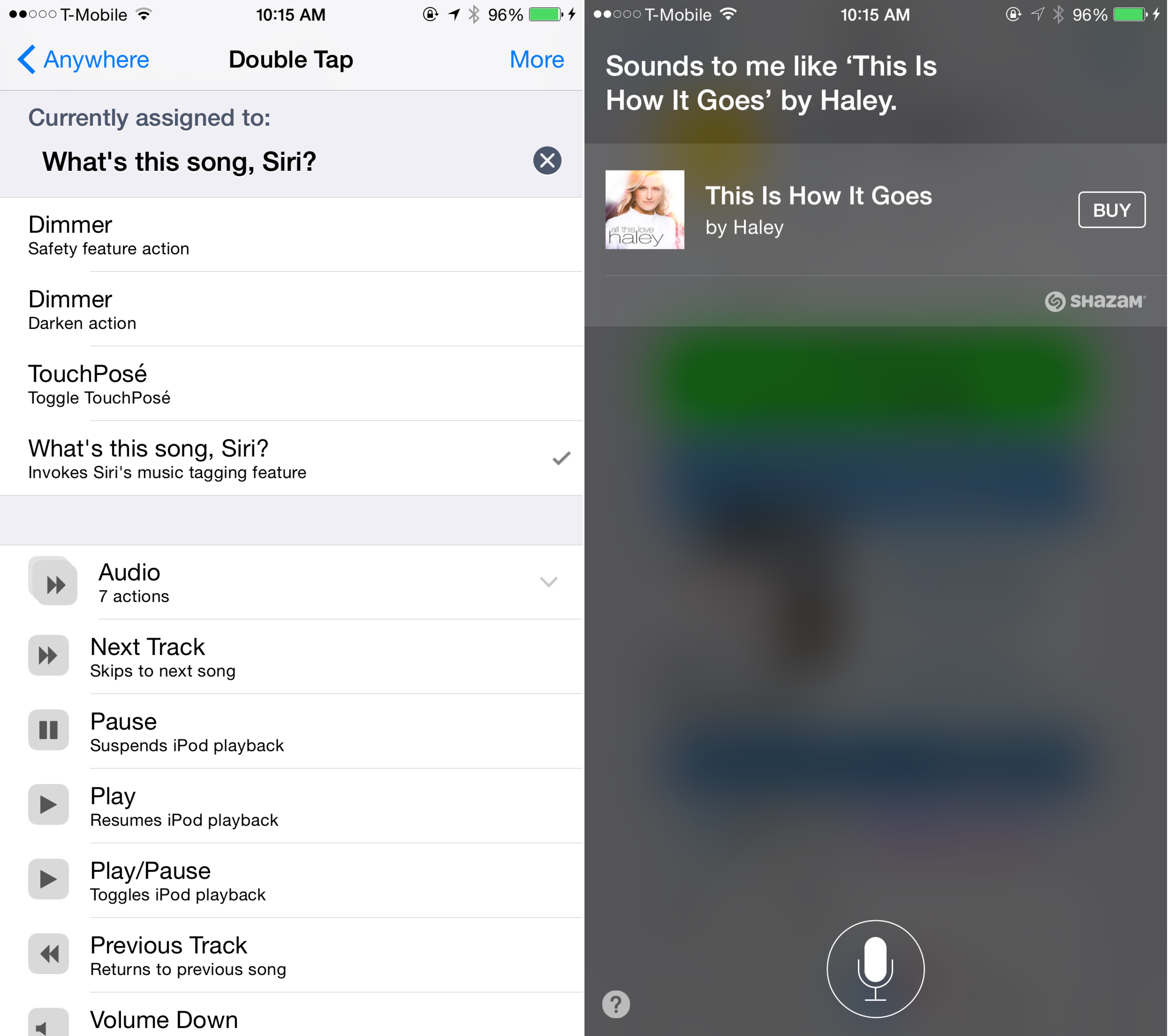
Siri’s built-in Shazam song recognition feature is a handy way to quickly identify songs that are playing around you. What’s this song, Siri? is a new Activator add-on that takes this song recognition feature, and makes it directly accessible by means of an Activator gesture.
Some may instantly wonder why you would need to add an Activator gesture since invoking Siri and asking her what song is playing isn’t exactly a laborious task. The best answer that I can come up with is that using an Activator gesture doesn’t require you to speak at all. This, in theory, results in a much more discrete inquiry.
Say, for instance, that you hear a song, perhaps a classic, that you know you should recognize. Instead of having to ask Siri and embarrass yourself, you simply use the assigned Activator gesture, which requires no vocal input from you. That may seem like a far-fetched scenario, but that’s the best that I could come up with.
Once you install What’s this song, Siri?, you’ll need to head over to the Activator section of the stock Settings app, and assign a gesture to the What’s this song, Siri? action. Once you do, simply use the gesture, and Siri will go directly to its song recognition listening mode.
If you want to try What’s this song, Siri?, head over to the BigBoss repo where it can be had free of charge. Be sure to use the comment section below to voice your thoughts and opinions on the add-on.




