
Searchlight is a jailbreak tweak that allows you to improve Spotlight in a few basic ways: it allows you to access the Spotlight search interface from anywhere, even while within an app, and it allows you to bolt on recent and favorite apps to the interface as well. If you’re used to using application launchers on your desktop machine, then Searchlight might be a jailbreak tweak that fits nicely into your workflow.
After installing Searchlight, you’ll need to head to the stock Settings app and find its preference panel. There you’ll find a set of well-designed preferences for the tweak. First, you’ll need to add an Activator gesture by means of the Activator Methods panel. I generally settle on a double tap on the status bar, but any gesture that you’re comfortable with should do.
After establishing an Activator gesture, you can customize Searchlight’s appearance and behavior. These settings allow you to change up the look of the Spotlight header and switch from a default Adaptive Light view to light, Dark, or a Blur view. Personally, I recommend sticking with the default setting, since having a header that looks difference from the rest of the Spotlight window looks a bit peculiar.
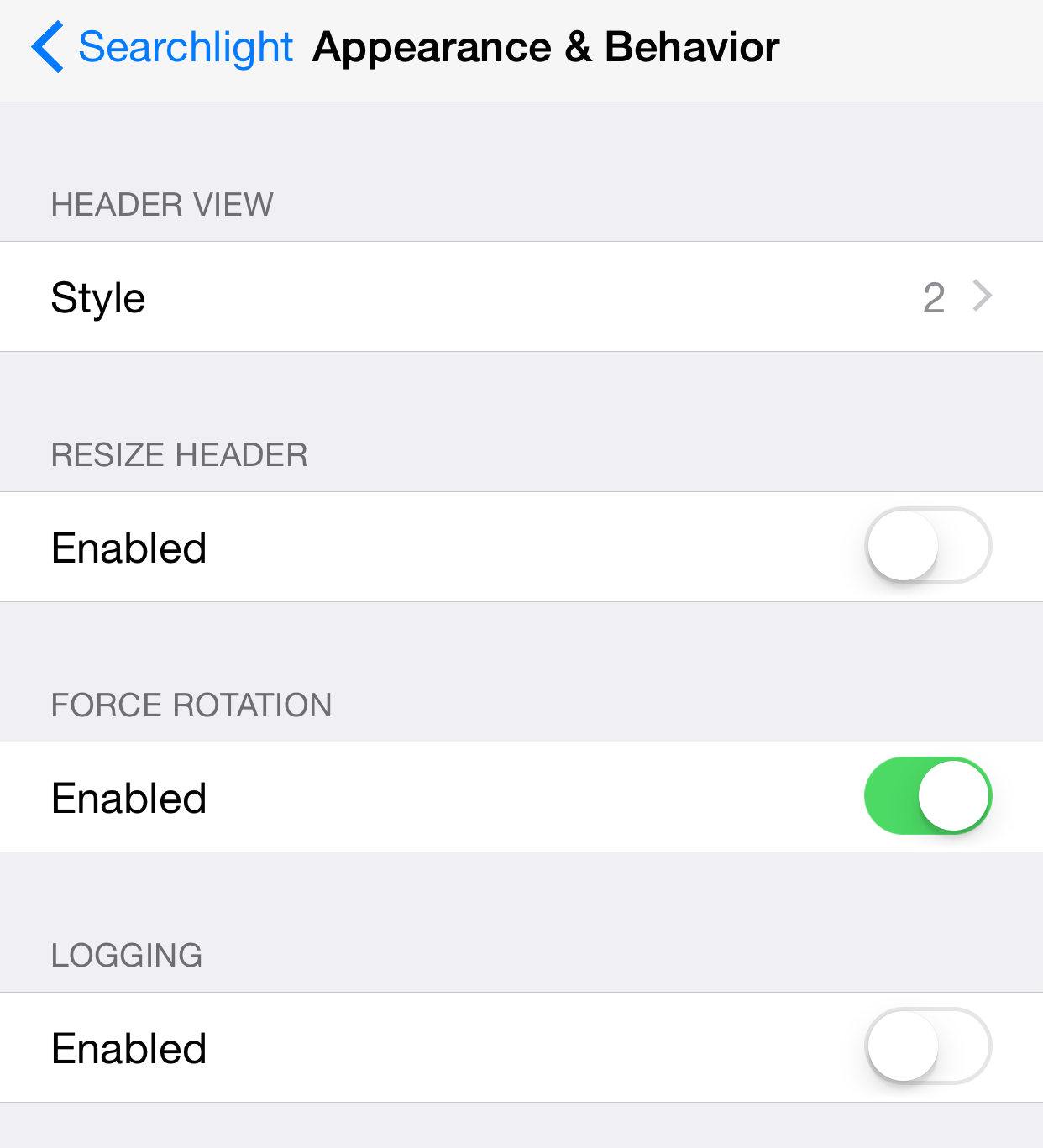
Now would be a good time to mention that with any change you make to the tweak preferences (sans the Activator gesture setting) you’ll need to venture to the root of the preferences and tap the Save/Refresh button to enact the changes. This, fortunately, doesn’t require a respring, but you won’t see any of your changes until you do this.
The real important part of Searchlight are the next three sections: Recent, Favorites, and to a somewhat lesser extent, Application List. Each of these can be placed in the desired order using the row reorder buttons to the right of each section, and each section can be selectively enabled or disabled by dragging it to the “Include” or “Do Not Include” section of the tweak’s preferences.
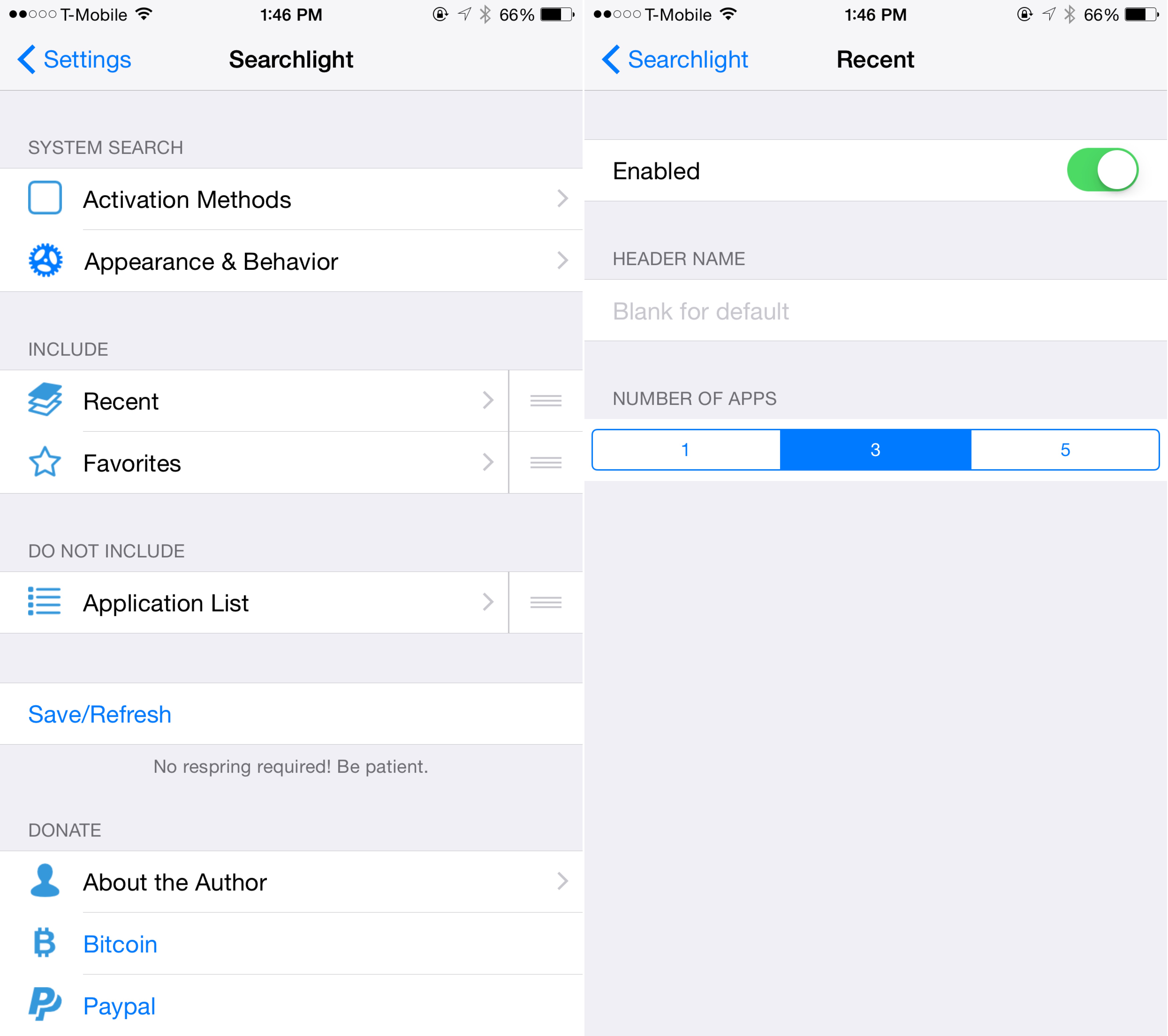
Recents allow you to establish a custom header name and choose between 1, 3, or 5 recent apps to display in Spotlight. These recents show up as soon as you invoke Spotlight, so they’re right at your fingertips.
Favorites works similarly, but you can selectively designate which apps that you’d like to include as favorites. You can then arrange each of your favorites in the desired order.
Lastly, there’s Application List. The Application List is a verbose dump of all applications on your device. It even includes hidden applications like FieldTest, that have no useful bearing on a normal user’s day-to-day experience. These hidden apps also lack app icons, which makes their inclusion look messy and unkept. Granted, you can blacklist the apps that you wish to omit, but I find that it’s just better to use favorites instead.
The great thing about Searchlight is that the core Spotlight functionality remains, and this tweak really does nothing to change how Spotlight functions. The only difference is that now instead of viewing a blank page when Spotlight is initially loaded, you’re presented with your favorite apps and recent apps. This makes Spotlight better for using as an application launcher, not to mention that it’s now accessible from anywhere, even while within another app, courtesy of the Activator integration.
Searchlight can be had for $1.99 on the BigBoss repo and I do recommend it if you’re looking for an alternative app launcher. What do you think about Searchlight? Share your thoughts and opinions in the comment area below.




