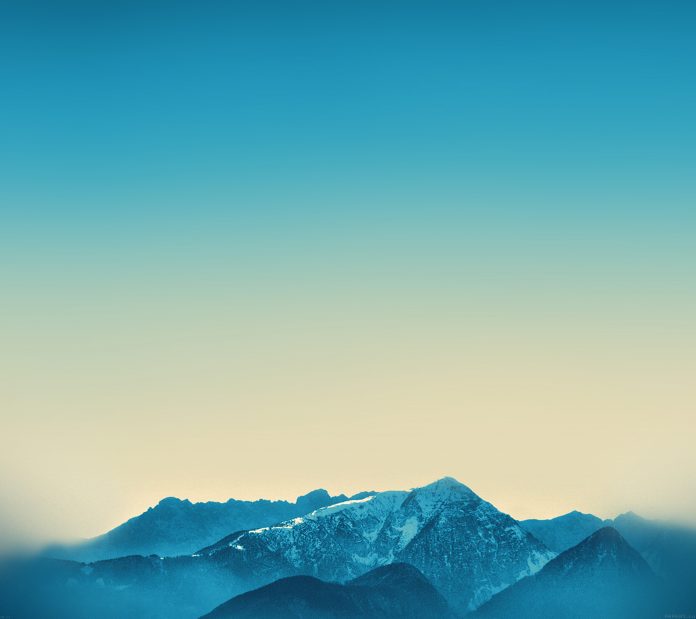In this article, we will learn how to reverse a row in a pandas data frame using Python.
With the help of Pandas, we can perform a reverse operation by using loc(), iloc(), reindex(), slicing, and indexing on a row of a data set.
Creating Dataframe
Let’s create a simple data frame with a dictionary, say column names are: ‘Income’, ‘Expenses’, ‘Profit’.
Python3
# Import pandas packageimport pandas as pd# Define a dictionary containing employee datadata = {'Income': [150000, 13000, 11000, 11000], 'Expenses': [10000, 11000, 7000, 50000], 'Profit': [5000, 2000, 4000, 6000] }# Convert the dictionary into DataFramedataframe = pd.DataFrame(data)# Observe the resultdataframe |
Output:

Using iloc() function to Reverse Row
Reversing the rows of a data frame in pandas can be done in python by invoking the iloc() function. Let us know how to reverse the rows of a data frame in pandas.
Syntax: DataFrame.iloc[]
Parameters: Index Position: Index position of rows in integer or list of integer.
Return: Data frame or Series depending on parameters
Python3
# Reverse rows using iloc() FunctionData_reverse_row_1 = dataframe.iloc[::-1]# Observe the resultData_reverse_row_1 |
Output:

reversed database
Using loc() function to Reverse Row
Reversing the rows of a data frame in pandas can be done in python by invoking the loc() function. The panda’s dataframe.loc() attribute accesses a set of rows and columns in the given data frame by either a label or a boolean array.
Syntax: DataFrame.loc()
Parameter : None
Returns : Scalar, Series, DataFrame
Python3
# Reverse rows using iloc() FunctionData_reverse_row_2 = dataframe.loc[::-1]# Observe the resultData_reverse_row_2 |
Output:

Note: .loc() and .iloc() use the indexers to select for indexing operators.
Using reindex() function to Reverse Row
Reverse rows of the data frame using reindex() Function. The pandas dataframe.reindex() function concatenates the dataframe to a new index with optional filling logic, placing NA/NaN at locations that have no value in the previous index.
Syntax: DataFrame.reindex(index=None)
Parameter : index, columns : New labels / index to conform to. Preferably an Index object to avoid duplicating data
Returns : reindexed : DataFrame
Python3
# reversing a DataFrame# retrieving row by reindex methoddf.reindex(index=dataframe.index[::-1]) |
Output:

Using dataframe indexing to Reverse Row
Reverse rows using data frame indexing in python. In Python, we can set the index of a dataframe in reverse. In this method, we create a Python list and pass it’s an index to the dataframe() function’s index parameter. Let’s implement this through Python code.
Syntax: DataFrame[start:end:slicing]
Python3
# Reverse slicing columns in data framedataframe[::-1] |
Output:

Using the reset_Index() function to Reverse Row
Here we use the reset_index() function to reset the index for the entire database and also pass Drop=True to drop all old indices.
Python3
# Here we are just resetting the indexing for the entire database# and reversing the database.d = dataframe.loc[::-1].reset_index(drop=True).head()print(d) |
Output:

reversed database