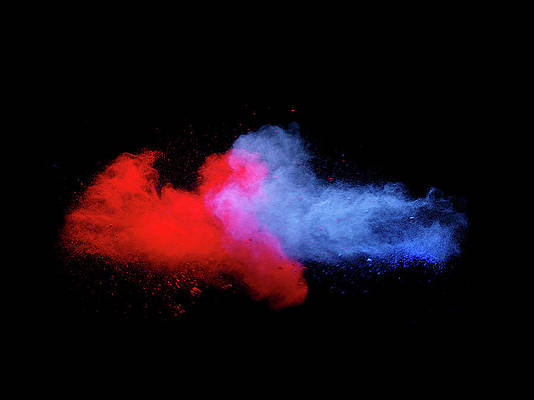It’s almost here, ladies and gentlemen. I know we say this before every jailbreak, but this truly is the most highly anticipated jailbreak to ever hit the community.
Just consider it for a minute: There a more devices supported with this jailbreak than ever before, and there are perhaps many people out there that have never had a taste of jailbreaking before who are anticipating their first time.
Couple this with the fact that it’s been a very long time since we’ve had a jailbreak to begin with, and you can kind of see where I’m going with this. We’re all very excited, but don’t get into so much a frenzy that you forget to cover some essential basics when it comes to preparing for the iOS 6.1 jailbreak. Be prepared, and take these steps.
Step 1: Evaluate the situation
First, you need to find out whether or not your device is even jailbreakble to begin with. Chances are very high that your device is supported, but it always helps to double check. You can read our post highlighting all of the supported devices, but almost every recent device, and even some not so recent devices made the cut. In fact, it would be easier to show you which devices are not supported, because that list is smaller than the ones that are.
These devices are not supported:
- iPhone 2G
- iPhone 3G
- iPod Touch 1G
- iPod touch 2G
- iPod touch 3G
- iPad 1
- Apple TV 3
Anything outside of these devices can be jailbroken with the upcoming jailbreak
Step 2: Back it up!
If you aren’t already jailbroken on some older firmware, then this step is easy. Simply use iTunes or iCloud to back up your device. Double check, no triple check, to make sure that everything is safe and secure before you even think about jailbreaking. Do this now, so that you don’t have to do so at the very last minute.
If you’re jailbroken, then you can use a tool like PkgBackup to back up all of your Cydia tweaks and apps.
Step 3: Restore to the iOS 6.1
Once you’ve backed up your device, go ahead and restore to iOS 6.1. If history is anything to go by, I always recommend a fresh and clean installation when preparing for a jailbreak. Yes, you can choose to just do a simple upgrade, but make sure it’s an upgrade using iTunes, not an OTA delta upgrade using the Settings > General > Software update feature found on your device. Again, do not use the software update method found on the iPhone, use iTunes instead. The evad3rs team has recommended this, and in the past, users have had problems when trying to jailbreak delta upgraded firmware. Trust me on this.
Step 4: Read Lazyroar
As if we had to tell you this! This week we’ll be hitting you with all kinds of juicy tidbits regarding the most anticipated jailbreak in history, so you don’t want to miss it. We’ll also be making updates to this post as more pertinent information hits the wire, so stay tuned.
Step 5: Get plenty of rest on Saturday
While there’s always the possibility that the jailbreak could be released early, or could be delayed, chances are that it will hit sometime on Sunday. Sunday is relative, though, because the team that comprises the evad3rs has members located across the globe. What might be Sunday for them, might be Saturday, or Monday for someone else. In other words, keep it locked right here, and on our Twitter feed, for all of the latest info.