A Plotly is a Python library that is used to design graphs, especially interactive graphs. It can plot various graphs and charts like histogram, barplot, boxplot, spreadplot, and many more. It is mainly used in data analysis as well as financial analysis. plotly is an interactive visualization library.
Creating a range slider and selector
In plotly, the range slider is a custom range-type input control. It allows selecting a value or a range of values between a specified minimum and maximum range. And the range selector is a tool for selecting ranges to display within the chart. It provides buttons to select pre-configured ranges in the chart. It also provides input boxes where the minimum and maximum dates can be manually input.
Example:
Python3
import plotly.graph_objects as px import plotly.express as go import numpy as np df = go.data.tips() x = df['total_bill'] y = df['day'] plot = px.Figure(data=[px.Scatter( x=x, y=y, mode='lines',) ]) plot.update_layout( xaxis=dict( rangeselector=dict( buttons=list([ dict(count=1, step="day", stepmode="backward"), ]) ), rangeslider=dict( visible=True ), ) ) plot.show() |
Output: