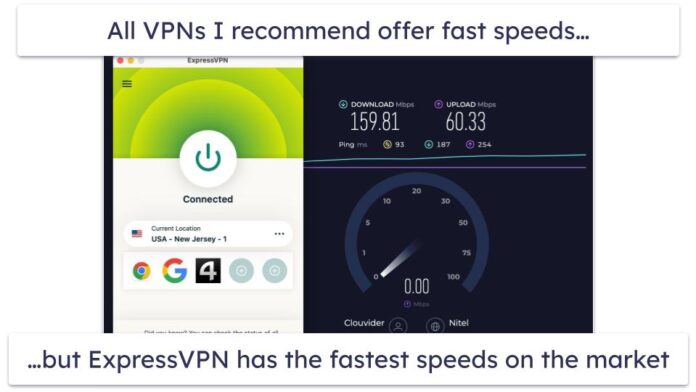Barcode represents data in graphical representation and is machine-readable. For making Barcode Reader in Python we are using pyzbar library. Using pyzbar we can decode the one-dimensional barcode and QR code.
This pyzbar can return 3 fields based on the barcode object:
- Type: There are several kinds of barcodes available. Which are differentiated by unique code names like CODE-128, Code-11, CODE-39, etc. If the symbol detected by pyzabr then is QRcode for that type is QR-CODE.
- Data: This is data that is embedded inside the barcode. This data is of various kinds ( alphanumerical, numerical, binary, etc..) depending on the type of barcode.
- Location: This is the collection of points that are located in the code. For barcodes, these points are starting and ending line boundaries. and for QRcode, is a list of four points corresponding to the four corners of the QR code quad.
For installation:
pip install pyzbar pip install opencv-python
pry bar Provides the rect method to locate the barcode in the image. Rect stands for a rectangle that will give you the coordinates of the barcode. We can also decode the multiple barcodes included in one image. Using the following steps we are going to make a barcode recorder. (ensure that you are having both libraries installed)
Approach:
- Import cv2.
- Import decode function from pyzbar
- Take the image from the user.
- Decode that image using pyzbar
- Locate the barcode in the given Image
- Print the data and type of image
- Display located barcode.
Below is the Implementation
Python3
# Importing libraryimport cv2from pyzbar.pyzbar import decode # Make one method to decode the barcodedef BarcodeReader(image): # read the image in numpy array using cv2 img = cv2.imread(image) # Decode the barcode image detectedBarcodes = decode(img) # If not detected then print the message if not detectedBarcodes: print("Barcode Not Detected or your barcode is blank/corrupted!") else: # Traverse through all the detected barcodes in image for barcode in detectedBarcodes: # Locate the barcode position in image (x, y, w, h) = barcode.rect # Put the rectangle in image using # cv2 to highlight the barcode cv2.rectangle(img, (x-10, y-10), (x + w+10, y + h+10), (255, 0, 0), 2) if barcode.data!="": # Print the barcode data print(barcode.data) print(barcode.type) #Display the image cv2.imshow("Image", img) cv2.waitKey(0) cv2.destroyAllWindows()if __name__ == "__main__": # Take the image from user image="Img.jpg" BarcodeReader(image) |
Output:
b'GeeksForGeek-112021' CODE128

Output