
Ladies and gentlemen, boys and girls. The moment you’ve all been patiently waiting for. This iPhone 4S untethered jailbreak and iPad 2 untethered jailbreak have been released.
Indeed, as we initially told you just a few minutes ago, you can now download Absinthe and jailbreak your iPhone 4S or iPad 2 untethered.
Check inside as we guide you through the entire jailbreak process step-by-step…
iPhone 4S Untethered Jailbreak Video
[tube]http://www.youtube.com/watch?v=Z1Wzx7CJU88[/tube]
iPad 2 Untethered Jailbreak Video
[tube]http://www.youtube.com/watch?v=BkaCu1ezJaU[/tube]
How to Jailbreak the iPhone 4S or iPad 2 with Absinthe
Step 1: Download, extract, and run Absinthe from our downloads page.
Step 2: Connect your iPhone 4S or iPad 2 via USB.
Step 3: Click “Jailbreak” to run the Absinthe jailbreak. It will take a while on the beginning portion, and eventually your iPhone 4S or iPad 2 will look like it’s restoring a backup. It will say “Restoring in Progress”. This can be pretty lengthy. Don’t worry, it’s working. Don’t touch your device until completely finished!
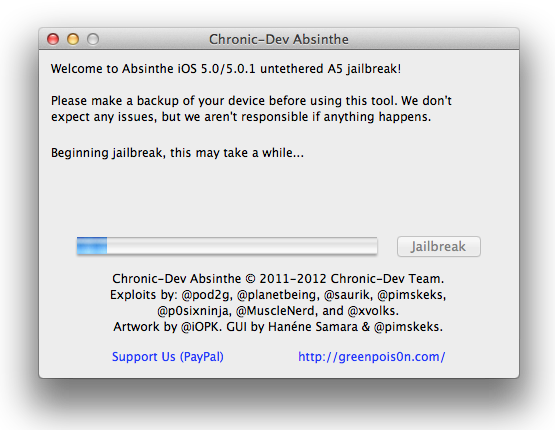
Step 4: Once completed, unlock your iPhone if necessary, and you should see an Absinthe icon on the Home screen. You may have to search for it if you have a lot of app icons. Tap the Absinthe icon, and it should load the GreenPois0n site, and will then reboot your device. Once it loads back up, the Cydia icon will have replaced the Absinthe icon.

Step 5: Your iPhone 4S or iPad 2 is now jailbroken! It took a while, but it was certainly worth the wait. Now all that’s left to do is load Cydia for the first time, and start downloading your favorite jailbreak apps and tweaks.
Are you guys happy to finally have an iPhone 4S or iPad 2 untethered jailbreak for iOS 5.0.1? What’s the first jailbreak app or tweak that you’ll download?
Update: We have a fix for the “Error establishing a database connection“




