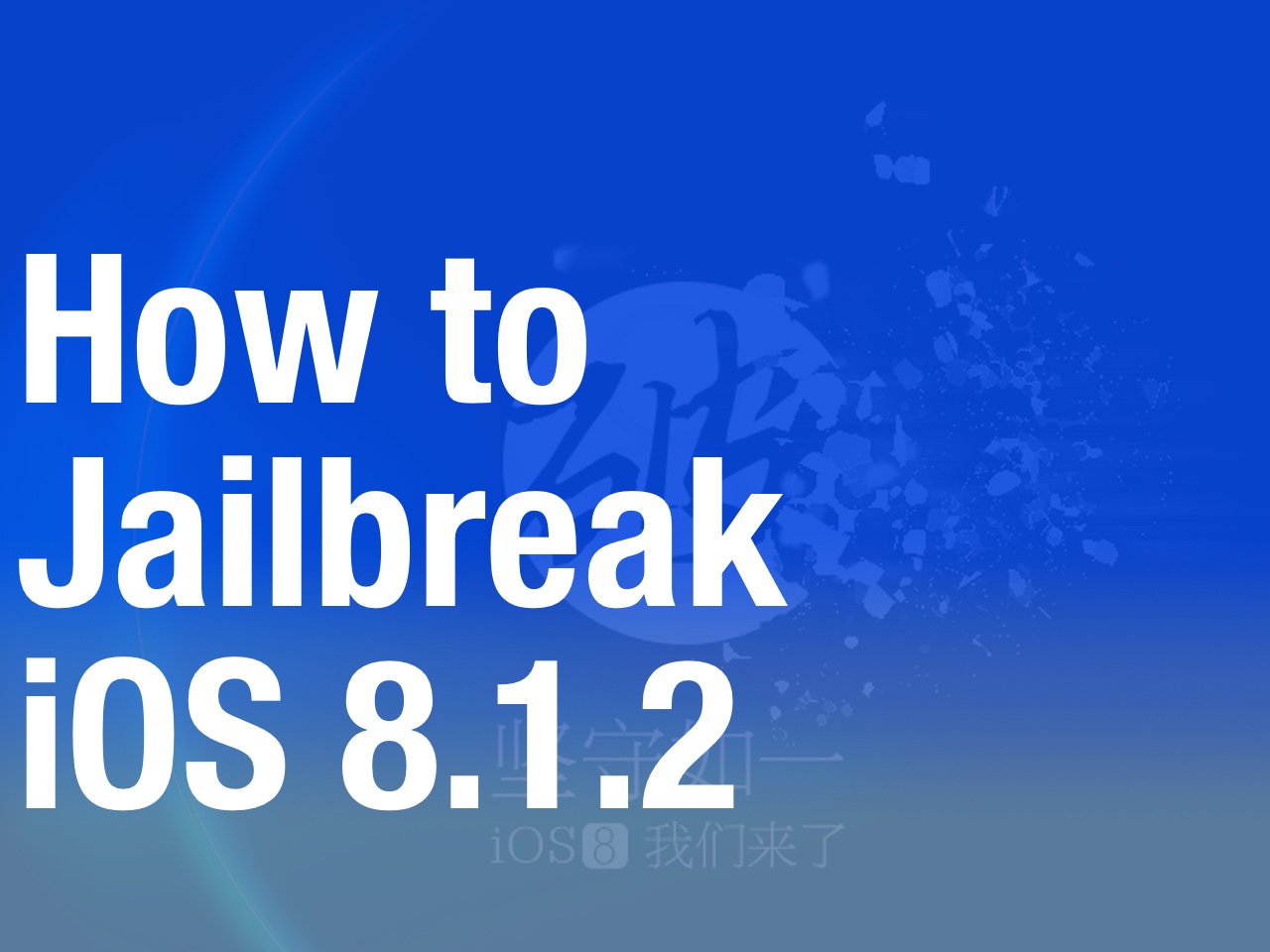
TaiG has released version 1.2 of its iOS 8 jailbreak tool, and it’s now capable of jailbreaking iOS 8.1.2. As has been the norm with the past few jailbreak releases, this is a Windows only jailbreak tool. If you’re running Windows, you can follow our step-by-step tutorial. If you’re on a Mac, you can use our virtual machine tutorial to run Windows on OS X and jailbreak.
Note: Your Windows machine must have iTunes installed before it will recognize your iOS device
Step 1: Update to iOS 8.1.2 on your iPhone, iPad, or iPod touch using a fresh install if possible
Step 2: Connect your iOS device to your Windows machine, and disable passcode lock and Find My iPhone
Step 3: Download the TaiG 1.2 tool from our downloads page, extract it and run it
Step 4: The TaiG tool should automatically detect your iOS device. Once it does, uncheck the 3K Assistant app install option, and click the green Start button
Step 5: Wait until the jailbreak completes and close the TaiG tool when prompted
Step 6: Launch Cydia on your iOS device and enjoy your newly jailbroken iOS 8.1.2 install
Be sure to watch the video for the full step-by-step tutorial. Again, if you don’t own a Windows machine, you can always follow our virtual machine tutorial to run Windows on your Mac just for the jailbreak. It’s completely free and only takes about 30-45 minutes from start to finish.
Have you jailbroken iOS 8.1.2 yet?




