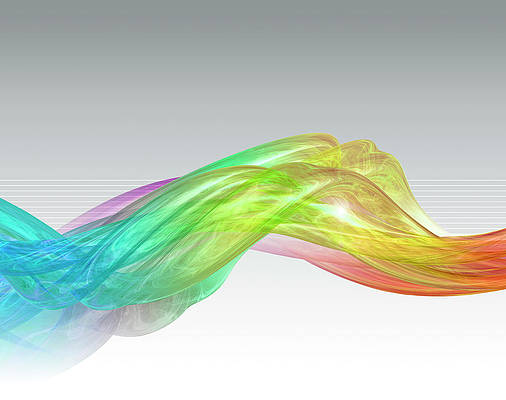This guide will walk you through the installation of XAMPP on Fedora 37/36/35/34/33/32. XAMPP is easy to install and use Apache distribution containing MariaDB, PHP, and Perl. It was originally created for Windows environments but can be run on Linux systems as well.

The recommended setup for Fedora and any other Linux systems is LAMP or LEMP stack. See our installation guide How to install LAMP Stack on Fedora. If you want to install XAMPP on Fedora, follow the steps below.
Step 1: Update system
Ensure your Fedora system is updated.
sudo dnf -y update
sudo dnf -y install libnslStep 2: Download and Install XAMPP on Fedora
Once the system is updated, download XAMPP installer.
Run the commands below to download the release of XAMPP matching required PHP version.
sudo dnf -y install wget### PHP 8.2 ###
wget https://sourceforge.net/projects/xampp/files/XAMPP%20Linux/8.2.0/xampp-linux-x64-8.2.0-0-installer.run
### PHP 8.1 ###
wget https://sourceforge.net/projects/xampp/files/XAMPP%20Linux/8.1.12/xampp-linux-x64-8.1.12-0-installer.run
### PHP 8.0 ###
wget https://sourceforge.net/projects/xampp/files/XAMPP%20Linux/8.0.25/xampp-linux-x64-8.0.25-0-installer.run
Give the package execution bit.
chmod a+x xampp-linux-x64-*-installer.runRun the installer.
sudo ./xampp-linux-x64-*-installer.runYou will get to Setup Wizard where you follow installation prompts.
----------------------------------------------
----------------------------------------------------------------------------
Welcome to the XAMPP Setup Wizard.
----------------------------------------------------------------------------
Select the components you want to install; clear the components you do not want
to install. Click Next when you are ready to continue.
XAMPP Core Files : Y (Cannot be edited)
XAMPP Developer Files [Y/n] : y
Is the selection above correct? [Y/n]: y
----------------------------------------------------------------------------
Installation Directory
XAMPP will be installed to /opt/lampp
Press [Enter] to continue:
----------------------------------------------------------------------------
Setup is now ready to begin installing XAMPP on your computer.
Do you want to continue? [Y/n]: y
----------------------------------------------------------------------------
Please wait while Setup installs XAMPP on your computer.
Follow installation screens.
1 – Accept setup wizard.
2 – Select the components to install
3 – Choose location where XAMPP packages will be installed.
4 – Agree to install XAMPP on Fedora
For a successful installation of XAMPP on Fedora, you should get an output which looks like below.
Installing
0% ______________ 50% ______________ 100%
#########################################
----------------------------------------------------------------------------
Setup has finished installing XAMPP on your computer.
Step 3: Start and use XAMPP on Fedora
XAMPP is installed to /opt/lampp/. To start XAMPP services, run:
sudo /opt/lampp/lampp startTo verify installation of XAMPP on Fedora visit the Apache web page:
http://localhost
Accessing phpMyAdmin:
http://localhost/phpmyadmin

Stopping and Uninstalling XAMPP on Fedora
To stop XAMPP services run:
$ sudo /opt/lampp/lampp stop
Stopping XAMPP for Linux 8.0.19-0...
XAMPP: Stopping Apache...not running.
XAMPP: Stopping MySQL...ok.
XAMPP: Stopping ProFTPD...ok.That’s all on installing XAMPP on Fedora Desktop. To uninstall XAMPP on Fedora, run:
cd /opt/lampp
sudo ./uninstall
sudo rm-rf /opt/lamppEnjoy using XAMPP on Fedora Linux system.
More on Fedora: