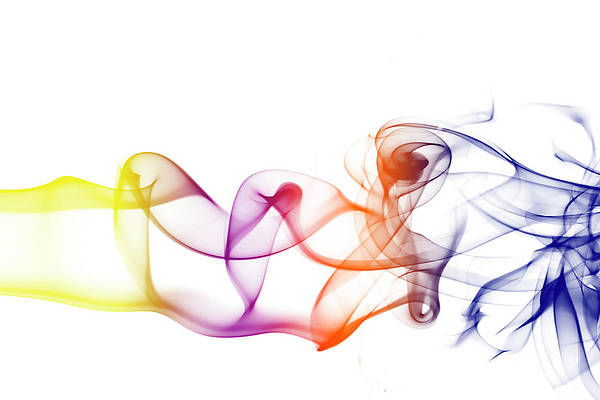Welcome to our guide on how to install Wine 8 on Fedora 37/36/35/34/33/32. Wine is an open source software that allows you to run Microsoft Windows applications on Linux. Read more on Wine 8 release and new features. By leveraging its Winelib library, you can compile Windows applications to help with porting them to Unix-like systems.
Some of the new features in Wine 8 includes:
- PE modules: PE conversion is finally complete and all modules can be built in PE format.
- WoW64: WoW64 thunks are implemented for essentially all Unix libraries, enabling a 32-bit PE module to call a 64-bit Unix library.
- Graphics: The “Light” theme is enabled in the default configuration, for a more modern look. Other themes can still be configured through WineCfg.
- Direct3D: Many optimizations related to streaming map acceleration are implemented, in common code as well as in the GL renderer. Depending on the application, this may result in major performance improvements.
- Direct3D helper libraries: A new HLSL compiler, HLSL disassembler, and HLSL preprocessor implemented.
- Text and fonts improvements
- Among many other new features and improvements
Step 1: Add WineHQ repository on Fedora
Start by adding WineHQ repository with the latest stable packages for Wine.
Fedora 37:
sudo dnf -y install dnf-plugins-core
sudo dnf config-manager --add-repo https://dl.winehq.org/wine-builds/fedora/37/winehq.repoFedora 36:
sudo dnf -y install dnf-plugins-core
sudo dnf config-manager --add-repo https://dl.winehq.org/wine-builds/fedora/36/winehq.repoFedora 35:
sudo dnf -y install dnf-plugins-core
sudo dnf config-manager --add-repo https://dl.winehq.org/wine-builds/fedora/35/winehq.repoFedora 34:
sudo dnf -y install dnf-plugins-core
sudo dnf config-manager --add-repo https://dl.winehq.org/wine-builds/fedora/34/winehq.repoFedora 33:
sudo dnf -y install dnf-plugins-core
sudo dnf config-manager --add-repo https://dl.winehq.org/wine-builds/fedora/33/winehq.repoFedora 32:
sudo dnf -y install dnf-plugins-core
sudo dnf config-manager --add-repo https://dl.winehq.org/wine-builds/fedora/32/winehq.repoStep 2: Install Wine 8 on Fedora 37/36/35/34/33/32
After adding the repository, install any of the following Wine 7 packages on Fedora 37/36/35/34/33/32.
Stable branch – (Recommended)
sudo dnf -y install winehq-stableDevelopment branch – Only for tests
sudo dnf install winehq-develStaging branch – Bleeding edge
sudo dnf install winehq-stagingMore information on installed package can be checked with the rpm command.
$ rpm -qi winehq-stable
Name : winehq-stable
Epoch : 1
Version : 8.0.0
Release : 1.1
Architecture: x86_64
Install Date: Sat 04 Feb 2023 06:55:27 AM UTC
Group : Emulators
Size : 64704
License : LGPLv2+
Signature : RSA/SHA512, Wed 25 Jan 2023 09:28:19 AM UTC, Key ID 76f1a20ff987672f
Source RPM : wine-stable-8.0.0-1.1.src.rpm
Build Date : Tue 24 Jan 2023 09:37:24 PM UTC
Build Host : sheep87
Vendor : obs://build.opensuse.org/Emulators
URL : https://www.winehq.org/
Summary : WINE Is Not An Emulator - runs MS Windows programs
....
The version of wine installed can also be checked using.
$ wine --version
wine-8.0To configure wine, run:
$ winecfg
Step 3: Install winetricks on Fedora 37/36/35/34/33/32
Winetricks is a helper script to download and install various redistributable runtime libraries needed to run some programs in Wine. These may include replacements for components of Wine using closed source libraries.
wget https://raw.githubusercontent.com/Winetricks/winetricks/master/src/winetricks
chmod +x winetricks
sudo mv winetricks /usr/local/bin/
That’s awesome. Now visit the Wine Application Database which has over 20,000 applications and choose the ones to run in Wine.
More on Fedora:
- Install Microsoft Teams on Fedora / Ubuntu / Debian Linux
- Create Wi-Fi Hotspot on Ubuntu / Debian / Fedora / CentOS / Arch
- Configure Proxy Settings on CentOS & Fedora
- Install draw.io Desktop Application on Ubuntu / Debian / Fedora