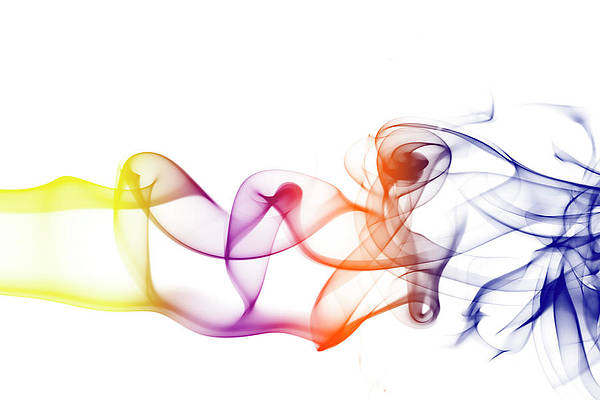Tensorflow is a free and open-source software library used to do computational mathematics to build machine learning models more profoundly deep learning models. It is a product of Google built by Google’s brain team, hence it provides a vast range of operations performance with ease that is compatible with human behavior for ML and DL. It can run on multiple CPUs and GPUs.
Features of Tensorflow:
- Computational Framework – It is a platform that provides huge computational framework at one place. In this, computation is approached as a dataflow graph.
- Mobile Deployment – It is an easy way to build projects with mobile deployment
- High Performance – Due to its ease and varying toolkits, it gives high-performance user experience.
Downloading and Installation:
Tensorflow can be downloaded from its official Website tensorflow.org and can be installed with the help of following steps: Step 1: Click on Install on top navigation bar of Tensorflow website. 

Step 4: To install Tensorflow, we need pip for python. Usually, pip comes already installed if the python version is 3 or above. To know more about pip installation please refer: How to install pip in Windows? For all OS users check the pip section of TensorFlow as shown in the following screenshot: 


pip install --user virtualenv

conda create -n virtualenv
This will create a conda environment named “virtualenv” with the latest python version available installed on your system.

creating a new conda environment
If you want to install a specific python version, try the following:
conda create -n virtualenv python=3.7

creating environment with specific python version
Now, to activate the newly created environment, run
conda activate virtualenv
Now everything you install for your project will be installed inside this environment and you will not face conflicting dependencies with your other projects.
It is recommended that you create a new virtual environment for every project so that you don’t run into setup, installation and dependency issues.
Step 6: After setting up the virtual environment, use the following command to install Tensorflow pip package:
pip install --upgrade tensorflow