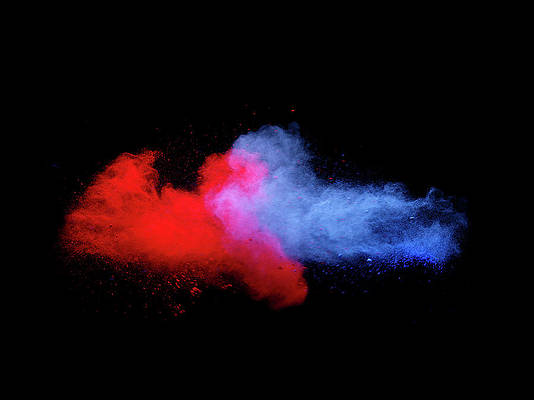Install python 3.10 on centOS; Through this tutorial, we will learn how to install and configure python 3.10 version on CentOS system.
How to Install Python 3.10 on CentOS
Just follow the following steps to install and configure python 3.10 version on CentOS system:
- Step 1 – Update CentOS System Dependencies
- Step 2 – Install Required Packages
- Step 3 – Download Python
- Step 4 – Install Python 3.10
- Step 5 – Configure Python in CentOS System
- Step 6 – Verify Installation
Step 1 – Update CentOS System Dependencies
First of all, open the command prompt or terminal and execute the following command into it to update centOS system dependencies:
yum update
Step 2 – Install Required Packages
Then execute the following command on command line or prompt to install some packages in CentOS system:
yum install openssl-devel bzip2-devel libffi-devel yum groupinstall "Development Tools"
Step 3 – Download Python
Download and extract python by executing the following commands on command prompt:
wget https://www.python.org/ftp/python/3.10.2/Python-3.10.2.tgz tar -xzf Python-3.10.2.tgz
Step 4 – Install Python 3.10
To install the Python version, just downloaded, cd into the directory:
cd Python-3.10.2
Step 5 – Configure Python in CentOS System
./configure --enable-optimizations make altinstall
Step 6 – Verify Installation
Now, execute the following command on the command line or prompt to verify the installation of python into the centos system:
python3.10 -V
Conclusion
Through this tutorial, we have learned how to install and configure python 3.10 version on CentOS system.