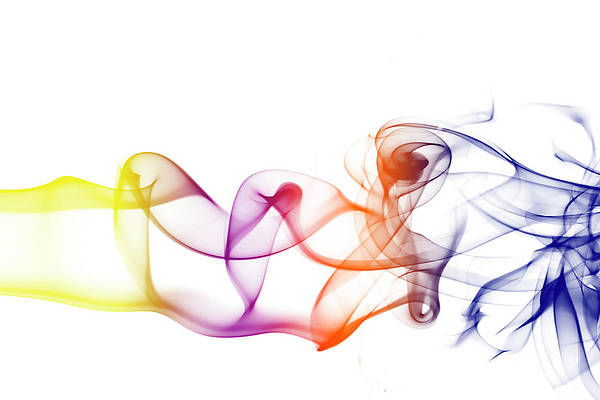Increase or set php file upload limit with php fpm and Nginx; Through this tutorial, we will learn how to increase or set php file upload limit with php fpm in Nginx.
How to Increase file upload size limit in php-Nginx
Just follow the following steps to increase or set PHP file upload limit with PHP FPM and Nginx:
- Step 1 – Edit php.ini file
- Step 2 – Edit Nginx conf file
- Step 3 – Restart Nginx Server
Step 1 – Edit php.ini file
First of all, open terminal or command prompt and execute the following command on command line to open and edit php.ini file:
nano /etc/php5/fpm/php.ini
Once the above command has been executed, Then the php.ini file will open on the terminal. So update it by searching the line given below:
upload_max_filesize = 150M post_max_size = 150M
Step 2 – Edit Nginx conf file
Execute the following command on the command line to open and edit nginx conf file:
nano /etc/nginx/nginx.conf
Once the above command has been executed, Then the ngnix conf file will open on the terminal. So update it by searching the line given below:
http{
....
.....
....
client_max_body_size 150m;
client_body_timeout 120;
......
Step 3 – Restart Nginx Server
Finally execute the following command to restart Nginx and PHP-FPM:
service nginx restart service php5-fpm restart
Conclusion
Through this tutorial, we have learned how to increase or set php file upload limit with php fpm in Nginx.
Recommended Linux Nginx Tutorials