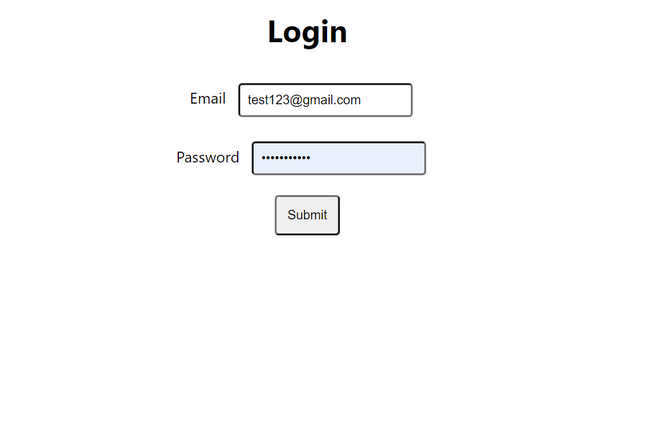When building a full-stack application we sometimes want to do build the authentication part quickly without writing much code, then there comes Firebase to our rescue which offers multiple authentication methods like Email-Password, Google, Facebook, etc.
Following are the steps which cover how to authenticate users through email id and password in React.js.
Getting Started:
Step 1: Go to the firebase official site and set up the Firebase project as shown below.

Setting Up Firebase Project
Step 2: Now enable Email-Password Login in the authentication section.

Enable email/password authentication
Creating React Application:
Step 1: Create a React application using the following command:
npx create-react-app firebase_login
Step 2: Install all the necessary packages by running the following command:
npm i react-router-dom firebase
Project Structure:
Firebase Code:
Filename: firebase.js
Create a firebase.js file where we will initialize our firebase app and paste our firebase config credentials in firebaseConfig.
Javascript
import firebaseConfig from '../config'; import firebase from 'firebase/app'; const firebaseConfig = { apiKey: "*******", authDomain: "*******", projectId: "*******", storageBucket: "*******", messagingSenderId: "*******", appId: "*******", measurementId: "*******" }; firebase.initializeApp(firebaseConfig); export const auth = firebase.auth(); |
Filename: Auth.js
Create a auth.js file where we will create our register and login methods for firebase.
Javascript
import firebase from 'firebase/app'; import "firebase/auth"import {auth} from './firebase' export const register = async({email, password})=>{ const resp = await firebase.auth() .createUserWithEmailAndPassword(email, password); return resp.user; } export const login = async({email, password})=>{ const res = await firebase.auth() .signInWithEmailAndPassword(email, password); return res.user; } |
Login/Registration Components:
Filename:Register.js
Create a Register.js file for the registration component where we will handle the registration.
Javascript
import React, {useState} from 'react'import {register} from './auth' const Register = () => { const [form,setForm] = useState({ email:'', password:'' }) const handleSubmit = async(e)=>{ e.preventDefault(); await register(form); } const InputFields = { padding:'0.5rem', margin:'0.8rem', borderRadius: '4px' } const ButtonStyle = { borderRadius: '4px', padding:'0.7rem', margin:'0.5rem' } return ( <div> <h1>Register</h1> <form onSubmit={handleSubmit} > <label for="email">Email</label> <input type="text" style={InputFields} placeholder="email" id="mail" onChange={(e) => setForm({...form, email: e.target.value})} /> <br/> <label for="password">Password</label> <input type="password" placeholder="Password" style={InputFields} onChange={(e) => setForm({...form, password: e.target.value})}/> <br/> <button type="submit" style={ButtonStyle}> Submit </button> </form> </div> ) } export default Register |
Filename: Login.js
Create a Login.js file for the login component where we will handle the login.
Javascript
import React, {useState} from 'react'import {login} from './auth' const Login = () => { const [form,setForm] = useState({ email:'', password:'' }) const handleSubmit = async(e)=>{ e.preventDefault(); await login(form); } const InputFields = { padding:'0.5rem', margin:'0.8rem', borderRadius: '4px' } const ButtonStyle = { borderRadius: '4px', padding:'0.7rem', margin:'0.5rem' } return ( <div> <h1>Login</h1> <form onSubmit={handleSubmit} > <label for="email">Email</label> <input type="text" style={InputFields} placeholder="email" id="mail" onChange={(e) => setForm({...form, email: e.target.value})} /> <br/> <label for="password">Password</label> <input type="password" placeholder="Password" style={InputFields} onChange={(e) => setForm({...form, password: e.target.value})}/> <br/> <button type="submit" style={ButtonStyle}> Submit </button> </form> </div> ) } export default Login |
Handling Routes in App.js:-
Filename: App.js
Javascript
import {useState} from 'react'; import './App.css'; import {BrowserRouter as Router, Route} from 'react-router-dom'; import Login from './login'; import Register from './register'; function App() { return ( <Router> <div className="App"> <Route exact path='/register' component={Register} /> <Route exact path='/login' component={Login} /> </div> </Router> ); } export default App; |
Steps to Run Application:
Run the application using the following command from the root directory of the project.
npm start
Output:
-
We can now register users through the registration form by going to the http://localhost:3000/register route in the browser.
-
We can verify that the user was registered successfully by checking the authentication section of the firebase.
-
Users can also login by going to http://localhost:3000/login route in the browser.
Now our Login and Registration components are done which will easily handle authentication using firebase.



 We can verify that the user was registered successfully by checking the authentication section of the firebase.
We can verify that the user was registered successfully by checking the authentication section of the firebase. Users can also login by going to http://localhost:3000/login route in the browser.
Users can also login by going to http://localhost:3000/login route in the browser.