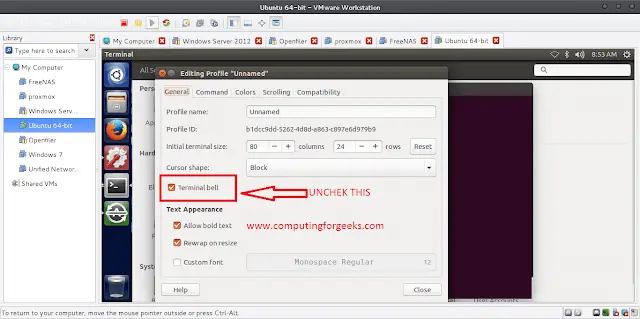Prerequisites: Pandas
Grouping data by time intervals is very obvious when you come across Time-Series Analysis. A time series is a series of data points indexed (or listed or graphed) in time order. Most commonly, a time series is a sequence taken at successive equally spaced points in time.
Pandas provide two very useful functions that we can use to group our data.
- resample()— This function is primarily used for time series data. It is a Convenience method for frequency conversion and resampling of time series. Object must have a datetime-like index (DatetimeIndex, PeriodIndex, or TimedeltaIndex), or pass datetime-like values to the on or level keyword. Resampling generates a unique sampling distribution on the basis of the actual data.
Syntax : DataFrame.resample(rule, how=None, axis=0, fill_method=None, closed=None, label=None, convention=’start’, kind=None, loffset=None, limit=None, base=0, on=None, level=None)
Parameters :
- rule : the offset string or object representing target conversion
- axis : int, optional, default 0
- closed : {‘right’, ‘left’}
- label : {‘right’, ‘left’}
- convention : For PeriodIndex only, controls whether to use the start or end of rule
- loffset : Adjust the resampled time labels
- base : For frequencies that evenly subdivide 1 day, the “origin” of the aggregated intervals. For example, for ‘5min’ frequency, base could range from 0 through 4. Defaults to 0.
- on : For a DataFrame, column to use instead of index for resampling. Column must be datetime-like.
- level : For a MultiIndex, level (name or number) to use for resampling. Level must be datetime-like.
Example: quantity added each month, total amount added each year.
- Grouper — Grouper allows the user to specify on what basis the user wants to analyze the data.
Syntax: dataframe.groupby(pd.Grouper(key, level, freq, axis, sort, label, convention, base, Ioffset, origin, offset))
Parameters:
- key: selects the target column to be grouped
- level: level of the target index
- freq: groupby a specified frequency if a target column is a datetime-like object
- axis: name or number of axis
- sort: to enable sorting
- label: interval boundary to be used for labeling, valid only when freq parameter is passed.
- convention: If grouper is PeriodIndex and freq parameter is passed
- base: works only when freq is passed
- Ioffset: works only when freq is passed
- origin: timestamp to adjust grouping on the basis of
- offset: offset timedelta added to the origin
Approach
- Import module
- Load or create data
- Resample the data as required
- Grouping the data
Implementation using this approach is given below:
Dataframe in use: timeseries.csv
Link: here.
Program : Aggregating using resampling
Python3
import numpy as np import pandas as pd # loading dataset data = pd.read_csv('path of dataset') # setting the index for the data data = data.set_index(['created_at']) # converting index to datetime index data.index = pd.to_datetime(data.index) # Changing start time for each hour, by default start time is at 0th minute data.resample('W', loffset='30Min30s').price.sum().head(2) data.resample('W', loffset='30Min30s').price.sum().head(2) # we can also aggregate it will show quantity added in each week # as well as the total amount added in each week data.resample('W', loffset='30Min30s').agg( {'price': 'sum', 'quantity': 'sum'}).head(5) |
Output:
Program : Grouping the data based on different time intervals
In the first part we are grouping like the way we did in resampling (on the basis of days, months, etc.) then we group the data on the basis of store type over a month Then aggregating as we did in resample It will give the quantity added in each week as well as the total amount added in each week.
Python3
import numpy as np import pandas as pd # loading dataset data = pd.read_csv(r'path of dataset') # setting the index for the data data = data.set_index(['created_at']) # converting index to datetime index data.index = pd.to_datetime(data.index) # Changing start time for each hour, by default start time is at 0th minute data.resample('W', loffset='30Min30s').price.sum().head(2) data.resample('W', loffset='30Min30s').price.sum().head(2) data.groupby([pd.Grouper(freq='M'), 'store_type']).agg(total_quantity=('quantity', 'sum'), total_amount=('price', 'sum')).head(5) |
Output: