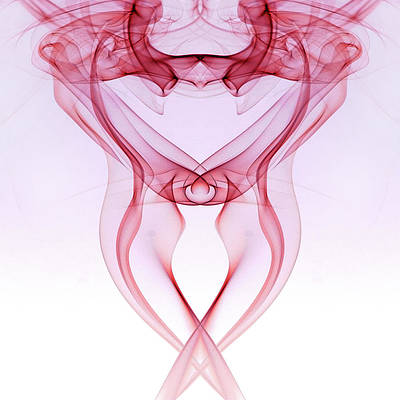Sometimes, we need to get the last modification time of the current page in PHP for different uses. Since we are using PHP, we can easily get the last modification time of the current page by using getlastmod() PHP function.
Using getlastmod() Function: The getlastmod() function is used to get the last modification time of the current page. This function is easy and powerful.
Syntax:
$last_modification=”Last modified on: ” . date (“F d Y H:i:s.”, getlastmod());
Example :The following is the complete code to get and show the last modification time of the current page.
PHP
<?php // To Get the last modification time. $last_modification="Last modified: " . date ("F d Y H:i:s.", getlastmod()); // To Show the last modification time. echo $last_modification; ?> |
Output
Last modified: February 25 2021 12:40:34.
Note: We can directly use it as the following.
echo "Last modified: " . date ("F d Y H:i:s.", getlastmod());
Using filemtime() Function: The filemtime() function in PHP is an inbuilt function that is used to return the last time of a specified file when its content was modified.
Example:
PHP
<?php // checking last time the contents // of a file were changed echo filemtime("index.html.txt"); // checking last time the contents of // a file were changed and formatting // the output of the date echo "Last modified: ".date("F d Y H:i:s.", filemtime("index.html")); ?> |
Output:
Last modified: February 13 2021 13:01:35.