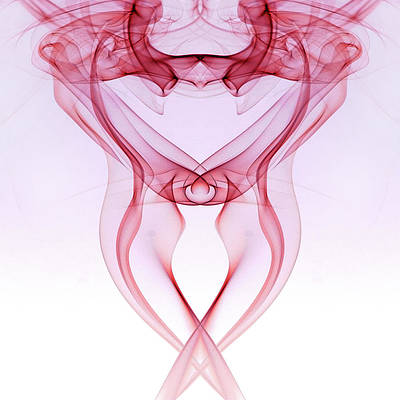In this article, we will see the methods to find the size of a Javascript object. We can get the size of the javascript object with the help of Object.keys() method.
Syntax:
Object.keys(object_name)
- object_name
Return Value: an array of all the object’s own enumerable property keys.
Approach:
- Create an object variable and assign values to it
- Create a variable that shows the size
- Call the Object.keys(object-name).length and assign it to the variable (in step 2).
Example: To get the size of a javascript object by Object.keys() method.
javascript
let object1= { "rajnish":"singh", "sanjeev":"sharma", "suraj":"agrahari", "yash":"khandelwal" };let count= Object.keys(object1).length;console.log(count); |
Output:
4
Approach 2: Another way to get the size of the javascript object is:
- Create an object variable and assign values to it
- Create a variable that shows the size
- Pass the object name to Object.objsize which further enters the function which calculates and returns the size and assigns it to the variable.
Example:
javascript
Object.objsize = function(obj) { let size = 0, key; for (key in obj) { if (obj.hasOwnProperty(key)) size++; } return size;};let object1 = { "rajnish":"singh", "sanjeev":"sharma", "suraj":"agrahari", "yash":"khandelwal" };let count = Object.objsize(object1);console.log(count); |
Output:
4