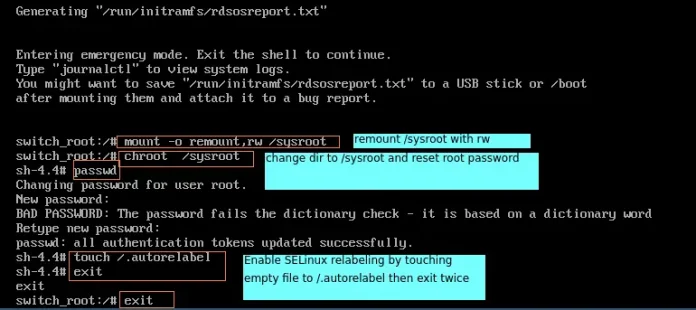In this article, we will discuss how to flatten multiIndex in pandas.
Flatten all levels of MultiIndex:
In this method, we are going to flat all levels of the dataframe by using the reset_index() function.
Syntax:
dataframe.reset_index(inplace=True)
Note: Dataframe is the input dataframe, we have to create the dataframe MultiIndex.
Syntax:
MultiIndex.from_tuples([(tuple1),.......,(tuple n),names=[column_names])
Arguments:
- tuples are the values
- column names are the names of columns in each tuple value
Example:
In this example, we will create a dataframe along with multiIndex and display it in the python programming language.
Python3
import pandas as pd# create DataFrame multiIndexdata = pd.MultiIndex.from_tuples([('Web Programming', 'php', 'sub1'), ('Scripting', 'python', 'sub2'), ('networks', 'computer network', 'sub3'), ('architecture', 'computer organization', 'sub4'), ('coding', 'java', 'sub5')], names=['Course', 'Subject name', 'subject id'])# create dataframe with student marksdata = pd.DataFrame({'ravi': [98, 89, 90, 88, 93], 'reshma': [78, 89, 80, 98, 63], 'sahithi': [78, 89, 80, 98, 63]}, index=data)# displaydata |
Output:
Now, we will flatten the index of all levels:
Python3
import pandas as pd# create DataFrame multiIndexdata = pd.MultiIndex.from_tuples([('Web Programming', 'php', 'sub1'), ('Scripting', 'python', 'sub2'), ('networks', 'computer network', 'sub3'), ('architecture', 'computer organization', 'sub4'), ('coding', 'java', 'sub5')], names=['Course', 'Subject name', 'subject id'])# create dataframe with student marksdata = pd.DataFrame({'ravi': [98, 89, 90, 88, 93], 'reshma': [78, 89, 80, 98, 63], 'sahithi': [78, 89, 80, 98, 63]}, index=data)# flatten the index of all levelsdata.reset_index(inplace=True)# displaydata |
Output:
Flatten specific levels of MultiIndex
By using specific levels we can get by using the following syntax:
dataframe.reset_index(inplace=True,level=['level_name'])
where
- dataframe is the input dataframe
- level_name is the name of the multiindex level
Example:
In this example, we will create a dataframe and flatten specific levels of multiIndex and display it in the python programming language.
Python3
import pandas as pd# create DataFrame multiIndexdata = pd.MultiIndex.from_tuples([('Web Programming', 'php', 'sub1'), ('Scripting', 'python', 'sub2'), ('networks', 'computer network', 'sub3'), ('architecture', 'computer organization', 'sub4'), ('coding', 'java', 'sub5')], names=['Course', 'Subject name', 'subject id'])# create dataframe with student marksdata = pd.DataFrame({'ravi': [98, 89, 90, 88, 93], 'reshma': [78, 89, 80, 98, 63], 'sahithi': [78, 89, 80, 98, 63]}, index=data)# flatten the index of level with course columndata.reset_index(inplace=True, level=['Course'])# displaydata |
Output:
We can also specify multiple levels;
Python3
import pandas as pd# create DataFrame multiIndex data = pd.MultiIndex.from_tuples([('Web Programming', 'php', 'sub1'), ('Scripting', 'python', 'sub2'), ('networks', 'computer network', 'sub3'), ('architecture', 'computer organization', 'sub4'), ('coding', 'java', 'sub5')], names=['Course', 'Subject name', 'subject id'])# create dataframe with student marksdata = pd.DataFrame({'ravi': [98, 89, 90, 88, 93], 'reshma': [78, 89, 80, 98, 63], 'sahithi': [78, 89, 80, 98, 63]}, index=data)# flatten the index of level with course # and subject id columnsdata.reset_index(inplace=True, level=['Course', 'subject id'])# displaydata |
Output:
Using to_records() method
This is a pandas module method used to convert multiindex dataframe into each record and display.
Syntax:
dataframe.to_records()
Example:
Python3
import pandas as pd# create DataFrame multiIndex data = pd.MultiIndex.from_tuples([('Web Programming', 'php', 'sub1'), ('Scripting', 'python', 'sub2'), ('networks', 'computer network', 'sub3'), ('architecture', 'computer organization', 'sub4'), ('coding', 'java', 'sub5')], names=['Course', 'Subject name', 'subject id'])# create dataframe with student marksdata = pd.DataFrame({'ravi': [98, 89, 90, 88, 93], 'reshma': [78, 89, 80, 98, 63], 'sahithi': [78, 89, 80, 98, 63]}, index=data)pd.DataFrame(data.to_records()) |
Output: