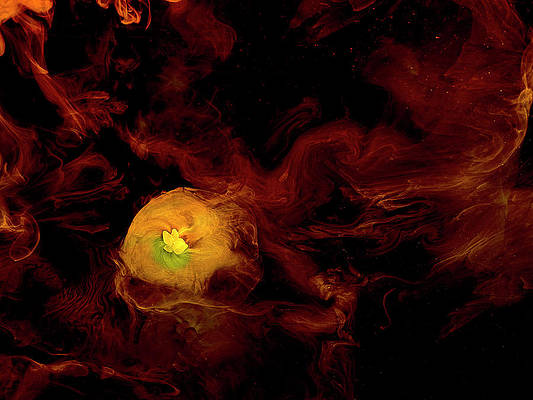If you purchased a Samsung Galaxy S23 FE, chances are you’re enjoying its impressive performance and crisp display, among other features. But to truly enjoy your phone, you must ensure your device’s battery will last through the day. If you have trouble with this, here are a few tips to improve your Galaxy S23 FE’s battery life. Many of these tips work for all Samsung phones, so even if you move to a different model, these tips come in handy.

The most common Samsung Galaxy S23 FE problems and how to solve them
Don’t let this mid-range friend cause you trouble
Decrease your Galaxy S23 FE’s display brightness
Having the display brightness set too high can drain your battery quickly. Consider lowering the brightness if you’re indoors. To do so, swipe down from the home screen to access the quick settings panel. You’ll see a brightness slider, which you can move left or right to adjust the brightness level.
Alternatively, you can turn on Adaptive brightness, which optimizes the brightness level automatically based on the light conditions. To turn this on, click the icon on the right of the brightness slider and toggle the button for Adaptive brightness to turn it on.
Uninstall battery-hogging apps
Many apps, especially those that run in the background, can drain the battery significantly. An easy way to conserve your battery is by removing the apps you don’t use.
The quickest way to uninstall apps is by navigating to the home screen and long pressing the app you want to remove. Then, click the Uninstall icon and select OK.
Reduce your display resolution
While you can lower the drain on your battery by tweaking the brightness level, reducing the screen resolution also helps. To change the resolution of your Galaxy S23 FE, open the Settings menu, navigate to the Display section, and then select the Screen resolution option.
Select the lowest resolution. If all you’re doing is checking your emails and browsing the web, you’re unlikely to notice a difference by reducing the screen resolution.
Turn off the GPS
The GPS, while useful, can drain your Samsung Galaxy S23 FE’s battery. While GPS is essential when using location-based services and navigating using Maps, you don’t have to keep it turned on at all times.
To turn off the GPS on your device, unlock your phone and swipe up to access the apps screen. Navigate to the Settings menu and select Location. Then, toggle off the Location switch to turn off your GPS.
Turning off your GPS can affect the functionality of a few apps that rely on location services. When your location setting is off, you may not be able to use cab apps, weather apps, or food delivery apps. However, switching off the GPS can be helpful if you’re in a pinch or are trying to extend your battery until a specific time.
Toggle off Bluetooth and Wi-Fi when not in use
Similar to GPS, keeping your Bluetooth and Wi-Fi on at all times can reduce battery life. You can turn these off by pulling down the notification panel or the quick settings panel. Then, tap the Wi-Fi and Bluetooth icons to turn them off.
You’ll rely on your cellular data when Wi-Fi is turned off. Likewise, you can’t use wireless accessories like your headphones without Bluetooth.
Download the latest software update
If your Galaxy S23 FE’s battery has been suffering for a while, you might want to check if you missed a software update. To do this, navigate to the Settings menu and select About phone. Then, upgrade your software using Samsung Smart Switch or FOTA (Firmware Over The Air).
Avoid completely draining your battery whenever possible
This is more a tip to improve the lifespan and health of your battery than just extending it for a single day’s use. While the recommendation for older smartphones was to let the battery die out completely before charging the device, modern smartphones that use lithium-ion batteries benefit from charging as soon as the battery goes to about 20% or so. It’s best not to let your battery drop below 20% to increase its longevity.

How to move photos from your Samsung Galaxy phone or tablet to an SD card
Store your photos securely on external storage
Throttle the performance
Throttling the performance of your Galaxy S23 can be a good way to extend the battery life without compromising your user experience with your smartphone.
Although the S23 FE uses the powerful Snapdragon 8 Gen 2 with eight processor cores, not all of them contribute to the speed of the device. Some of them increase efficiency as opposed to speed. This means you can tweak the performance profile and still have a good experience with your device.
To do this, navigate to the Settings menu and then the Battery menu. Then, tap the Battery tab. Scroll down and select More battery settings. You’ll see a Performance profile option. Select it and switch to the Light mode. Doing this lets your phone prioritize battery life over performance.
Make the most of your Samsung Galaxy S23 FE
The Samsung Galaxy S23 FE gives the best of the Galaxy S23 lineup at a more affordable price point. This means it’s as powerful as the other models in the S23 series, but it performs well enough to be your go-to device. If you want to make the most of your device, especially if you just bought it, familiarize yourself with all the new S23 FE features.