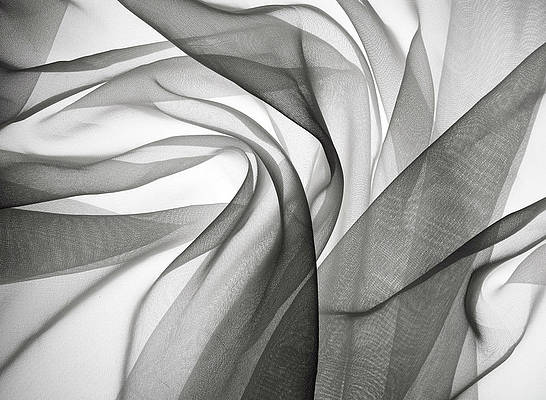In PHP, Encryption and Decryption of a string is possible using one of the Cryptography Extensions called OpenSSL function for encrypt and decrypt. openssl_encrypt() Function: The openssl_encrypt() function is used to encrypt the data. Syntax:
string openssl_encrypt( string $data, string $method, string $key,
$options = 0, string $iv, string $tag= NULL,
string $aad, int $tag_length = 16 )
Parameters:
- $data: It holds the string or data which need to be encrypted.
- $method: The cipher method is adopted using openssl_get_cipher_methods() function.
- $key: It holds the encryption key.
- $options: It holds the bitwise disjunction of the flags OPENSSL_RAW_DATA and OPENSSL_ZERO_PADDING.
- $iv: It holds the initialization vector which is not NULL.
- $tag: It holds the authentication tag which is passed by reference when using AEAD cipher mode (GCM or CCM).
- $aad: It holds the additional authentication data.
- $tag_length: It holds the length of the authentication tag. The length of authentication tag lies between 4 to 16 for GCM mode.
Return Value: It returns the encrypted string on success or FALSE on failure. openssl_decrypt() Function The openssl_decrypt() function is used to decrypt the data. Syntax:
string openssl_decrypt( string $data, string $method, string $key,
int $options = 0, string $iv, string $tag, string $aad)
Parameters:
- $data: It holds the string or data which need to be encrypted.
- $method: The cipher method is adopted using openssl_get_cipher_methods() function.
- $key: It holds the encryption key.
- $options: It holds the bitwise disjunction of the flags OPENSSL_RAW_DATA and OPENSSL_ZERO_PADDING.
- $iv: It holds the initialization vector which is not NULL.
- $tag: It holds the authentication tag using AEAD cipher mode (GCM or CCM). When authentication fails openssl_decrypt() returns FALSE.
- $aad: It holds the additional authentication data.
Return Value: It returns the decrypted string on success or FALSE on failure. Approach: First declare a string and store it into variable and use openssl_encrypt() function to encrypt the given string and use openssl_decrypt() function to descrypt the given string. Example 1: This example illustrates the encryption and decryption of string.
php
<?php// Store a string into the variable which// need to be Encrypted$simple_string = "Welcome to neveropen\n";// Display the original stringecho "Original String: " . $simple_string;// Store the cipher method$ciphering = "AES-128-CTR";// Use OpenSSl Encryption method$iv_length = openssl_cipher_iv_length($ciphering);$options = 0;// Non-NULL Initialization Vector for encryption$encryption_iv = '1234567891011121';// Store the encryption key$encryption_key = "neveropen";// Use openssl_encrypt() function to encrypt the data$encryption = openssl_encrypt($simple_string, $ciphering, $encryption_key, $options, $encryption_iv);// Display the encrypted stringecho "Encrypted String: " . $encryption . "\n";// Non-NULL Initialization Vector for decryption$decryption_iv = '1234567891011121';// Store the decryption key$decryption_key = "neveropen";// Use openssl_decrypt() function to decrypt the data$decryption=openssl_decrypt ($encryption, $ciphering, $decryption_key, $options, $decryption_iv);// Display the decrypted stringecho "Decrypted String: " . $decryption;?> |
Output:
Original String: Welcome to neveropen Encrypted String: hwB1K5NkfcIzkLTWQeQfHLNg5FlyX3PNUA== Decrypted String: Welcome to neveropen
Example 2: Below example illustrate the encryption and decryption of string. Here string to be encrypted and decrypted string will be same but the encrypted string is randomly changed respectively.
php
<?php// Store a string into the variable which// needs to be encrypted$simple_string = "Welcome to neveropen";// Display the original stringecho "Original String: " . $simple_string . "\n";// Store cipher method$ciphering = "BF-CBC";// Use OpenSSL encryption method$iv_length = openssl_cipher_iv_length($ciphering);$options = 0;// Use random_bytes() function to generate a random initialization vector (iv)$encryption_iv = random_bytes($iv_length);// Alternatively, you can use a fixed iv if needed// $encryption_iv = openssl_random_pseudo_bytes($iv_length);// Use php_uname() as the encryption key$encryption_key = openssl_digest(php_uname(), 'MD5', TRUE);// Encryption process$encryption = openssl_encrypt($simple_string, $ciphering, $encryption_key, $options, $encryption_iv);// Display the encrypted stringecho "Encrypted String: " . $encryption . "\n";// Decryption process$decryption = openssl_decrypt($encryption, $ciphering, $encryption_key, $options, $encryption_iv);// Display the decrypted stringecho "Decrypted String: " . $decryption;?> |
Original String: Welcome to neveropen Encrypted String: czY0b71f1vAD9EyyLP4wOke+C8i9QkbbPCrA0se0bjc= Decrypted String: Welcome to neveropen
References:
- https://www.php.net/manual/en/function.openssl-encrypt.php
- https://www.php.net/manual/en/function.openssl-decrypt.php
PHP is a server-side scripting language designed specifically for web development. You can learn PHP from the ground up by following this PHP Tutorial and PHP Examples.