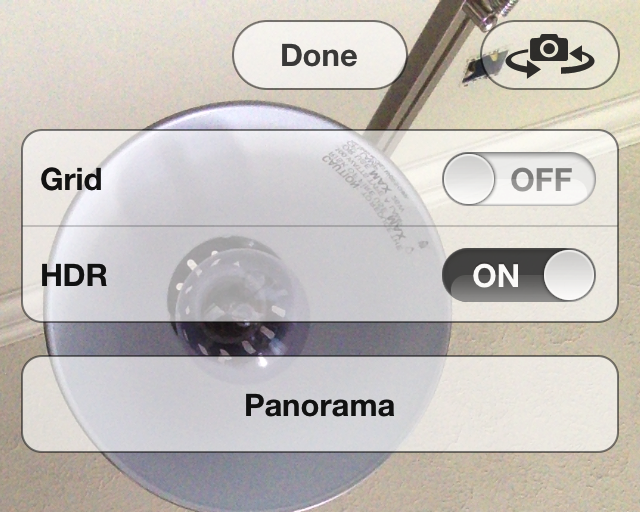
Front HDR is a new jailbreak tweak that allows you to enable High Dynamic Range while using the iPhone’s front facing camera. Normally speaking, HDR is a mode reserved for the iPhone’s rear camera, and since the rear picture quality is much better than the front camera, it’s probably best served there.
Still, there are always those who want to make their iPhone’s do things that it was never intended to do, and that’s the case with Front HDR. While the tweak does work as advertised, it also poses a few big issues along the way. Check inside for more details.
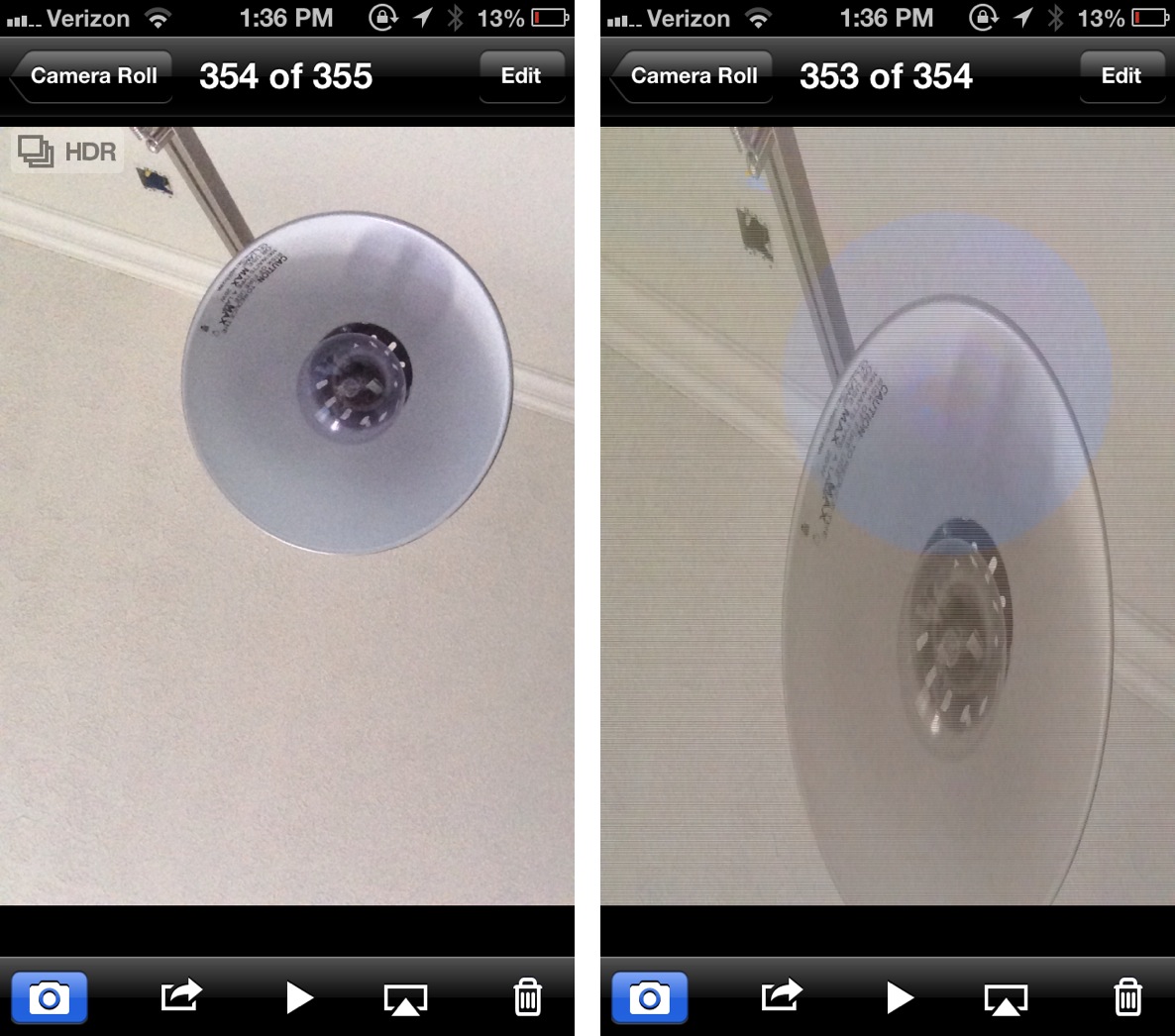
Notice the distorted photo on the non-HDR image
The first big problem I noticed with Front HDR, is a problem that is documented in the tweak’s description in Cydia. The Camera app will freeze if you try to switch to the rear facing camera while HDR mode is enabled on the front facing camera.
The second problem rears its head post image capture. You’ll find that the non-HDR image that’s saved along with the HDR image is heavily distorted. You can go to the Setting app > Photos & Camera and toggle Keep Normal Photo to the off position to prevent this issue. The problem with taking this route is that it’s all or nothing, and it eliminates the ability to save the normally exposed photo when using the rear facing camera as well.
To make a long story short, Front HDR is way too buggy for me to recommend at this time. If you’d still like to take it for a spin, however, then head over to Cydia’s BigBoss repo where you can download it today. Share your thoughts in the comment section below.




