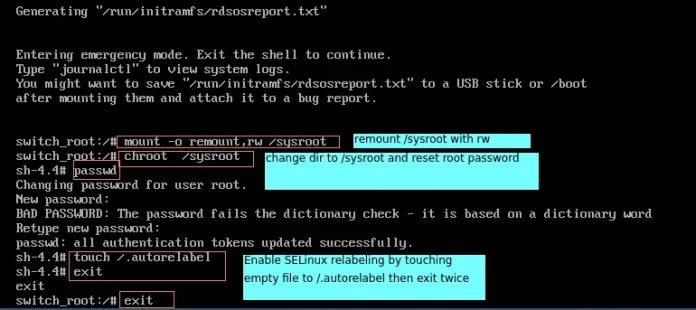If most of the elements of the matrix have 0 value, then it is called a sparse matrix. The two major benefits of using sparse matrix instead of a simple matrix are:
- Storage: There are lesser non-zero elements than zeros and thus lesser memory can be used to store only those elements.
- Computing time: Computing time can be saved by logically designing a data structure traversing only non-zero elements.
Sparse matrices are generally utilized in applied machine learning such as in data containing data-encodings that map categories to count and also in entire subfields of machine learning such as natural language processing (NLP).
Example:
0 0 3 0 4 0 0 5 7 0 0 0 0 0 0 0 2 6 0 0
Representing a sparse matrix by a 2D array leads to wastage of lots of memory as zeroes in the matrix are of no use in most of the cases. So, instead of storing zeroes with non-zero elements, we only store non-zero elements. This means storing non-zero elements with triples- (Row, Column, value).
Create a Sparse Matrix in Python
Python’s SciPy gives tools for creating sparse matrices using multiple data structures, as well as tools for converting a dense matrix to a sparse matrix. The function csr_matrix() is used to create a sparse matrix of compressed sparse row format whereas csc_matrix() is used to create a sparse matrix of compressed sparse column format.
# Using csr_matrix()
Syntax:
scipy.sparse.csr_matrix(shape=None, dtype=None)
Parameters:
shape: Get shape of a matrix
dtype: Data type of the matrix
Example 1:
Python
# Python program to create# sparse matrix using csr_matrix() # Import required packageimport numpy as npfrom scipy.sparse import csr_matrix # Creating a 3 * 4 sparse matrixsparseMatrix = csr_matrix((3, 4), dtype = np.int8).toarray() # Print the sparse matrixprint(sparseMatrix) |
Output:
[[0 0 0 0] [0 0 0 0] [0 0 0 0]]
Example 2:
Python
# Python program to create# sparse matrix using csr_matrix() # Import required packageimport numpy as npfrom scipy.sparse import csr_matrix row = np.array([0, 0, 1, 1, 2, 1])col = np.array([0, 1, 2, 0, 2, 2]) # taking datadata = np.array([1, 4, 5, 8, 9, 6]) # creating sparse matrixsparseMatrix = csr_matrix((data, (row, col)), shape = (3, 3)).toarray() # print the sparse matrixprint(sparseMatrix) |
Output:
[[ 1 4 0] [ 8 0 11] [ 0 0 9]]
# Using csc_matrix()
Syntax:
scipy.sparse.csc_matrix(shape=None, dtype=None)
Parameters:
shape: Get shape of a matrix
dtype: Data type of the matrix
Example 1:
Python
# Python program to create# sparse matrix using csc_matrix() # Import required packageimport numpy as npfrom scipy.sparse import csc_matrix # Creating a 3 * 4 sparse matrixsparseMatrix = csc_matrix((3, 4), dtype = np.int8).toarray() # Print the sparse matrixprint(sparseMatrix) |
Output:
[[0 0 0 0] [0 0 0 0] [0 0 0 0]]
Example 2:
Python
# Python program to create# sparse matrix using csc_matrix() # Import required packageimport numpy as npfrom scipy.sparse import csc_matrix row = np.array([0, 0, 1, 1, 2, 1])col = np.array([0, 1, 2, 0, 2, 2]) # taking datadata = np.array([1, 4, 5, 8, 9, 6]) # creating sparse matrixsparseMatrix = csc_matrix((data, (row, col)), shape = (3, 3)).toarray() # print the sparse matrixprint(sparseMatrix) |
Output:
[[ 1 4 0] [ 8 0 11] [ 0 0 9]]