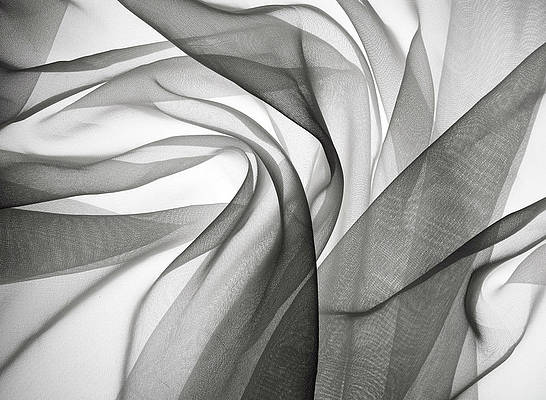Raven Wu
Updated on: December 26, 2023
Only 3 Steps (Quick + Easy) to Change Your Valorant Region in 2024:
- Step 1: Download and install a VPN. ExpressVPN is a great choice as it’s easy to set up and use and has servers in 105 countries.
- Step 2: Connect to a VPN server. Choose a server in a country from the appropriate Valorant region and connect to it before creating a new Valorant account. Your new account will be locked to that region.
- Step 3: Log into your new Valorant account. You can now play Valorant in that region.
When you have the wrong Valorant region, it causes many issues, including lag while gaming, seeing the wrong currencies, and not being able to queue up with your friends.
Fortunately, you can change your Valorant region with a VPN. VPNs have servers all over the world, allowing you to mask your real IP behind an IP address from another country. This can trick Valorant into thinking you live in a different region, which lets you bypass region locking when creating an account.
However, not all VPNs are great for gaming. Many give you high or unstable ping, resulting in huge delays and lag spikes, which is unacceptable for a fast-paced shooter game like Valorant.
After extensive research and testing, I found the 5 best VPNs for Valorant. ExpressVPN is my top choice, as it maintains fast speeds and has excellent security features, including the ability to protect you from Distributed Denial-of-Service (DDoS) attacks.
Change Your Valorant Region with ExpressVPN Now
Best VPNs for Changing Your Valorant Region in 2024
- 🥇1. ExpressVPN — Best overall VPN for changing your Valorant region in 2024.
- 🥈2. Private Internet Access — Super secure with great bonus features for gamers.
- 🥉3. CyberGhost VPN — Dedicated servers optimized for gaming.
- 4. NordVPN — Great security & user-friendly apps.
- 5. Surfshark — Good VPN for gaming with advanced security features.
- Comparison of the Best VPNs for Changing Your Valorant Region in 2024.
🥇1. ExpressVPN — Best VPN for Changing Your Valorant Region in 2024
ExpressVPN is my favorite VPN for switching my Valorant region in 2024. It’s easy to use, maintains the fastest speeds on the market, and has industry-leading security features. Plus, it’s our #1 ranked VPN for gaming.
Changing my Valorant region using ExpressVPN was a breeze. It took me less than 5 minutes to download and install the app and successfully create an account tied to the NA region (I’m based in Taiwan). And ExpressVPN has servers located in 105 countries, which easily covers all of Valorant’s regions.
I was able to maintain good ping on Valorant while using ExpressVPN. When I was connected to a local server, I had 34 ms, which is hardly any higher than my ping without a VPN. Connecting to a server in the US, on the other hand, increased my ping by a little over 100 ms. However, this is normal considering the distance, and my connection was very stable — I didn’t experience any lag spikes or disconnections.
ExpressVPN is super secure. In addition to having all of the industry-standard VPN security features, it also has advanced features like:
- Independently audited privacy policy. ExpressVPN’s no-logs policy and core server technology have undergone independent audits by several different cybersecurity firms that verified that the provider doesn’t log user data and that its servers have no significant vulnerabilities.
- RAM-only servers. No data is stored on the hard drive, and your data is wiped every time the server is turned on and off.
- Perfect forward secrecy. The key used to encrypt your data is changed frequently. This means that even if a hacker compromises your encryption keys, they would only be able to access data on your current key and not on your past and future keys.
- Full leak protection. Protects you from IPv6, DNS, and WebRTC leaks. This prevents your actual IP address from leaking onto the internet.
ExpressVPN conceals your real IP address so hackers and other gamers can’t target you with DDoS attacks, which can cause network slowdowns or even disconnect you from your game. And since all of ExpressVPN’s servers have anti-DDoS protection, even if someone attempts a DDoS attack, it will get blocked.
Split-tunneling is supported on ExpressVPN’s Windows app. This lets you select which app traffic you want to send through your VPN and which traffic goes through your local network. I found this very helpful as I routed only my Valorant app via the VPN and noticed a small increase in my speeds.
ExpressVPN’s plans start from $6.67 / month. It’s one of the more expensive VPNs on the market, but there’s no better VPN for changing your Valorant region and for playing Valorant due to its top-tier speeds and security. It also backs all purchases with a 30-day money-back guarantee.
Read the full ExpressVPN review
🥈2. Private Internet Access — Advanced Security + Great Extras for Gaming
Private Internet Access (PIA) is a fast and secure VPN for changing your Valorant region. It also includes a lot of useful features that can enhance your gaming experience and has servers in 91 countries — I connected to my desired server in only a few seconds, and I love how you can establish up to 6 quick-connect server locations for instant access.
I enjoyed low ping (42 ms) on Valorant while connected to one of PIA’s local servers. When I switched to a server in the US, however, my ping increased noticeably (145 ms). Thankfully, the ping was very stable, and I was still able to play the game without issues. Overall, PIA is fast, but not quite as fast as ExpressVPN.
I was very impressed by PIA’s security features. It uses perfect forward secrecy and RAM-only servers. It also releases regular transparency reports where you can see the requests it’s received for user data and the number of times it’s complied (zero). Its no-logs policy has also passed an independent audit — and when asked to provide user data in court, PIA couldn’t comply because it doesn’t keep any logs. Plus, PIA is one of the only VPNs that has fully open-source apps, so anyone can check their code to ensure they’re safe and secure. Finally, PIA has full leak protection and all of its servers are equipped with DDoS protection.
One of my favorite things about PIA is that you can customize security settings to suit your needs. It offers you multiple encryption options — 256-bit AES encryption for maximum security, or 128-bit AES encryption for really good security and slightly faster gaming speeds. Plus, its Advanced Kill Switch option stops you from accessing the internet if you aren’t connected to a VPN server, so you don’t accidentally sign on to Valorant without PIA’s full suite of security features.
PIA comes with some excellent bonus features for gaming. Its split-tunneling feature is one of the best, allowing you to exclude both apps and specific IP addresses (ExpressVPN only allows you to exclude apps). PIA MACE — an ad, tracker, and malicious website blocker — is our #1 VPN ad blocker in 2024. I like how it blocked every advertisement (and even those really annoying pop ups) on the various gaming news outlets that I visit. And Identity Guard checks if your email has been leaked on the dark web, which helps protect your Valorant account.
Private Internet Access is one of very few VPNs that allows unlimited connections, meaning you can install and use it on as many devices as you want. This is great if everyone in your household needs a VPN for Valorant. Its plans are very affordable, starting from $2.11 / month, and it backs all subscriptions with a 30-day money-back guarantee.
Read the full Private Internet Access review
🥉3. CyberGhost VPN — Dedicated Gaming Servers
Cyberghost VPN provides dedicated gaming servers optimized to provide the lowest possible ping for online multiplayer games like Valorant. I asked a friend in the US to test out one of these servers for me, and they reported a very low ping of 31 ms. However, these dedicated servers only exist in a limited number of locations: Germany, the UK, the US, and France. If you want to connect to a Valorant region that’s not the US or Europe, CyberGhost still has you covered with its massive server network that spans 100 countries.
I’m also a big fan of its Smart Rules feature, which lets you set up some really convenient automation. For example, you can have CyberGhost auto-connect to a server in your Valorant region and launch an app (like Valorant) as soon as you start it up. Alternatively, you can have it automatically connect to a VPN server when you open a specific app.
Your security and privacy are well protected with CyberGhost. It uses perfect forward secrecy and RAM-only servers, releases quarterly transparency reports, and its no-logs policy was reviewed and verified by an independent security firm. Additionally, it protects you from DNS and WebRTC leaks and disables IPv6 traffic by default, and its servers are also shielded from DDoS attacks.
CyberGhost includes some nice extra features. One of these features is Identity Guard, which alerts you if your email address and password have been compromised. The other is Content Blocker, an ad, tracker, and malware blocker. I was less than impressed with its ability to block ads though — especially compared to Private Internet Access’ PIA MACE, as I still saw many ads on the gaming websites that I visited.
One downside is that split-tunneling is only available on the Android app — ExpressVPN and Private Internet Access offer split-tunneling on their Windows apps.
CyberGhost VPN is a very affordable option with plans starting from $2.03 / month. It backs all long-term plans with a generous 45-day money-back guarantee (the shortest plan only gets a 14-day money-back guarantee).
Read the full CyberGhost VPN review
4. NordVPN — Strong Security and Beginner-Friendly Apps
NordVPN offers great security features that allow you to access Valorant safely. It comes with Threat Protection, which blocks connections to malicious sites (like shady Valorant clones) and also protects you from malware-infected downloads, which is helpful if you accidentally download Valorant’s installer from a fake site.
The provider also has a dark web monitoring tool, which alerts you if the email account linked to your NordVPN account has been leaked on the dark web — this is useful if you use the same email address for your Valorant account.
In addition, the VPN also has other advanced features, like perfect forward secrecy, full leak protection, and RAM-only servers. Plus, its no-logs policy passed several independent security audits. However, its servers don’t come with anti-DDoS protection (like ExpressVPN, Private Internet Access, and CyberGhost VPN).
I also think NordVPN is great for people new to VPNs — it only takes about 2 minutes to install its apps, and less than 4 seconds to find and connect to a server to start playing Valorant. Plus, all settings and features have really helpful explanations.
I had good speeds during my tests with NordVPN. On local servers, I had a good ping of 49 ms. And on distant servers, I had pretty high ping (171 ms), but it was stable — also, I experienced minor lag, but it was thankfully not game-breaking. That said, my speeds were still not as fast as with ExpressVPN and Private Internet Access.
NordVPN has monthly and yearly plans with prices starting at $3.39 / month. All purchases are backed by a risk-free 30-day money-back guarantee.
5. Surfshark — Good Valorant VPN With Advanced Security Features
Surfshark offers a range of security features keep you safe while gaming. Its IP Rotator feature is especially great for preventing DDoS attacks, since it regularly changes your IP address. This way it’s harder for someone to discover your IP address. Plus, the provider’s servers all come with anti-DDoS protection.
The VPN also has other advanced security features, like perfect forward secrecy and RAM-only servers. Also, its no-logs policy is independently audited. However, I was a bit disappointed that it’s missing full leak protection (like the other VPNs on this list) — that said, I never experienced any leaks in my tests.
Speed-wise, the provider performed pretty well, but it was still not as fast as ExpressVPN, Private Internet Access, and CyberGhost VPN. I had low ping on local servers (25 ms), but I experienced high ping ranging between 160-190 ms and lag on distant servers, which sometimes got in the way of my gaming.
Surfshark offers unlimited simultaneous connections, so it can cover all the devices in your household. It’s also cheap, with plans starting at only $1.99 / month. All plans come with a 30-day money-back guarantee.
Read the full Surfshark review
Comparison of the Best VPNs for Changing Your Valorant Region in 2024
How to Choose the Best VPN for Changing Your Valorant Region
- Get a VPN with fast speeds. All VPNs will slow your connection speeds to some extent as it takes some extra time to encrypt your data. The VPNs on my list, however, maintain very fast speeds and low ping, which makes them the ideal choice for playing a fast-paced multiplayer shooter game like Valorant (ExpressVPN is the fastest VPN on the market).
- Get a VPN with strong security. I only recommend VPNs with industry-standard VPN security features like military-grade 256-bit AES encryption, a no-logs policy (doesn’t keep data on your online activities), and a kill switch that disconnects you from the internet if your VPN connection drops, preventing data leaks.
- Choose a VPN with good leak protection. All the VPNs I recommend protect you from IPv6, DNS, or WebRTC leaks. This ensures that your real IP and DNS addresses are never leaked, which prevents Valorant from knowing your real geographic location.
- Ensure the VPN prevents DDoS attacks. Unscrupulous gamers sometimes commit DDoS attacks against rivals to gain an advantage in their matches. DDoS attacks can cause you to lag or even disconnect you from the game. The VPNs on this list are all able to protect you from DDoS attacks.
- Get a VPN that is user-friendly. A good VPN for Valorant should have a user-friendly Windows app. It should also have easy-to-navigate server menus and convenient automation, so you can quickly change your Valorant region and start gaming.
- Look for an affordable VPN. The VPNs I recommend allow a minimum of 5 connections (Private Internet Access and Surfshark allow unlimited connections), include useful extra features like split-tunneling, offer affordable pricing plans, and back all purchases with a money-back guarantee.
Why Change Your Region While Playing Valorant?
Valorant accounts are region-locked, and this affects which servers you’re able to play on. Your account is assigned a region, such as Europe (EU), North America (NA), or Latin America (LATAM), based on your physical location when you create it.
Cross-region play isn’t allowed, and Valorant doesn’t let you change your server region after account creation. Additionally, Valorant rejects all requests to transfer your account to a region you don’t reside in. As a result, you won’t be able to play Valorant with your friends if their accounts are tied to a different region.
There are also other reasons you might want to use a VPN to change your region. These include accessing the game in countries where it’s banned (like Iran) and accessing the in-game voice chat in countries where VoIP apps are banned, like China, Egypt, and the UAE.
How to Change Your Valorant Region
Shifting your Valorant region becomes effortless with a VPN. A VPN lets you connect to global servers, replacing your real IP address with one from your selected country, which includes the Valorant region you prefer. This means you can smoothly play Valorant in any region using a VPN.
Valorant determines your region from the IP address it sees when you create your account. To switch Valorant regions, you’ll need to get an IP address from the location you want to play in, and then create a new account with that IP address.
Altering your Valorant region via a VPN is an easy 3-stage process. Firstly, download and set up a VPN (I personally recommend ExpressVPN). Next, connect to a server located in the region you wish to game in. Lastly, establish a new Valorant account while your VPN is connected. And you’re done! You can now game in your chosen region on your new account.
Frequently Asked Questions
Can I change the region of my Valorant account?
Valorant doesn’t allow you to switch your account region. The servers you can access are decided based on the location of your IP address when you create your account. You can submit an account transfer request if you move to another region, but Valorant rejects requests to change your region to one that you’re not residing in.
However, a VPN (like ExpressVPN) can get around this restriction by changing your IP address. When you connect to a VPN server in another country, your real IP address will be hidden behind an IP address in that country. This will trick Valorant’s systems into thinking that you are located in that country. To change the region of your Valorant account using a VPN, all you have to do is follow 3 simple steps.
Can I play Valorant with someone from another country?
Yes, but only if their country is in the same region because Valorant bars cross-region play. Valorant’s regions are Southeast Asia/Asia-Pacific (AP), Europe (EU), Korea (KR), Brazil (BR), Latin America (LATAM), and North America (NA). Your Valorant account is automatically assigned to one of these regions based on your physical location at the time of creation.
The easiest way to play Valorant with someone from a different region is with a VPN. With a VPN, you can spoof your physical location and create a Valorant account assigned to a region that you don’t reside in — just follow this short and simple guide. I recommend using ExpressVPN as it’s easy to use, has servers in 105 countries, is very secure, and is the fastest VPN on the market, allowing you to maintain low ping while gaming.
Is using a VPN while playing Valorant bannable?
No, this isn’t against Valorant’s terms of service. That said, Riot Games, Valorant’s developer, has blocked some popular VPN services in order to cut down on issues with language barriers and lag spikes. But all of the VPNs I recommend work reliably with Valorant and are the best VPNs on the market for gaming.
Can using a VPN lower my ping while playing Valorant?
Generally, using a VPN will increase your ping. This is because your traffic is routed first through your chosen VPN server before being directed to its original destination. In addition, VPNs take some extra time to encrypt your traffic. That said, the fastest VPNs, like ExpressVPN, hardly increase your ping.
There are some situations where a VPN might actually lower your ping. Notably, if your internet service provider (ISP) throttles your bandwidth while gaming, a VPN can help you bypass that. Occasionally, a VPN can also send your traffic through a more optimal server than your ISP.