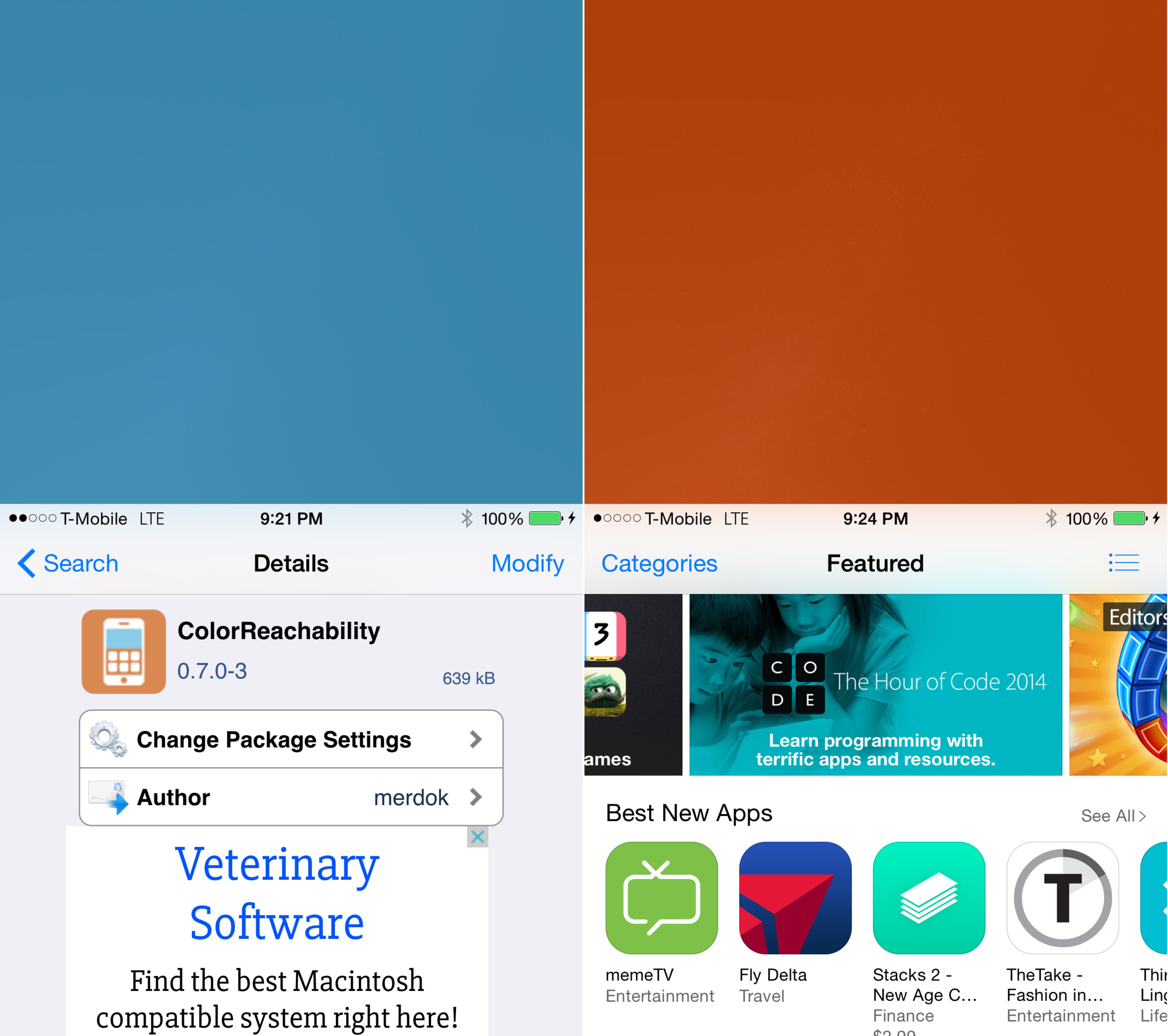
ColorReachability is a recently released jailbreak tweak that allows iPhone 6 users to switch up the color of their Reachablity background. Reachability, as you’ve no doubt heard, allows users of large screen devices like the iPhone 6 and 6 Plus to shift down the iOS interface so that it can be efficiently used with one hand. If you find Reachability’s look to be too boring and pedestrian, ColorReachability can go a long way towards changing that.
After installing ColorReachability, head to the Settings app to find its preferences. The preferences contain a kill-switch, and a section to adjust the Reachability tint settings.
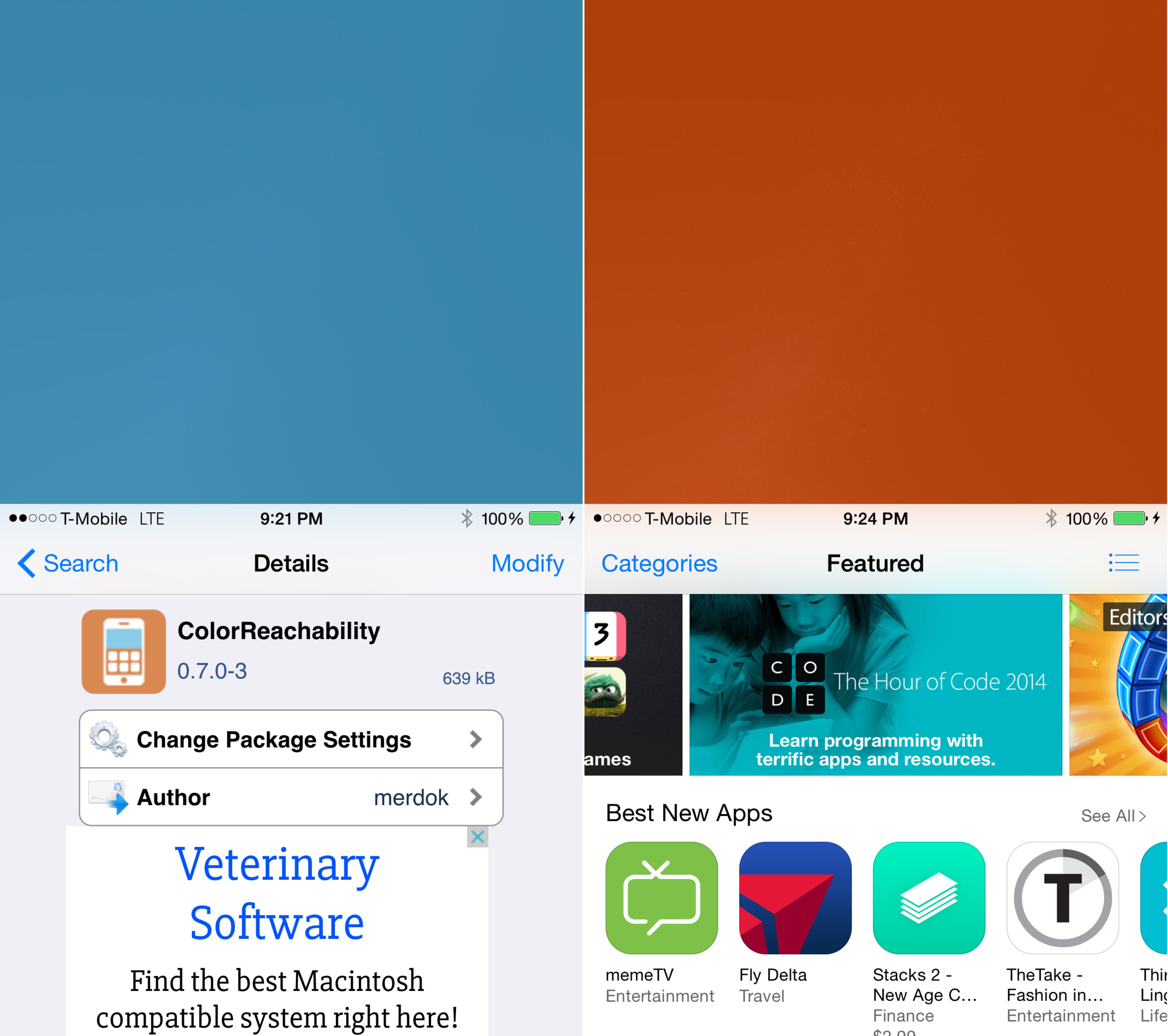
The tweak’s preferences are well thought out, with simple RGB sliders for customizing background tint color, coupled with a blur slider for changing the amount of blur. There’s also a Randomize button, which makes things fun by creating random RGB combinations on the fly.
No resprings are required to see the effects of ColorReachability. Simply customize the sliders to your desired settings, and invoke Reachability by tapping twice on the Touch ID-enabled Home button of the iPhone 6 or 6 Plus.
ColorReachability is a solid tweak, and it’s free, which seems to be a rarity for good Cydia tweaks these days. Share your thoughts on the tweak in the comments down below.




