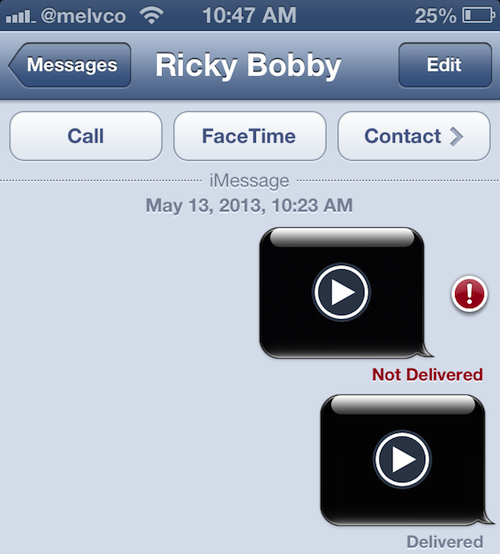
Have you ever noticed that, by default, you can’t send videos from the Messages app longer than three and a half minutes? It’s a precautionary thing, so users don’t unknowingly eat up their monthly data allotments by sending large clips.
But some folks out there still have unlimited data plans, and would like to be able to send longer videos via a text or iMessage. And for those of you who fall into that category, we’ve come across a few easy workarounds to that size limit…
As usual, those easy workarounds come in the form of jailbreak tweaks: Carrier Unlimited Media Send and iMessage Unlimited Media Send. They’re essentially the same tweak, just with different purposes; one for SMS and one for iMessage.
Neither of them have a Home screen icon or options to configure. They just go into effect once downloaded, and stay that way until you uninstall them. That’s a good thing for tweaks like this, so they don’t clutter up your Settings app.
I tested iMessage Unlimited Media Send, and found it to work as advertised. Before installing the package, I was able to send a video that was 2 minutes and 50 seconds long, but not 4 minutes. And after, I could send the 4 minute video no problem.
The only real issue I see with the two tweaks is data usage. I’m fortunate enough to still have an unlimited data plan. But for those who don’t, the megabytes can add up quickly when there isn’t any kind of roadblock holding you back.
Anyway, if you’d like to try out Carrier Unlimited Media Send or iMessage Unlimited Media Send, you can find them both in Cydia, in the ModMyi repo, for free.




