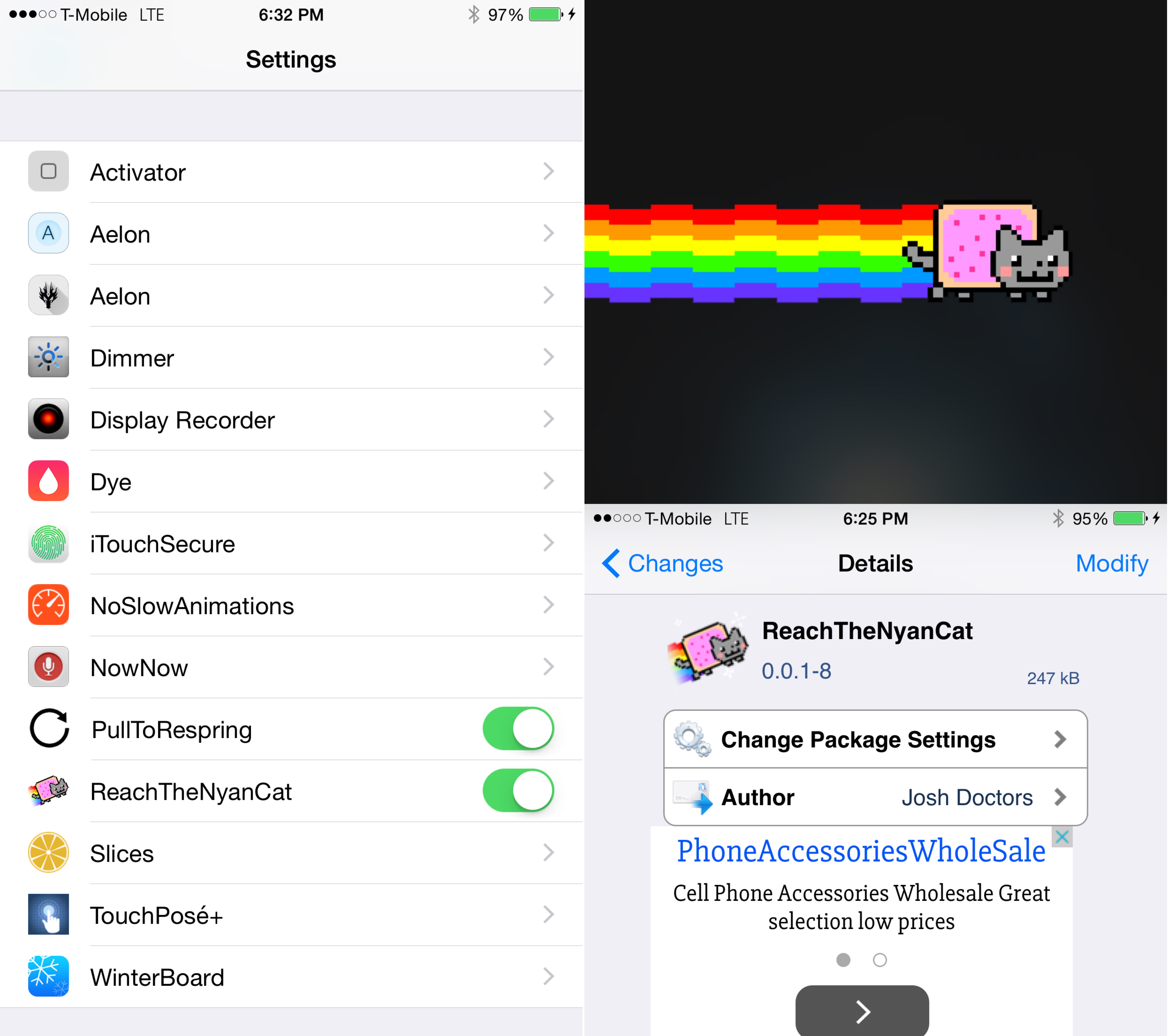
It seems like at least once every jailbreak generation a jailbreak tweak arrives to add the Nyan Cat to iOS. This time around, the Nyan Cat is added to iOS 8’s Reachability view. Appropriately entitled ReachTheNyanCat, this free jailbreak tweak is a good way to spice up Reachability on your iPhone.
After installing ReachTheNyanCat, you’ll need to head to the Settings app to find a switch to activate the tweak. Unlike most jailbreak tweaks with preferences, which contain a standalone panel, ReachTheNyanCat places a kill-switch directly in the Settings app for easy activation.
Once ReachTheNyanCat has been activated, simply invoke Reachability using a double tap on the iPhone’s Home button. Obviously you’ll need a Reachability enabled device like the iPhone 6 or 6 Plus to take advantage of this tweak, but if you do, ReachTheNyanCat is a great way to add a little flavor to your iPhone.
The only unfortunate thing about this tweak is the famous Nyan Cat theme music is nowhere to be found. I guess that could actually be viewed as a bonus in the eyes of some.
What do you think about ReachTheNyanCat? Drop me a line below with your thoughts on it.




