Android 15 is one of the most unremarkable Android updates in years, at least on the surface. While it added plenty of useful quality-of-life upgrades, it didn’t add exciting features that drastically changed how you would use your phone.
No Thanks, Keep Reading
One of these upgrades, support for adaptive refresh rates, was one of the most ignored features as no devices could actually use it on launch. It wasn’t until December’s Pixel Feature Drop that Google announced that the Pixel 9 series could use this feature alongside other substantial improvements.
However, Android phones have had some form of dynamic refresh rate switching for years. So how does Android 15’s “true” adaptive refresh rate differ from its predecessor, and how can it benefit you?

Here’s everything Google didn’t tell you about in Android 15’s first Feature Drop
A quarterly release with more than meets the eye
What does Android 15’s adaptive refresh rate do?
Nothing but good things

Every app on your Android phone, including your home screen, displays content at a set frame rate. Generally, higher frame rates require higher processing power, but even the most powerful hardware is irrelevant if your Android phone doesn’t support a high enough refresh rate.
While the obvious solution is for device manufacturers to set their devices’ maximum refresh rate as high as possible, this is expensive and energy-hungry. Inversely, if it’s set too low, the user experience is impacted by slow animations. For years, a solution has been for Android to switch between display modes, called refresh rate switching, when you switch between content displayed at different framerates.
In an ideal situation, if you started a video at 30FPS, your Android phone would lower its refresh rate to 30Hz. Then, if you switch to a game running at 60FPS, your Android phone would raise its refresh rate accordingly. However, Android phones usually only have two or three preset refresh rates, so the process isn’t exact. For example, the Pixel 8 can only switch between 60Hz and 120Hz. It cannot lower its refresh rate below 60Hz.

This method reduces power consumption, but it can create a lot of screen lag, which is especially noticeable when using apps that switch between video and static content (e.g. TikTok, Instagram) frequently, as your Android phone doesn’t stay at a stable refresh rate as it tries to match it to the content on screen.
The adaptive refresh rate feature introduced in Android 15 can automatically adjust the refresh rate without switching display modes whenever the frame rate of content on screen changes. This method reduces power consumption and eliminates jank when the refresh rate changes.
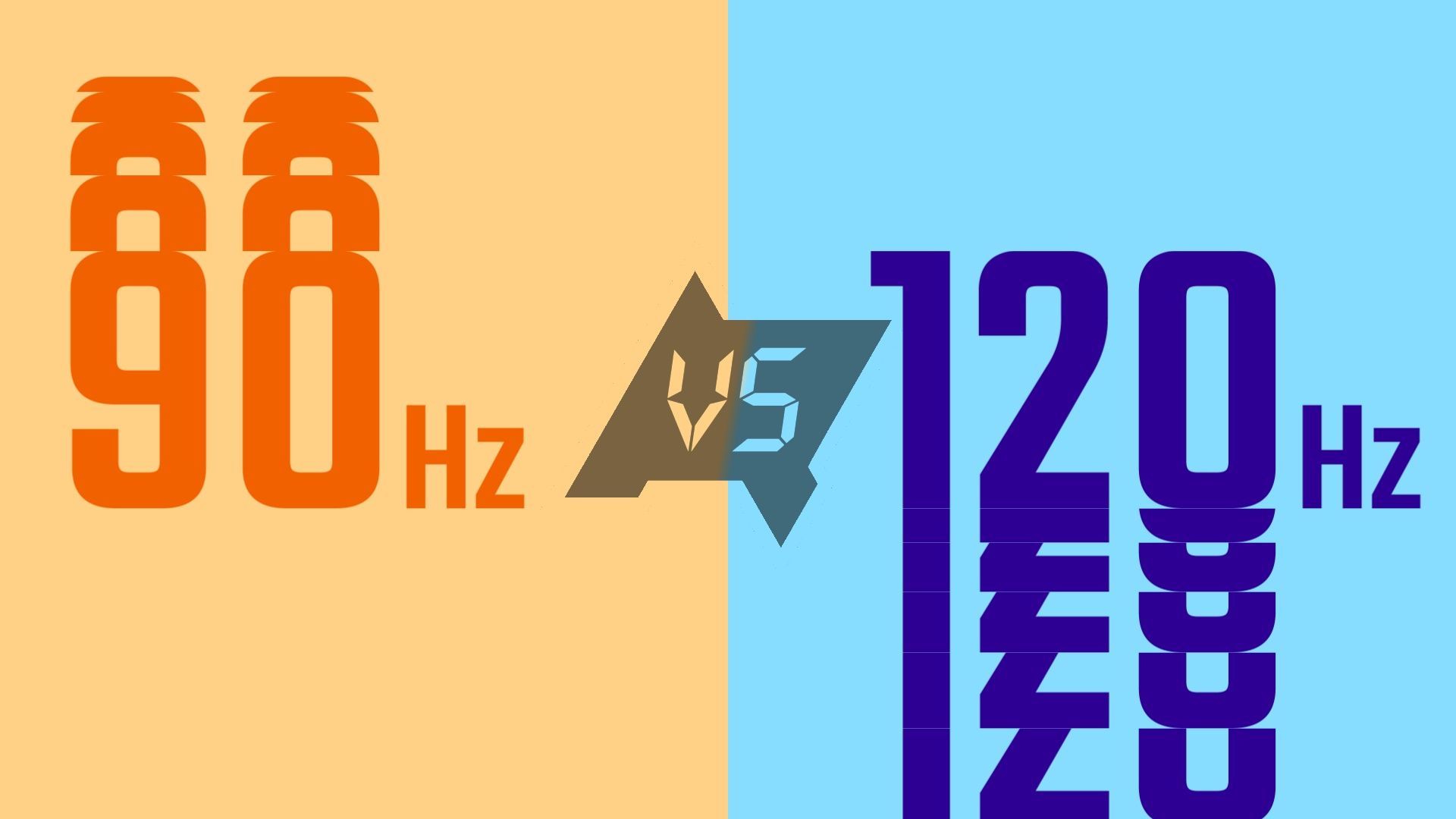
What are smartphone display refresh rates and why should I care about them?
Embrace the silky smooth scroll
How big of a difference will adaptive refresh rate make to your phone?
Small, but significant improvements
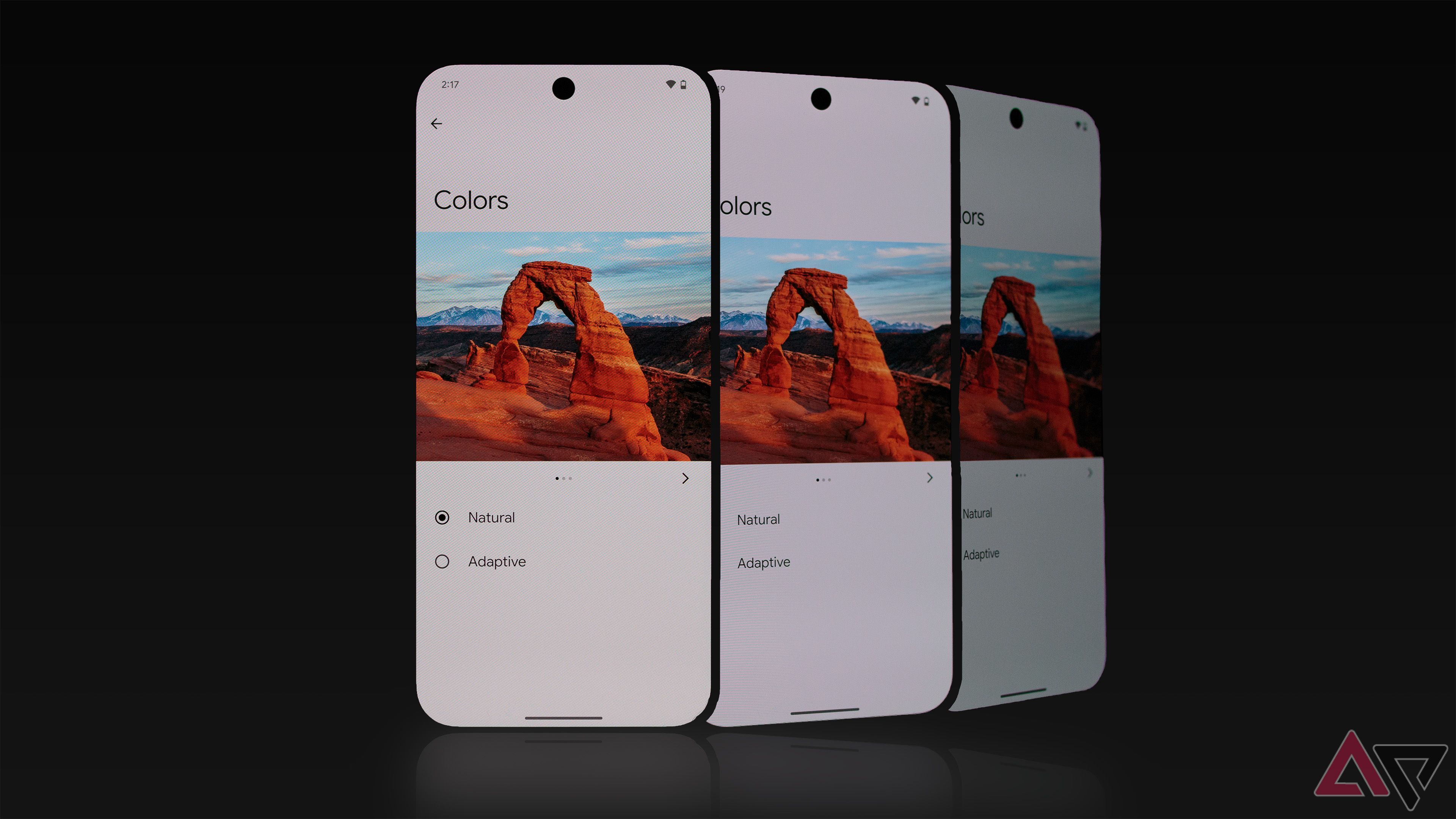
Adaptive refresh rates fit neatly into Android 15’s theme of subtle, but significant, changes. With adaptive refresh rates enabled, you should notice minor battery life improvements and smoother animations.
Unfortunately, unless you have one of the latest Pixel 9 phones, you may have to upgrade your device to make use of adaptive refresh rates. While Pixel 9, Pixel 9 Pro, Pixel 9 Pro XL, and Pixel 9 Pro Fold users received support for adaptive refresh rates in December’s Pixel Feature Drop, there is no news on support for older Pixel devices.

After a week with the Pixel 9 Pro, I just can’t go back to the XL
A compact phone that finally does it all
Android 15 supports adaptive refresh rates on devices with new APIs and platform changes. These changes must be added at the kernel and system levels of each device. While this is technically possible on most recent Android phones, devices that no longer receive OS updates will almost certainly not be updated to support adaptive refresh rates.
Currently, only the Pixel 9 series supports adaptive refresh rates. No other Android device manufacturer has updated its devices with Android 15 yet. Although the first One UI 7 beta is here for Samsung devices, Samsung has not listed support for adaptive refresh rates in the changelog.
Support for adaptive refresh rates is nothing but good news
It’s great to see Android finally support adaptive refresh rates, although the limited number of supported devices is frustrating for anyone not sporting a Pixel 9. Even for users who don’t play demanding video games, adaptive refresh rates will make your device’s screen easier on your eyes and boost its battery life. Some of us just need to be patient to see it in action.

