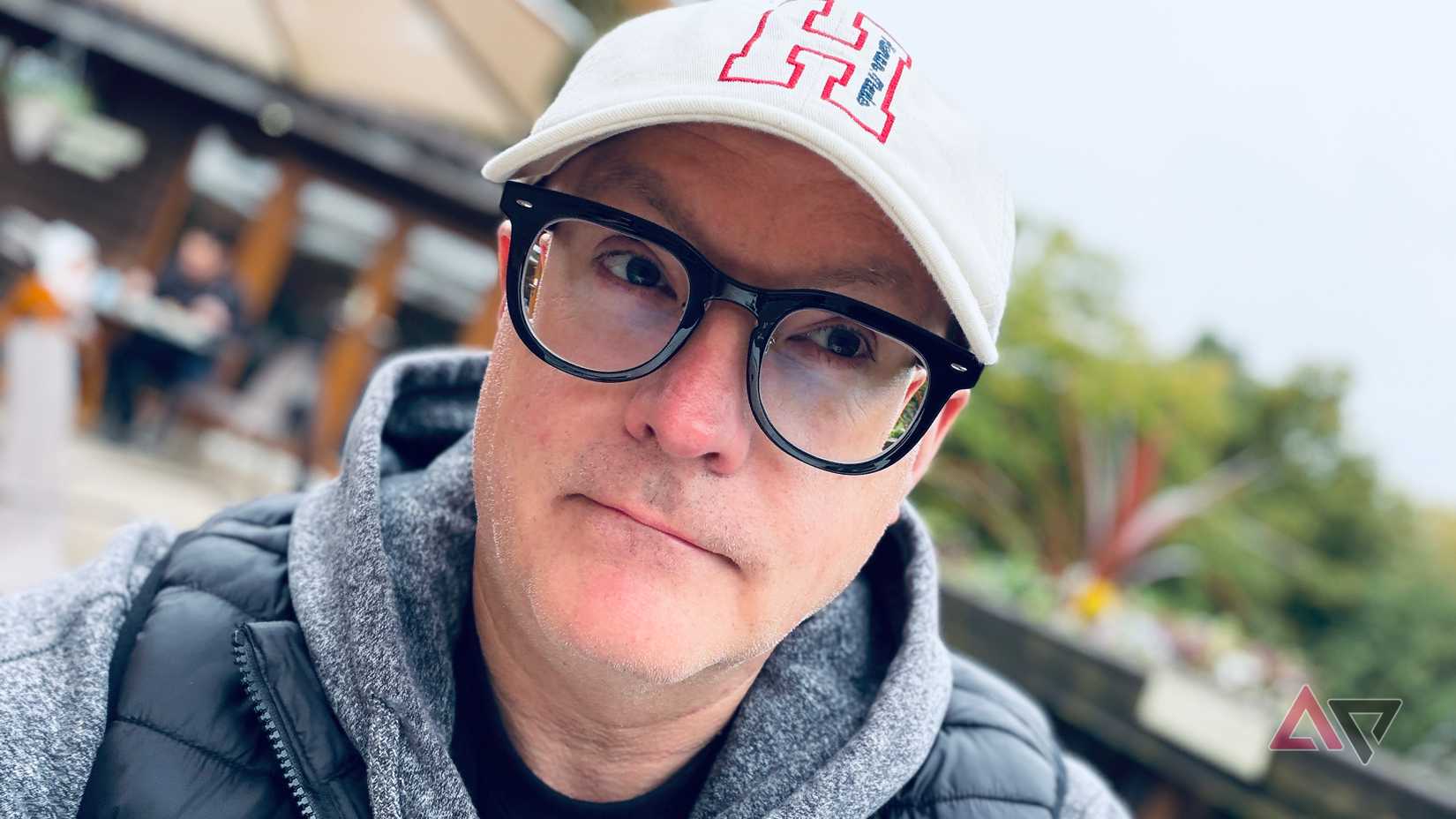Get your tech bingo card ready, as the Halliday Glasses are smart glasses with a screen that use a smart ring for control, and have a host of AI features inside. That means they cover off most of the big 2025 buzzwords and features we’re being told are must-haves.
I’ve worn the Halliday Glasses, on and off, over the last months. Unfortunately, for all its promise and hyped-up features, it hasn’t managed to win me over. Here’s what it’s like.
Halliday Glasses
- Sunglasses?
-
Clear / Sunglass / Photochromic
- Durability
-
IP54
- Brand
-
Halliday
- Speakers
-
Yes
The Halliday Glasses have a screen on the inside edge of the frames, and use a special smart ring to control the software, plus a host of AI features. Is this a 2025 recipe for success, or evidence of too much going on?
- Comfortable, stylish design
- Screen is awkward to view
- Poor speakers
- Smart ring is awkward to use
- AI features aren’t compelling
- Short battery life
Price, availability, and specs
The Halliday Glasses cost $499 and are available in black, Tortoise, and a gradient color scheme where the black upper frame fades down to clear. They are available through Halliday’s own online store.
At the time of writing the $70 smart ring accessory is included for free, plus you can get a $149 prescription lens upgrade included in the price too. Halliday provides a 12-month global warranty, and two years warranty in parts of the European Union.
The Halliday Glasses started life as a crowdfunding project. It raised more than $3.3 million on Kickstarter, and around the same amount on Indiegogo. Like some other ambitious campaigns, the smart glasses faced shipping delays, and backers were frustrated by a lack of information.
The AI features are a major part of the smart glasses, and while Halliday includes free access to the top tier features to early buyers, continued use of certain features has a charge attached. Halliday says 1,000 credits costs $10, which seems to equate to about five hours use of its Proactive AI.
Halliday Glasses
- Sunglasses?
-
Clear / Sunglass / Photochromic
- Durability
-
IP54
- Brand
-
Halliday
- Speakers
-
Yes
- Weight
-
28.5 grams / 40 grams with lenses
- Dimensions
-
151mm (width) x 49mm (height) x 48mm (width)
- Connectivity
-
Bluetooth 5.3
- Included accessory
-
Smart ring
- Prescription Availability
-
Yes
How the Halliday Glasses feel to wear
Solid design and comfort
Halliday itself has a background in making eyewear, and it shows in the Halliday Glasses. They’re well balanced and designed in a way that makes them comfortable to wear for extended periods.
The arms aren’t too thick, there are metal supports with silicone pads on the bridge, and the shape is reminiscent of the classic Ray-Ban Wayfarer. I wear glasses all the time, and have had no problem switching to the Halliday Glasses. With prescription lenses they weigh 40 grams.
While the polished black frames are bold, I think they look great, and feel the overall design should suit most people. It can’t be understated how much design and comfort matters on smartglasses, and the Halliday Glasses nail both. The design, comfort, and long-term wearability are the Halliday Glasses’s biggest strength.
There are speakers inside the Halliday Glasses’s arms, and you can stream audio from your phone. However, you won’t want to do so, because they sound terrible. There’s absolutely no bass response, and even speech sounds tinny and distant, like you’re listening to audio from a pair of headphones not in your ears, but while they’re sitting on the table in front of you. The speakers in the Ray-Ban Meta are far superior.
A screen, not a camera
But not the screen you may expect
There’s no camera on the Halliday Glasses, unlike the Ray-Ban Meta, and instead the big hardware feature is a screen. Instead of the waveguide screen used for the Meta Ray-Ban Display, the Halliday’s DigiWindow is a tiny projector set on the frame above the right-hand lens.
It’s a clever, if a bit fiddly, implementation. It’s mounted on a slider and hinge, allowing you to move it into the ideal position for your eye. A careful twist of the lens brings the text into focus, and further adjustments can be made in the app.
The text is green and shows the operating system, AI features, and notifications, while the main screen has the time, date, and battery percentage. It’s sharp and has an acceptable resolution for text, but is unfortunately too small for me to photograph. The example images on Halliday’s website are renders, and show a far clearer, wider view of the information than you get in real life.
Despite all the adjustments, getting the screen in the right place with the right amount of zoom is really hard, and even when you get it “right,” a lot of the time, parts of the screen cannot be seen, and you end up fiddling about with the screen’s position.
Because of its position, to see it you have to look up. Really up. Several AI features involve you reading lines of text on the screen, and anyone you’re talking to will notice you raising your eyes to heaven for an abnormally long time. Halliday is right when it says it’s a screen only you can see, but it leaves out the fact everyone will see you looking at it.
Looking up like this, adjusting your focus to see a tiny screen mounted very close to your eyes, and straining to see parts of it obscured to your vision gets uncomfortable quite quickly. It’s fine for brief notifications (although notification support is limited, and it doesn’t show all apps), but unpleasant for anything more in-depth.
I really wanted to like the Halliday Glasses’ screen more. Unfortunately, the placement is awkward, and the view it provides is not as sharply visible as the promotional images suggest. It made me pine for Google Glass’s screen.
All the AI
None of the fun
Without a camera, the Halliday Glasses rely on AI functionality to keep you interested. The question is, how interesting are the AI features? In addition to features we’ve already got on our phones like AI translation, there’s the Reactive and Proactive AI modes.
The Proactive AI listens to conversations and will provide information and feedback based on it, which is shown on the smartglasses’ little screen. The idea is, the AI will be able to help clarify answers to questions, provide contextual fact checking, and inform you on unfamiliar subjects during a conversation.
What’s it like? It’s weird. The Proactive AI listens and will vaguely summarize, attempt to simplify, and give prompts on questions you may want to ask. But there’s no on-screen separation as to what the AI is telling you, and by the time you figure out whether it’s suggesting a question to ask, the moment has long passed. All this time, your eyes are looking upwards to see the screen, and to the onlooker it’ll appear like you’re receiving some kind of divine guidance during the conversation.
I do not understand who the Proactive AI is for, or when anyone would want to use it. It’s too slow to be of much use in any normal conversation, and the questions it suggests you ask are so generic, you’ll just come across as if you’ve not been listening if you ask them. Which will be true, because you’ve been staring at the tiny screen the whole time. I can’t think of one social situation where the Proactive AI makes sense, and the privacy concerns are worrying.
The Reactive AI is there for you to ask questions, just like the Hey Meta or Hey Google command. I tried out the translation feature too. You have to set the languages in the app, rather than it listening and understanding what languages are being spoken. Once you get started, it’s a little too slow to be useful for anything other than a very basic conversation. Again, you’ll also be staring up at the screen to read the text, and not looking at the other person.
The Halliday Glasses connect to an app on your phone, where you can adjust settings, configure notifications, and also see data collected by the AI. Well, I think that’s what the feature does, but the entries are all empty. Otherwise, the app is very easy to use, looks good, and has maintained a reliable connection to both the glasses and ring.
I’m sure there will be a few keen AI enthusiasts interested in the Proactive AI feature, and it is quite unusual. However, unless you’ve never held a conversation with another human before, ever, then its summaries and question prompts are almost entirely useless.
What about the smart ring?
A terrible misstep
I very rarely wish for extra complexity when reviewing a product, and the Halliday smart ring reminds me why. It works as a control method for the smart glasses, but you’ll end up hating it.
It has a touch sensitive button which can be swiped and pressed, but because it’s only a small area on the ring, it’s usually more of a pain to locate than reaching up and using the touch panel on the glasses. Whether you can use the ring with your thumb depends on which finger you wear it on, as it’s not always physically possible to reach the control, or you’ll have to use it with your other hand, just like I did.
What’s more, unless the ring is really tight on your finger it freely rotates, so you’re always searching for the control panel, plus it moves around when you’re trying to use it too. Not only does it add complexity, it adds frustration too.
It’s also much too thick to be comfortable, light in a way that feels cheap, and perhaps worst of all, the control system lags so much, when you do finally get an input right, the glasses take a while to register it, by which time you’ve pressed the button or swiped again, and missed the feature you actually wanted to select.
It’s recharged using a small USB adapter which looks a bit like a misshapen Lego brick. The ring attaches to it using a magnet, which is so weak, even a stiff breeze dislodges the ring. Also, like all small Lego bricks, the smart ring charger is easily lost, and will cause a lot of pain when you inevitably step on it.
The smart ring is an entirely unnecessary, overly complicated, poor-performing, and unattractive addition to the Halliday Glasses. Giving it away for free doesn’t even make it any better.
Using the glasses and ring
Software isn’t great
If I never needed to use the smart ring with the Halliday Glasses, I’d be very pleased, but unfortunately, the system seems to randomly require it. For example, when using the translation or audio feature, the glasses don’t always respond to a press of the hardware button on the glasses to exit, but will respond to the smart ring’s button.
There’s no head tracking on the glasses either, so to activate the screen you either have to press the button on the glasses or the button on the smart ring.
I do like how the touch panel on the glasses is identified with a raised section, so there’s no guess work where you have to swipe. The main button is on the underside of the arm, making it less noticeable than if it was placed on top.
The Halliday Glasses’s operating system is simple, with a vertically scrolling menu where taps and swipes should be all that’s required to move through it, but you will also need patience. Because the menu lags, it’s easy to miss the option you want, activate the wrong feature, or unintentionally find yourself back on the main time display.
Not everything seems to work either. When you’re listening to audio, there’s the option to pause and restart playback using the glasses, but the glasses often continue playing regardless. The software isn’t intelligent enough to understand its playing audio either, so there’s no quick access to the controls anyway, leaving you trying to reach the correct menu, all while life passes by.
What about the battery life?
Not a strong point
Halliday claims the battery will provide 12-hours “all day use” on a single charge. In my experience, this is incredibly optimistic, and likely only applies if you only see a few notifications during that time and do absolutely nothing else.
I expect, at most, a few hours of general use from a single charge. For example, using a feature like the AI translation for five minutes, streaming audio from my phone for 30 minutes, and receiving a few notifications during that time will see the battery reduce from 100% to 35%.
The USB C charging port is hidden behind a rubber cover on the end of the right-hand arm, but it’s impossible to “open” without introducing a third-party object once it’s closed. After getting very annoyed with it not popping open using my fingernail, I have resorted to prodding and lifting it up with a SIM removal tool.
Should you buy the Halliday Glasses?
The Halliday Glasses concept is intriguing, there’s considerable ambition behind it, and elements of the final product — such as the shape and design of the glasses — work well.
However, other parts of the hardware feel poorly throughout. The smart ring is a great example of all this, as it’s an interesting idea that doesn’t work in the real world.
The focus on AI is not unexpected, but just like so many other gadgets with AI at their core, the features simply are not compelling or usable enough to be a reason to buy the Halliday Glasses. The rest of the software feels unfinished, and isn’t pleasurable to use.
I realized the Halliday Glasses hadn’t succeeded when I couldn’t find a reason to put them on. I’ve never had that feeling about the Ray-Ban Meta, where the camera is fun for everyone, the speakers sound great, the battery lasts for ages, and I love the look and feel of the hardware.
I have followed the Halliday Glasses since the start of 2025, but sadly, they haven’t lived up to my expectations. If you want to try out a pair of smartglasses, I recommend the Ray-Ban Meta.
Halliday Glasses
- Sunglasses?
-
Clear / Sunglass / Photochromic
- Durability
-
IP54
- Brand
-
Halliday
- Speakers
-
Yes
The Halliday Glasses has some interesting ideas and the glasses are light and wearable, but there’s too much going on, and very little feels polished or even finished. Even the screen, which should be a highlight, can’t save these smart glasses, and they’re doomed to live in the shadow of the Ray-Ban Meta.