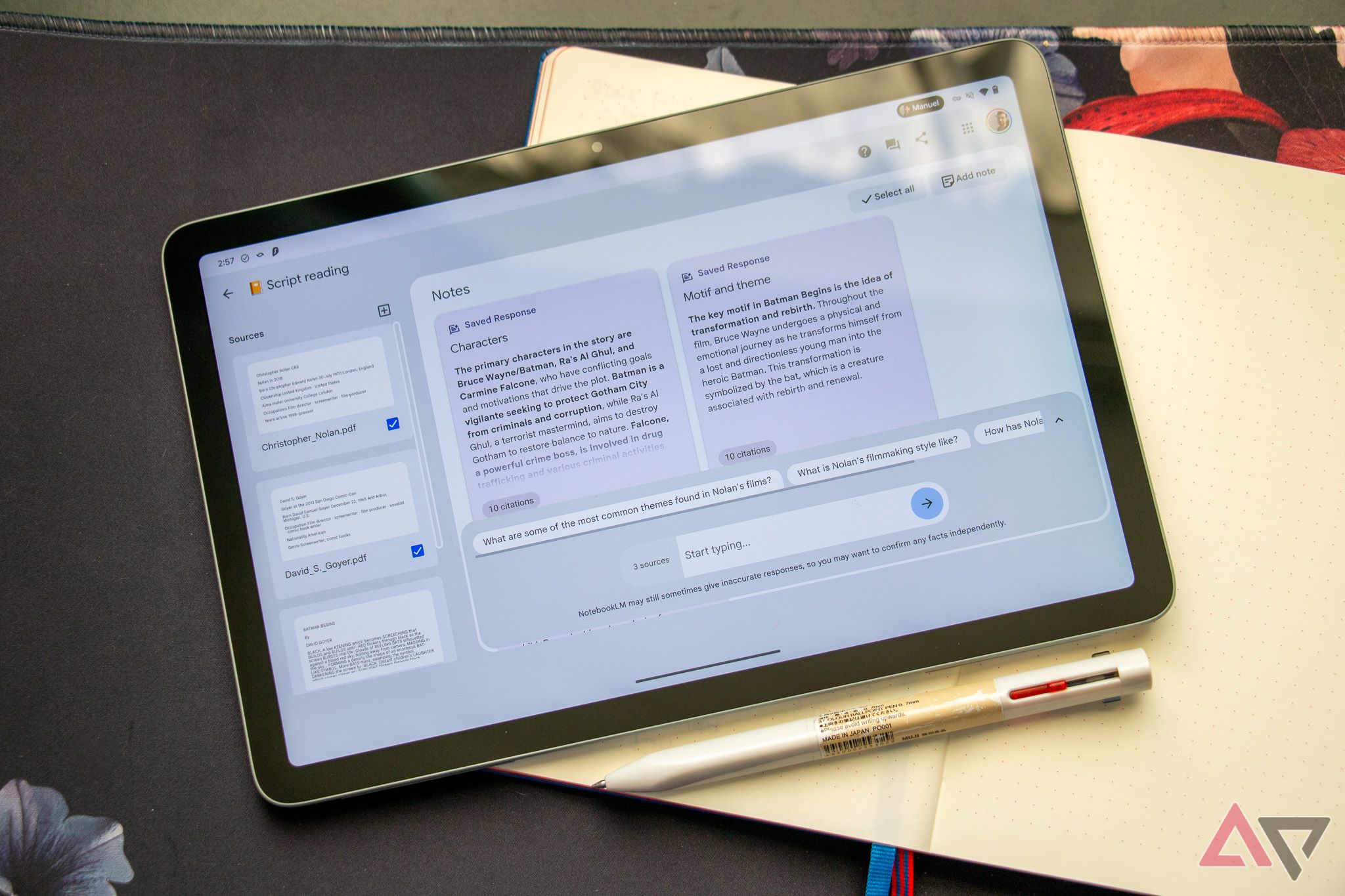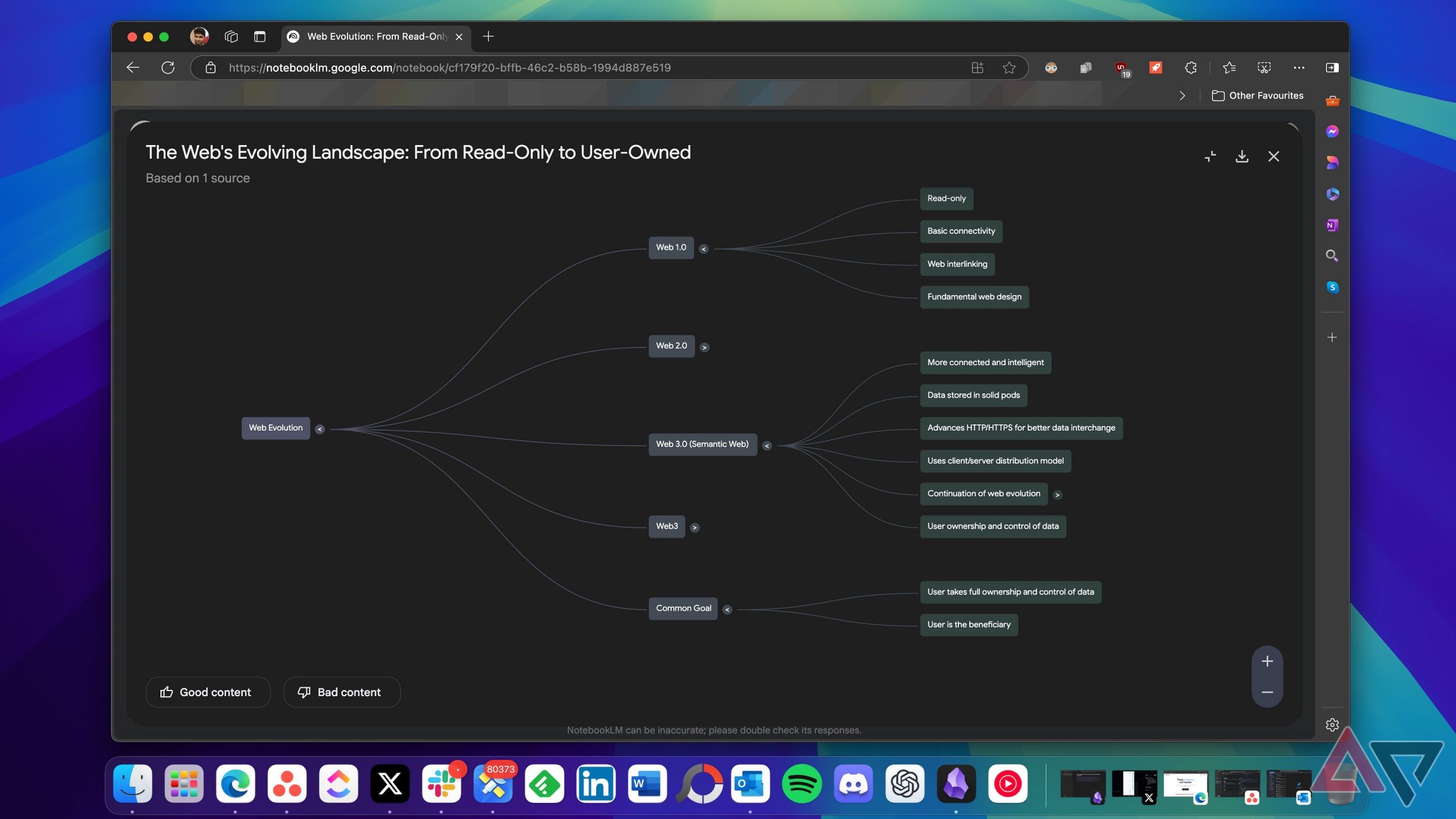Summary
- Google is focusing on promoting NotebookLM, a note-taking AI tool that can generate interactive podcasts about the notes you feed into it.
- NotebookLM now features Mind Map, a tool that simplifies complex ideas into digestible key points using Gemini AI.
- After generating a mind map in NotebookLM, make sure you have internet access to access it; you can also download it as an image for offline use.
Google’s NotebookLM is relatively unknown compared to some of the company’s popular apps and services, like Google Meet, Gmail, and Drive. In a more like-for-like comparison, NotebookLM isn’t as widely popular as productivity and note-taking apps like Obsidian, Notion, and OneNote. But the Mountain View tech giant’s AI tool has already garnered lots of positive press with the interactive podcasts it generates, and the company is well aware of where NotebookLM stands against rivals and what it needs to do to bridge the gap.
Part of the company’s effort to make more people aware of NotebookLM is introducing it as a web app in the ChromeOS app drawer. While that’s something you might see in future ChromeOS releases, a useful feature you can try right now in NotebookLM is a new way to organize your ideas.
Related
I tested NotebookLM and saw the promise of something great
NotebookLM has a lot of issues, but the idea behind it has potential
Google’s NotebookLM turns notes into mind maps
In its Workspace Updates blog post, Google has announced Mind Map for NotebookLM, a feature that breaks down complex ideas into easily digestible key points, which can further branch out to specific details if required. It’s exactly like the mind maps many of us millennials created with pen and paper back in our school days, except that you now need to put a lot less effort into making them with Google’s note-taking solution. That’s because Gemini AI is taking care of it.
Generating mind maps using NotebookLM is super simple. The first step is uploading your source files stored locally, importing them from Google Drive, or pasting the text you just copied. You’re halfway through, as all that’s required now is to click the Mind Map button, and NotebookLM will generate what you’re looking for. This won’t take much of your time, but if you’re still interested in the time taken, it takes only 20 seconds to generate a mind map on NotebookLM, per Steven Johnson, Editorial Director, NotebookLM and Google Labs.
However, Google’s NotebookLM is not only about generating mind maps but also helping you understand what each concept means. You can click each key point, and Gemini will give you an overview of the information you’re looking for with citations, so that you can visit those sources and research further on that topic if needed.
NotebookLM’s mind maps aren’t self-destructive
But you still need to be careful
Once NotebookLM generates a mind map, it stays in the Studio tab. However, it’s important to note that you’ll need an internet connection each time you want to access it. If your internet connection isn’t reliable, you can download mind maps as images on your device for offline access. Also, you can take a printout of those and stick them to the wall if you think it’d help. If you’re a student, that’s certainly one of the useful NotebookLM tips worth remembering.
Related
5 ways Gemini, Workspace, and NotebookLM can boost your productivity
I found 5 ways to be more productive by using Gemini, Workspace, and NotebookLM together