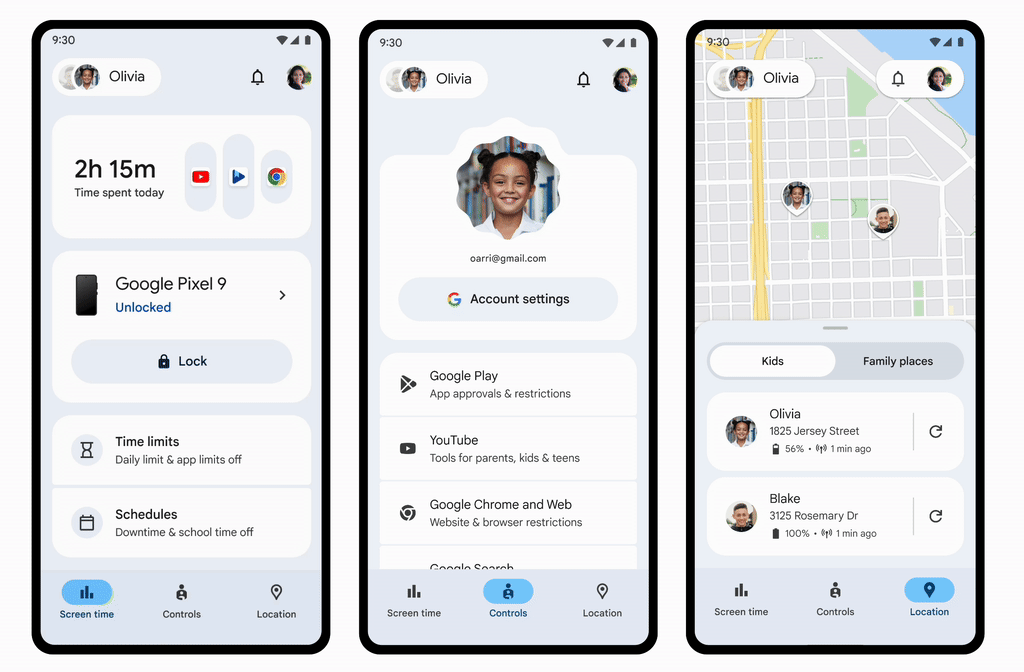Summary
- Google’s Family Link update on Android enhances screen time management.
- A new Screen Time tab puts all the key controls in one place, replacing the old “Highlights” tab.
- The Controls tab gets a Material You refresh with quick-action buttons for approving apps, blocking sites, and tweaking data settings.
Google’s Family Link might not get much hype, but it’s a solid tool for managing kids’ devices without being overbearing. If you’ve been sleeping on this one, now is the time to give it a try because the Android version just got a serious makeover, making it less clunky, more intuitive, and way easier on the eyes.
Back in February, we got our first peek at this redesign, and the whole idea is to put the must-have tools for handling screen time front and center. There’s a brand-new Screen Time tab that bundles all your go-to controls in one spot, ditching the old “Highlights” tab (via 9to5Google).
Furthermore, there’s a handy card at the top that shows how much time has been spent on the device for the day and which apps are hogging the most attention. Tap the summary card, and you’ll get a deep dive into usage stats. Below that, you’ll find separate sections for the child’s device (with a quick ‘Lock’ button), time limits, and schedules.
Related
Google Wallet just made it easier for your kids to use your credit cards
Financial exposure or a disaster recipe? You decide
This redesign is a natural next step for Family Link, building on changes Google rolled out during the pandemic to give parents a sharper look at how kids are using their devices. Back then, Google beefed up the tools to let parents dig into the nitty-gritty of app usage.
Meanwhile, the ‘Controls’ tab is still right where you’d expect it, but now it’s got a fresh Material You makeover. Now, it’s packed with quick-action buttons for things like approving app downloads, blocking certain websites, or tweaking data settings.
The interface also includes clear, easy-to-spot links to key settings for Google Accounts, YouTube, Play Store, Search, Chrome, Location Services, Photos, and logged-in devices.
Easier profile switching for big families
For families with multiple kids, this update adds a nifty little slider tucked in the top-left corner. It lets you hop between profiles in a snap, so you don’t need to leave the page or start over. Just slide, switch, and you’re good to go.
Lastly, the new ‘Location’ tab gets a fresh map design, making it easier to track devices. Plus, managing multiple kids and devices is now smoother, thanks to a new pill-shaped switcher in the top-left corner.
According to 9to5Google, this redesign is rolling out with Family Link version 2.47 on Android. As for iOS users, the update hasn’t landed there just yet.