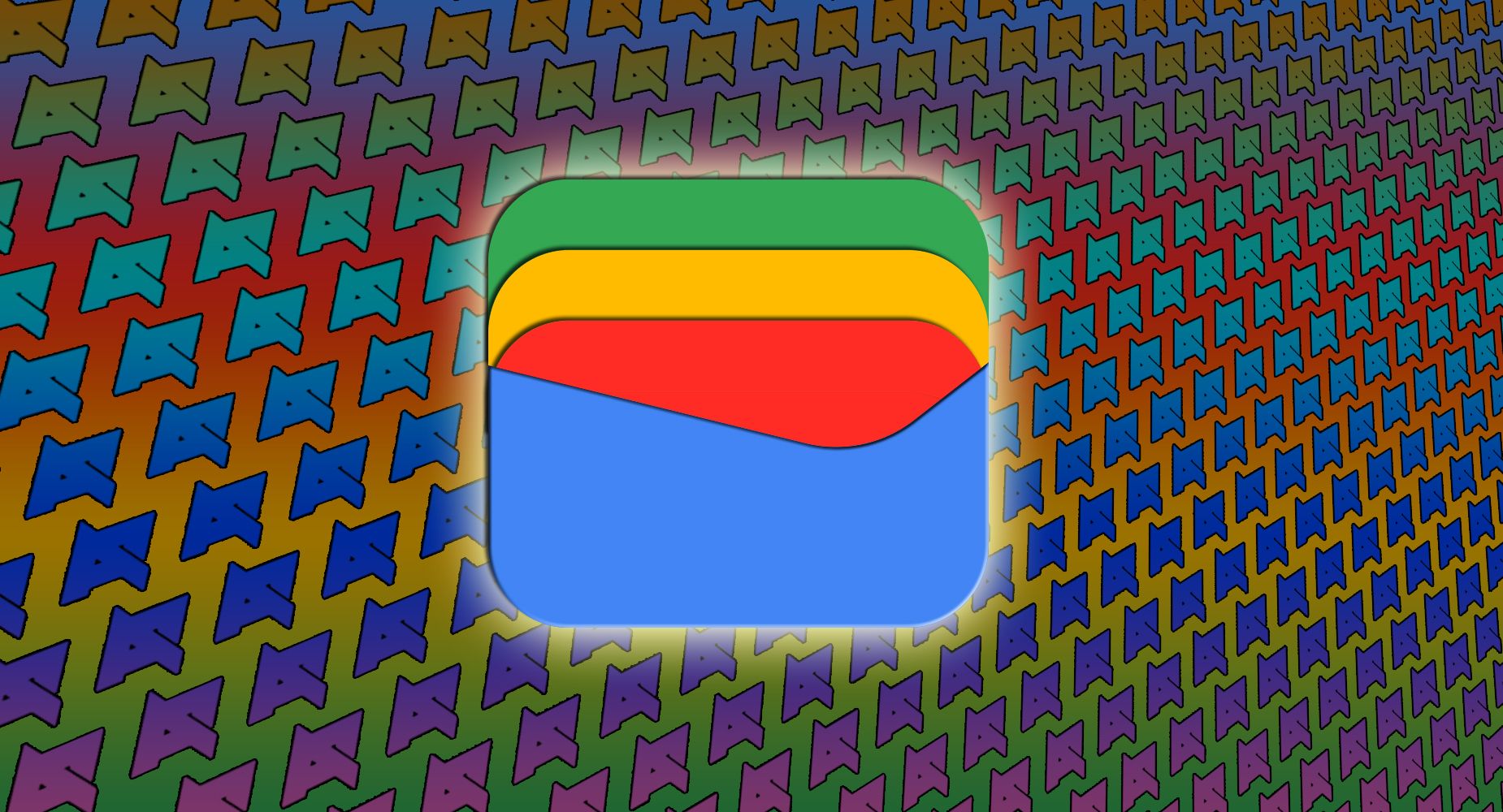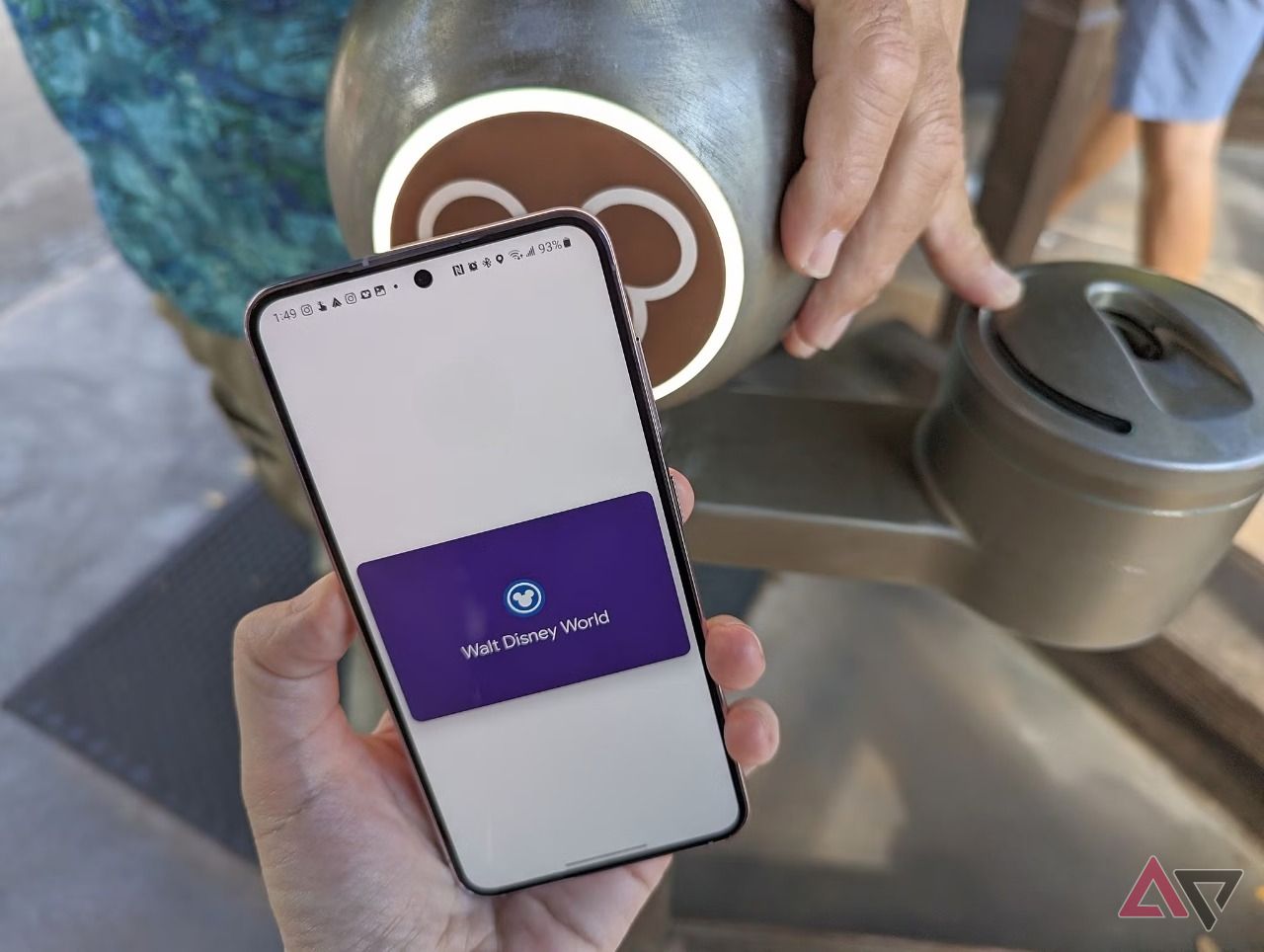Google Wallet is the most popular digital wallet for flagship and budget Android smartphones. Apple Wallet is the leading digital wallet for iOS devices. Both wallets support secure contactless payments. Besides this, you can save tickets, passports, and other types of digital passes online for quick access. You can leave your physical wallet at home and rely on your smartphone for most payments and verifications. While Google Wallet and Apple Wallet have similar functions and features, some differences set them apart. Here’s how the two digital wallets compare to each other.
Related
Google Wallet vs. Samsung Pay: Which tap to pay system is best?
There are some subtle and not-so-subtle differences
A brief history
Google launched Google Wallet in 2011 as a mobile payment service app. At the time, adoption was slow, especially given that the first version of Google Wallet only worked on Nexus phones. Google replaced Google Wallet with Android Pay in 2014. Android Pay was available on smartphones from the start, so users didn’t need to download a separate app. It was also easier to use. But this was short-lived.
In 2018, the company merged Android Pay and Google Wallet into a single platform called Google Pay to simplify digital payments. Not satisfied with the status quo, Google revived the Google Wallet brand in 2022. Google Pay started being phased out in several countries, including the US.
Apple introduced Passbook in 2012, providing iOS users an easy way to organize their passes and make payments. In 2015, Apple announced it was renaming Passbook to Wallet and expanding its functionality. Apple Pay was a key feature within Apple Wallet that enabled secure, contactless payments.
Security systems when making payments
Google Wallet and Apple Wallet have robust security systems that protect users’ personal information from vendors during transactions. With Google Wallet, you’ll enter your card details once during the initial setup. Google, in turn, issues a virtual card and saves it to your device. When you make a payment, the seller charges the virtual card, and Google charges your actual card, making the transaction more secure.
When you add your card details to Apple Pay, Apple contacts the issuing bank for verification. It then stores a unique Device Account Number (DAN) on a secure chip on your device. The DAN, not your actual card number, is shared with the merchant when you make a payment, ensuring they never see your actual payment details.
Both digital wallets require biometric authentication for payment approval. This adds another layer of security to prevent unauthorized transactions.
Availability and fees charged
Google Wallet and Apple Wallet are available in more than 80 countries. The wallets work with most payment cards in the US. You can also add your identity cards, digital keys, transit cards, and boarding passes, among other things, to your wallet for easy access.
Google Wallet and Apple Wallet don’t charge consumers a fee for using the service. Google makes money by charging vendors a certain percentage of each transaction, while Apple charges card-issuing banks a small fee.
Device compatibility and setup
Google Wallet functions on any Android device that runs Android 9 or higher. If you use Google Wallet on your watch, it requires Wear OS 2.18 or higher. Apple Wallet and Apple Pay work on iPhone models with Face ID or Touch ID (except the iPhone 5s). You can also use the digital wallet on your iPad, provided you have a model that supports Touch ID or Face ID. Apple Watch Series 1 and later are also compatible.
Setting up Google Wallet on your device is easy. It is built into most devices. If you don’t see it on your smartphone, download the Google Wallet app from your Play Store and follow the setup instructions. If you’re a new user, you must add one or more cards to your wallet. You can use your camera to scan your card or enter the details manually.
Setting up Apple Pay on your Apple Wallet is just as straightforward. All you do is open the Wallet app on your device, sign in to your Apple account, and follow the prompts to add a card.
Related
12 things to add to Google Wallet that aren’t your credit card
Use Google Wallet for more than payments
You can do a lot with your digital wallet
While not perfect, Google Wallet and Apple Wallet offer a seamless way to make payments and manage your cards and digital passes. They may occasionally present problems, but quick fixes exist for both. Ultimately, your choice of wallet will depend on your device and the underlying ecosystem. Still, you’re unlikely to go wrong with either.