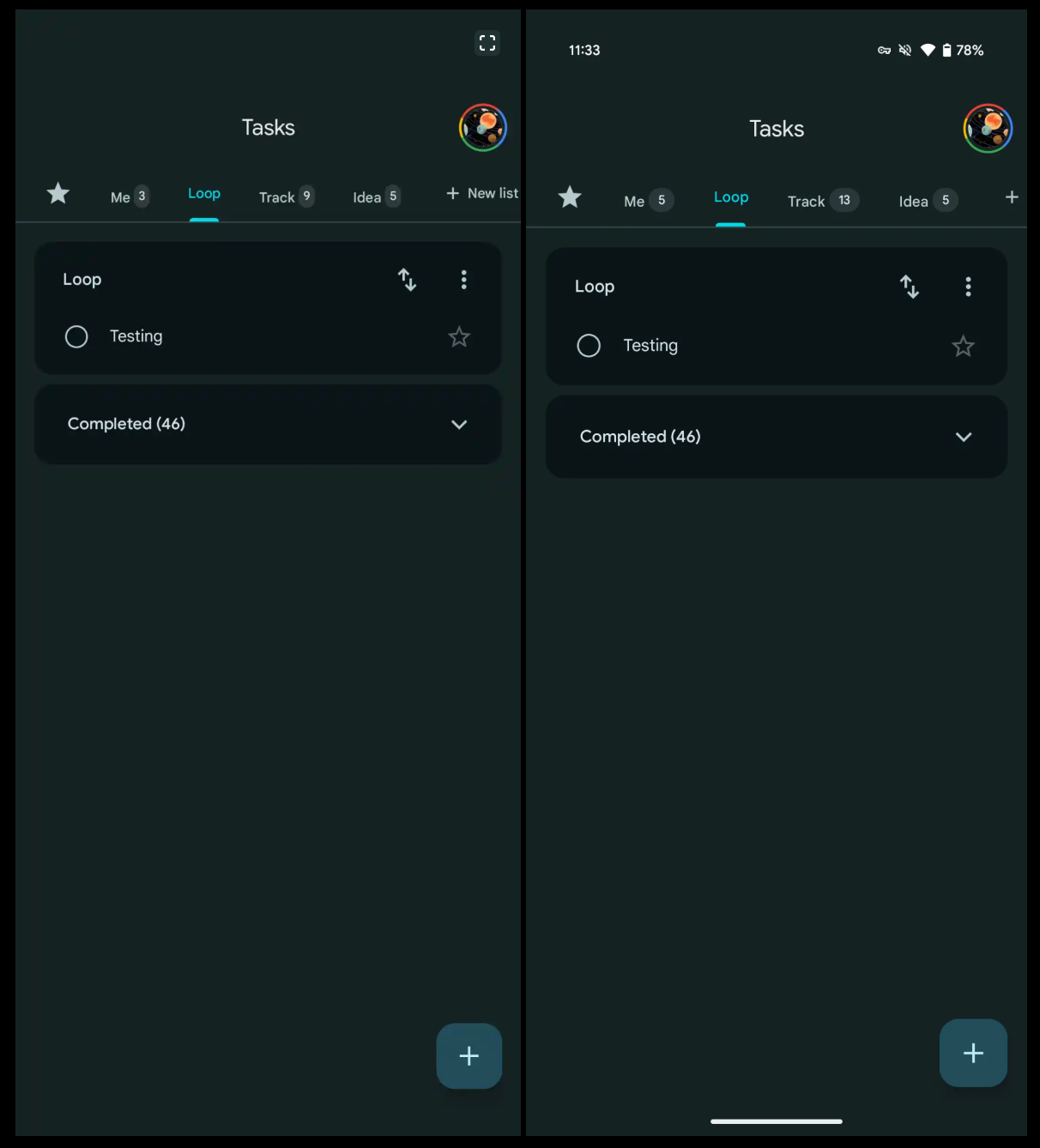Summary
- Google Tasks now shows incomplete task counts in lists.
- The feature is available in the Tasks app for Android and iOS.
- Google Tasks has received a number of updates recently, despite many thinking it will go to the graveyard.
If you’re someone that’s invested in Google’s app ecosystem, you’ll know that the brand has a lot of different projects going on at one time, and a lot of them might not get updated as often as they should. With Tasks seeing integration into Google Calendar, we think it’s only a matter of time before Tasks ends up in the graveyard.
Related
Tasks should be the next app in the Google graveyard
There’s little point in having a standalone app
With that said, there’s been more activity on Tasks recently, potentially indicating that Google is still looking to keep the app alive for the time being. Today, Google Tasks is getting another addition in the form of incomplete counts that now show up in lists to provide a constant reminder of the things you need to get done.
Unfinished to-dos are now a constant reminder
The change was spotted by the folks at 9to5Google, and is now available for those using Google Tasks on Android and iOS. For the most part, you’re not going to see huge indicators of this change. But there will be a count in the upper carousel that will show just how many tasks you haven’t completed.
Once all the tasks have been completed, that’s when the count will go away. At the current moment, there isn’t a way to turn this indicator off. While each count can be broken down, there’s also a total for the user as well. While it’s not a big deal, this constant reminder is going to be a painful thing to see for some Google Tasks users.
And since this is just being implemented, there’s a good chance that it will be changed in the future. So if you want to give this new feature a go, just be sure to update Google Tasks to the latest version, or if you’ve never tried it, you can download it from the Google Play Store.