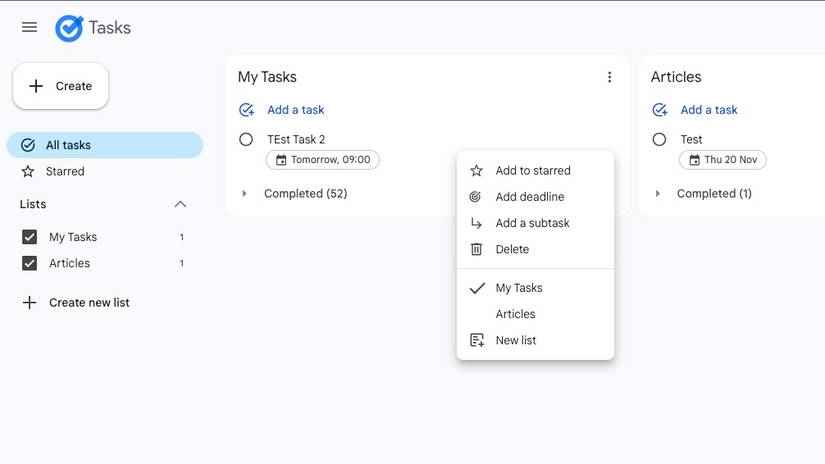To-do apps don’t need a lot, but they do need to get the basics right. With a company like Google having almost unlimited resources, you’d expect Google Tasks to have an exhaustive list of features. That’s not the case, though, with the app lacking many core features. Google is now filling that gap by adding support for one useful feature: deadlines.
It was already possible to set a date and time for a task in Google Tasks. But with deadlines, you can set a specific date by which a task must be completed. For example, you can add a deadline for an important meeting and set reminders to help you prepare ahead of time.
In typical Google fashion, the feature is half-implemented, though. You can only set a date as a deadline; there’s no way to add a time to it.
Android Police founder Artem Russakovskii first spotted deadlines support in Google Tasks. The feature is not yet live for me, which suggests Google is rolling it out in phases via a server-side rollout. Make sure you’re on the latest version of Google Tasks if the deadline option doesn’t appear on your phone. The feature is also rolling out on the web.
Other popular to-do apps like Todoist and TickTick already support deadlines, so the feature was a long time coming for Google Tasks.
Google Tasks needs some work
While the addition of deadlines in Google Tasks is welcome, Google’s to-do manager needs work. Its integration with other Google services remains limited, reducing its overall usefulness. Google was spotted adding support for Google Drive in Tasks, enabling you to seamlessly attach files to your to-dos. But the feature is yet to go live.
Google has rolled out one meaningful improvement to Tasks in recent months: the ability to add tasks directly from Keep, Gmail, Calendar, Chat, Docs, or Gemini. Still, for a service that has now been around for nearly seven years, Google Tasks misses out on several basic features.