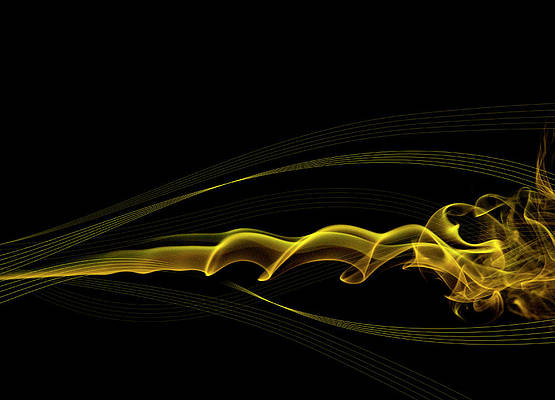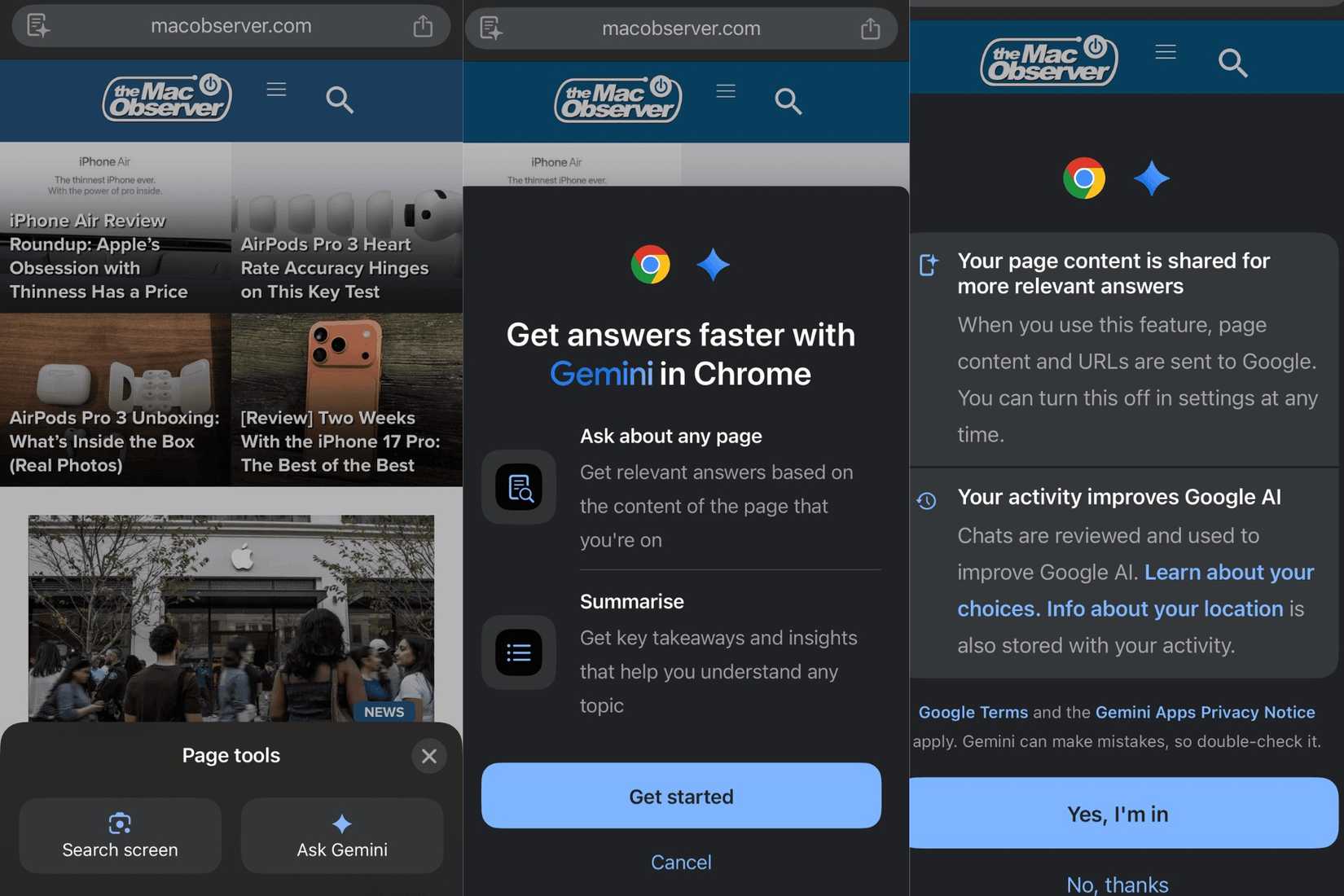After making its way to almost all corners of the Android experience, Google Gemini is now starting to make its presence known on iOS.
Although a large portion of iOS users daily drive Safari as their primary browser, there’s a subset of people like me that enjoy the Google Chrome experience on their iPhones. For those users, Google is finally starting to roll out Gemini in Chrome for iOS.
First revealed for Mac users all the way back in September, the integration, at the time, was expected to land on iOS “soon.” For some users, as highlighted by the folks over at MacObserver, the integration finally appears to be landing now.
For reference, prior to Chrome’s native support, iOS users had access to Gemini’s functionality via the standalone Gemini app. Now, the new integration essentially ensures that iOS users don’t need to navigate out of Google Chrome to have their common queries answered.
I, for one, don’t have access to Gemini’s functionality on Chrome for iOS just yet. Once available, the integration will reportedly highlight itself as a ‘Get started’ banner, as seen below.
Ask Gemini
All without having to navigate to Gemini
Once available, users will have access to the ‘Ask Gemini’ feature to get relevant answers based on the content of the page they’re on, alongside the ability to generate key takeaways and insights. Screenshots also highlight that users would first need to opt into the feature, giving the browser explicit permission to send webpage data to Google.
Once pulled up over a webpage, users have the option to describe their query or go with one of the pre-populated ones, including “summarize page” and “create FAQ about this topic.” You can then rate the response as good or bad, which should help Gemini on Chrome further fine-tune its answers.
Considering that the functionality hasn’t rolled out to me just yet, I am unable to check whether there is a seamless shortcut to bring up Gemini in Chrome over a webpage on iOS. According to the report, the fastest way to access Gemini in Chrome for iOS is through Page Tools, that is, the three-dot menu.
While not explicitly mentioned, it is very likely that support is limited to users in the US who have their Chrome language set to English.
Is Gemini for Chrome live on iOS for you? Let us know in the comments below!