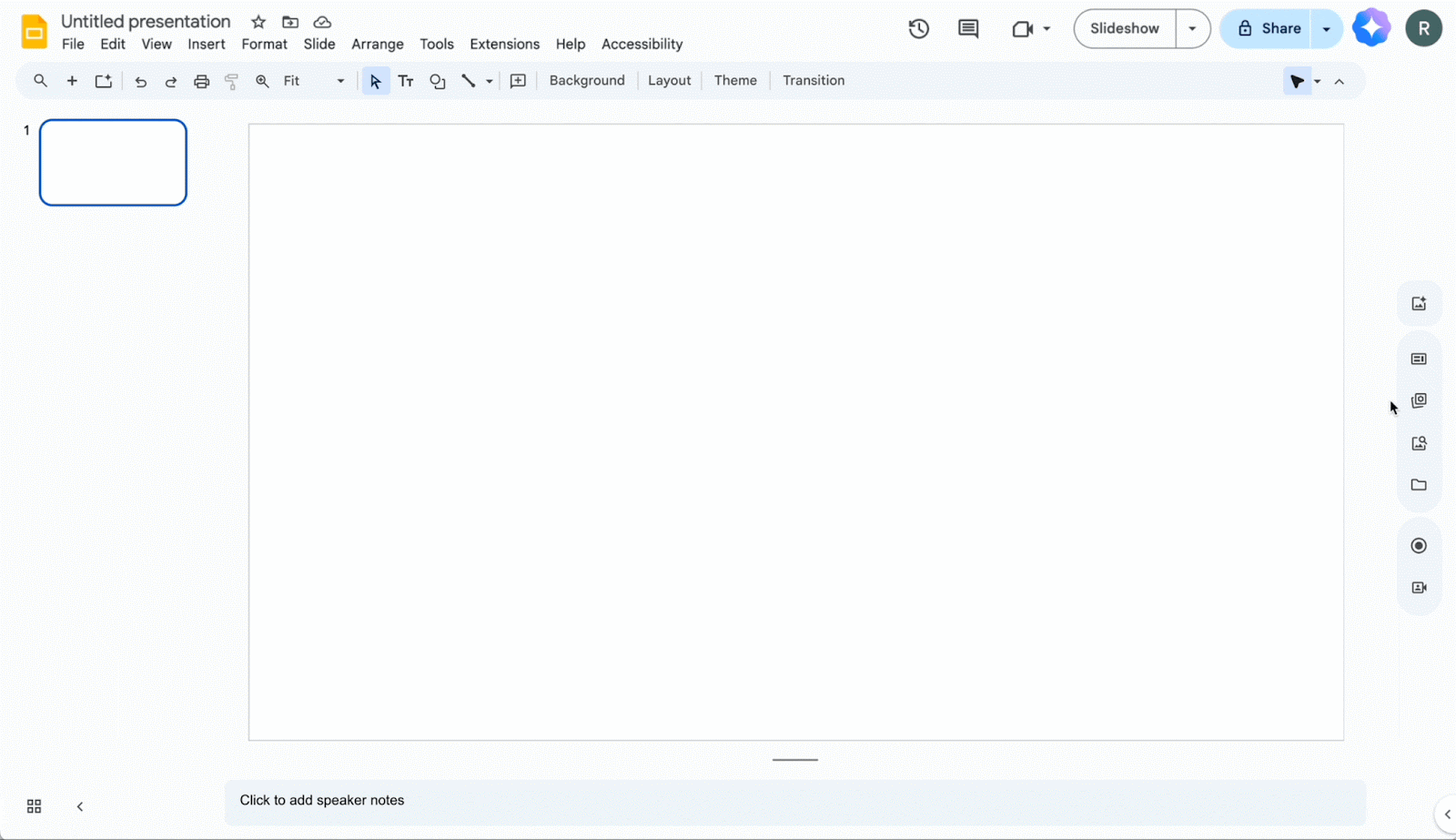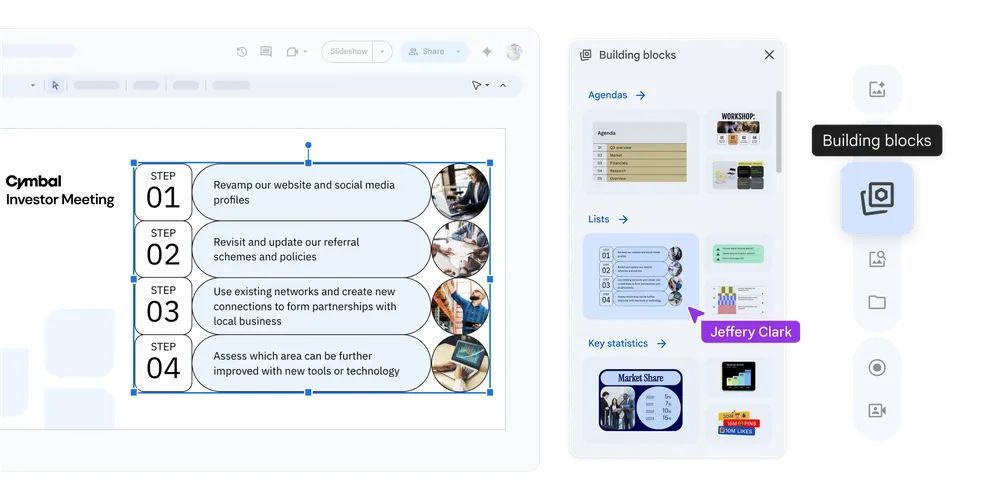Summary
- Google Slides introduces a new right-side sidebar for Workspace users, integrating Imagen 3 for enhanced AI image generation and consolidating new “Building Blocks” (pre-designed content layouts) and existing features like templates and speaker spotlight.
- The update aims to streamline presentation creation by providing a central location for design elements and insertion tools, with the new sidebar and Building Blocks rolling out to all eligible users starting today and expected to be widely available by late April 2025.
- While the new sidebar and Building Blocks are broadly available, features like Speaker Spotlight, Slides Recordings, and AI image generation via the sidebar remain limited to specific Google Workspace plans and Gemini add-ons.
Google today supercharged Google Slide for Workspace users with Imagen 3, the tech giant’s flagship text-to-image model. This brings enhanced functionality via a new Google Slides sidebar, including the likes of improved image generation, new design elements, an easier way to access templates, and more — essentially streamlining the presentation creation process.
Rolling out to Rapid Release domains today, the tool is expected to be widely visible to all eligible users sometime by the end of April.
Related
I created an entire presentation using Gemini in Google Slides, here is how it went
From idea to finished presentation
The tech giant highlighted the upgrade in a Workspace update post today, spotlighting two new features, and four old ones, all of which are all now accessible via the sidebar.
Building Blocks
Google describes this as a new library that offers pre-designed and formatted Slide content, including layouts for “agendas, quotes or key statistics.” Functioning similarly to the ‘Building blocks’ templates on Google Docs, visual elements can be inserted directly into your Slide where they can be de-grouped and customized individually.
Stock images
An expansive library of web images, stickers, and GIFs, and more will now be available directly via the sidebar.
Existing features that are now consolidated in the sidebar
- Templates: Modern, professionally-designed templates that make getting started on a new presentation much easier.
- Image generation: Generate compelling AI-powered visuals for presentations with a prompt.
- Speaker spotlight: Presenters can insert their video feed directly into their Slides content.
- Slides recordings: Users can easily record themselves presenting, and then share the presentation with others to view when it works for them.
Rolling out starting today, expect the new sidebar with Building Blocks to take roughly 30 days to be widely visible. It will be available to all Google Workspace customers, Workspace Individual Subscribers, and users with personal Google accounts.
Existing features like Speaker Spotlight and Slides Recordings remain limited to select Business, Enterprise, and Education plan users. Image generation via the sidebar, on the other hand, remains limited to users with select Business, Enterprise, and Gemini plans and add-ons.