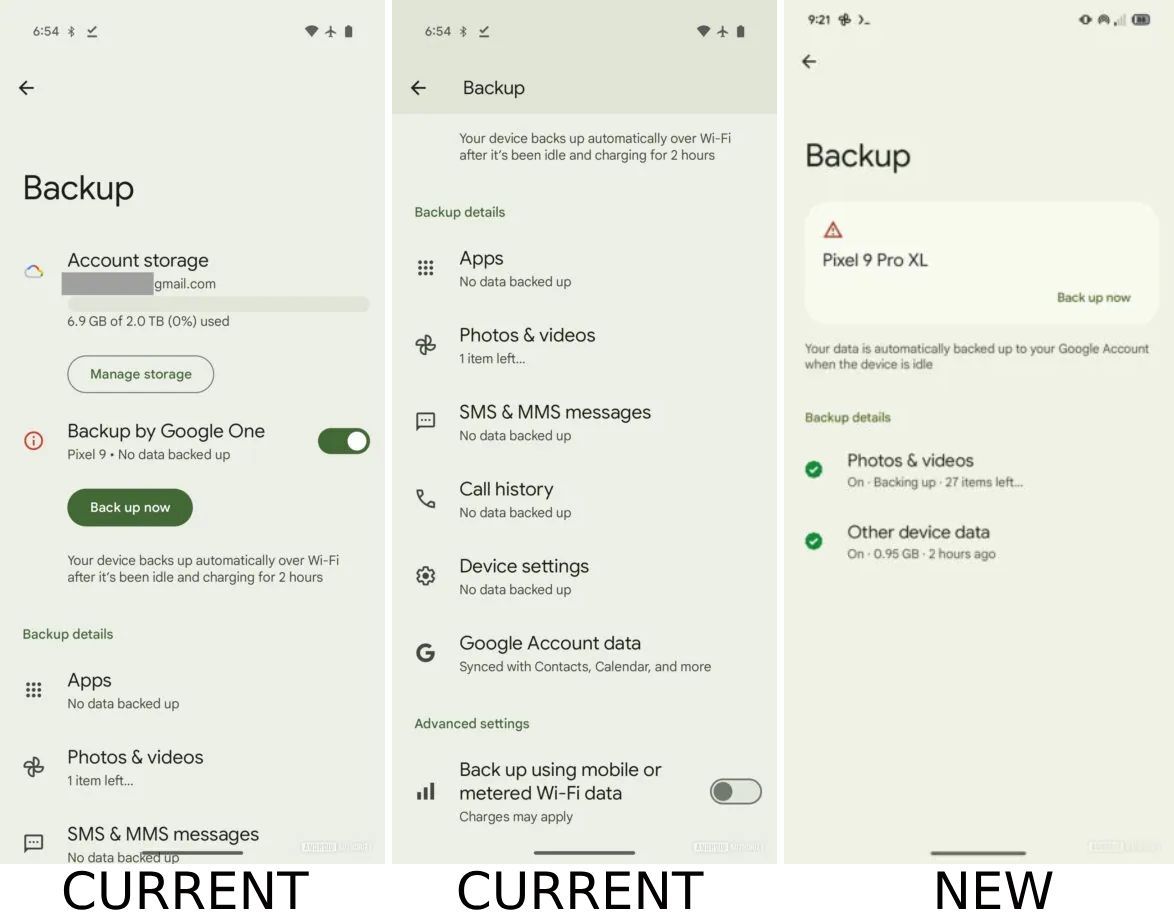Summary
- Google is testing a simplified, minimalist redesign of the Android backup settings page.
- This new UI, found in the Google Play Services beta, focuses on essential information and may centralize backup management within the Google One app.
- The redesign removes visual clutter like app logos and account details, potentially shifting these functions to Google One.
From cherished photos and videos to invaluable Google account and app data, backing up your Android device‘s data is an essential safeguard — one that is hardly ever considered an unrecommended choice.
On your Android device, Google One bears most of the brunt, facilitating automatic backups when your device has been idle and charging for 2 hours or more. The native Settings → System → Backup page offers clear insight about your account’s storage, complete with a ‘Manage storage‘ shortcut for Google One, backup details, and advanced settings. This screen, however, could be redesigned in the near future.
The redesigned layout was spotted by folks over at Android Authority after digging through Google Play Services’ v25.11.32 beta. The new design, which isn’t live yet, seems to offer a significantly toned-down experience.
Offering only the bare minimum, the redesign likely prioritizes information retrieval directly from the Google One app, centralizing backup management and related settings. Alternatively, it could also be that the redesign is still a work in progress, explaining the muted redesign.
For starters, instead of app logos for all backup sections, the redesign simply shows a green checkmark. This likely indicates those specific backups are “on,” as seen in the case of Photos & videos and Other device data in the third screenshot above. The redesign forgoes the account switcher, account storage, and manage storage options, likely consolidating them within the Google One app. The new screen also lacks the ‘Back up using mobile or metered Wi-Fi data toggle.
Whether the redesigned section will offer more insights is currently unclear. It is also unclear whether the redesign will see the light of day.
In other backup and storage-related news, Google Photos recently rolled out an ‘undo device backup‘ feature that allows users to delete their Google Photos cloud backups in one click, without losing the same media on their device.