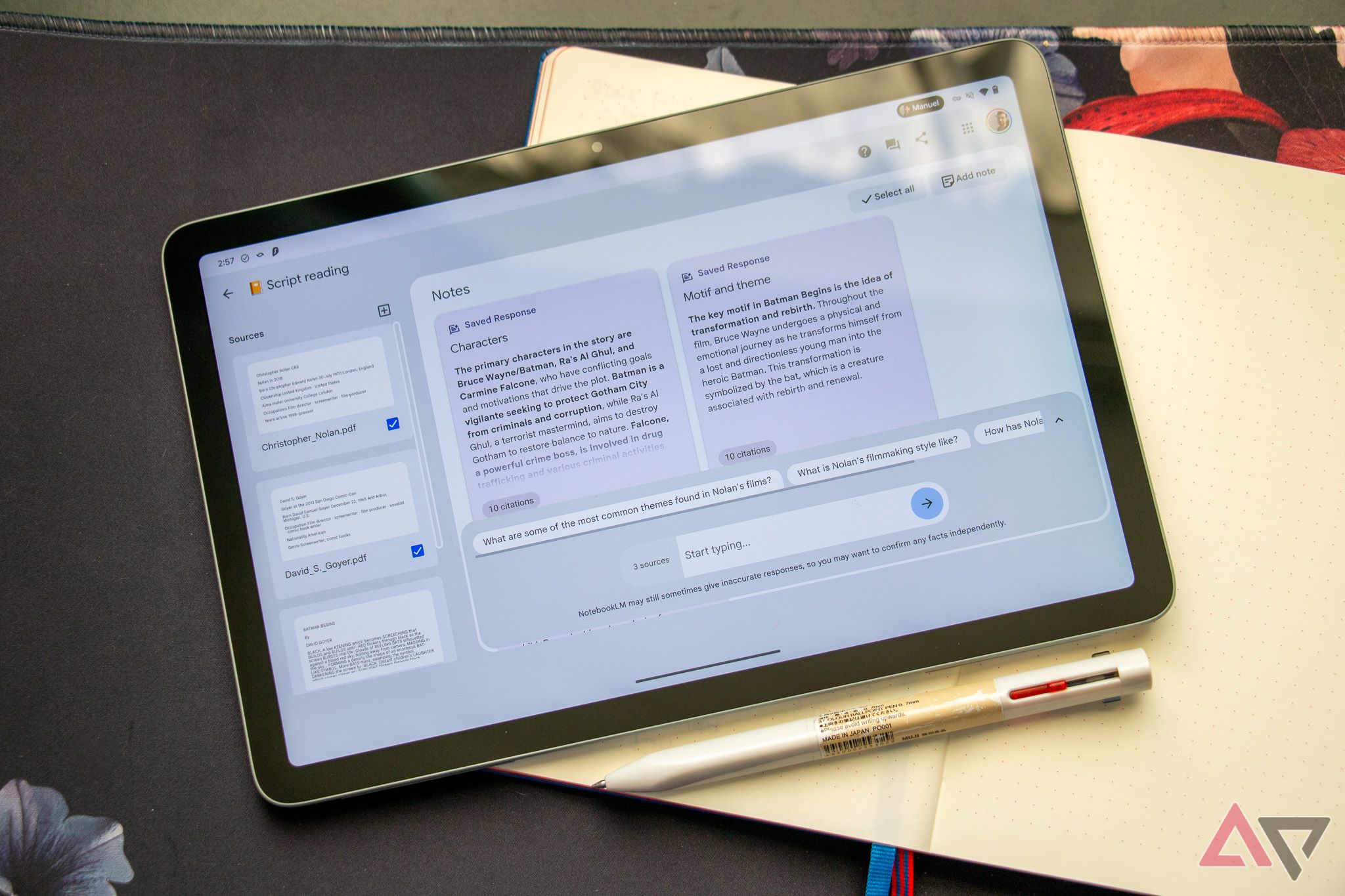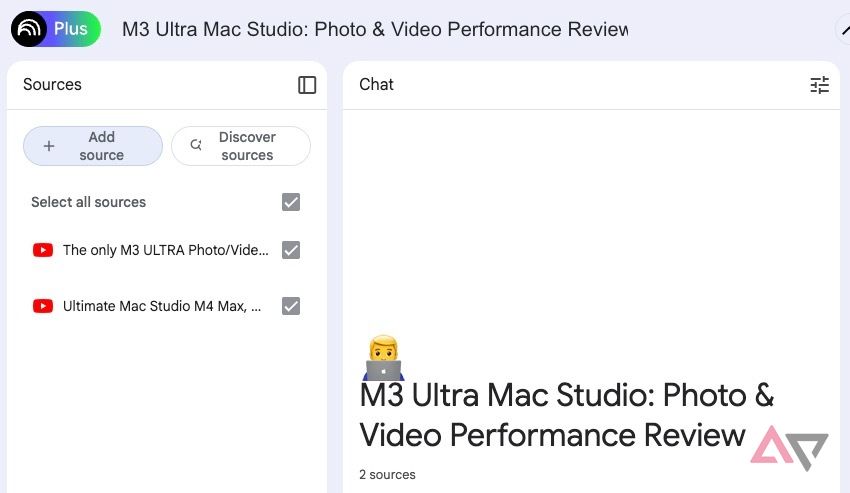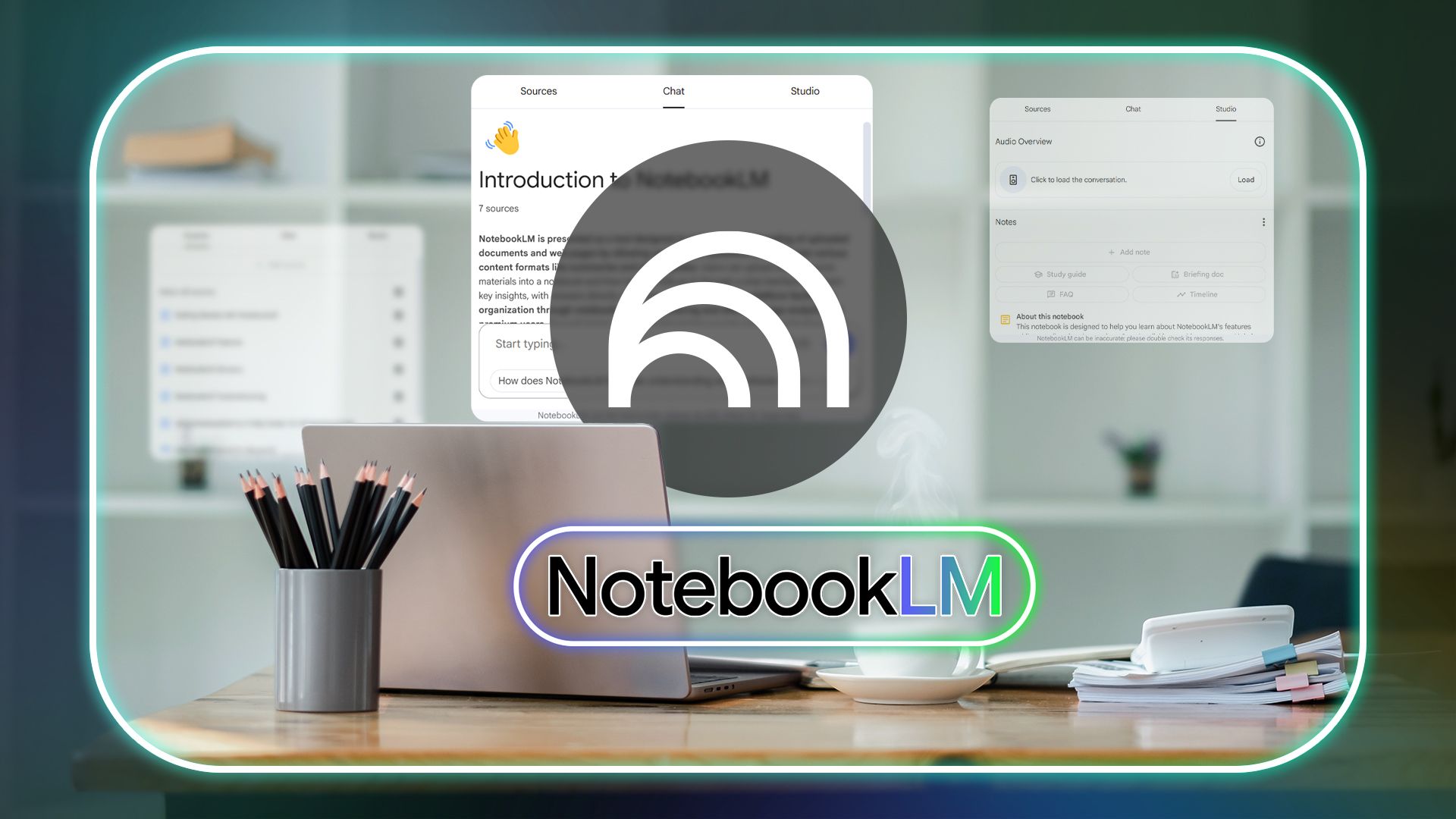Summary
- NotebookLM gets smarter with a ‘Discover sources’ button to pull relevant web info.
- It boosts research efficiency by integrating web content with existing AI-powered tools.
- The feature is rolling out now and will be available to all users within a week.
Google’s NotebookLM may not be as popular as the company’s other productivity applications, but it’s slowly gaining traction among users, especially those in academia. The reason for this is the relentless stream of useful new productivity-focused features coming to its notebook solutions. The announcement of two major features within a week is a testament to that.
After adding the mind maps support last week, Google has announced another new feature for NotebookLM to make your research work faster. As it starts rolling out, you will now see a new button to pull relevant information from the web on topics you’re interested in and add them to your notebooks.
Related
I tested NotebookLM and saw the promise of something great
NotebookLM has a lot of issues, but the idea behind it has potential
NotebookLM’s new “Discover sources” button could be a boon for your research
The ability to add sources isn’t new to NotebookLM – it has long allowed users to import documents from platforms like Google Docs and Slides. Now, on top of that, you have a Discover sources button right beside the Add sources option in NotebookLM. On clicking the new source button, you get a blank space to type the topic you’re interested in and submit your request. Google will then pull a bunch of relevant information on that topic, among which you can select what you need and import into your notebook.
If you’re not sure what to look for or want to test how it works, the NotebookLM also has an “I’m Feeling Curious” button just below the text area to get you started. You don’t have to type anything, as this will generate sources from random topics. Either way, as highlighted by Google in its official blog post, NotebookLM can suggest up to 10 source recommendations, along with explaining their relevance to your topic.
Once you import them into your notebook, they work exactly like sources you added from places like Google Drive. That means the web content that you imported can be turned into mind maps for easy digestion. Not only that, but you can also use features like Briefing Docs, FAQs, and Audio Overviews, ask questions via chat, and use all the other NotebookLM features that help you be more productive. As for the availability, this is a phased roll-out, which means not everyone will see it in NotebookLM on the same day. However, it won’t take very long, as the Mountain View tech giant plans to complete the rollout in a week.