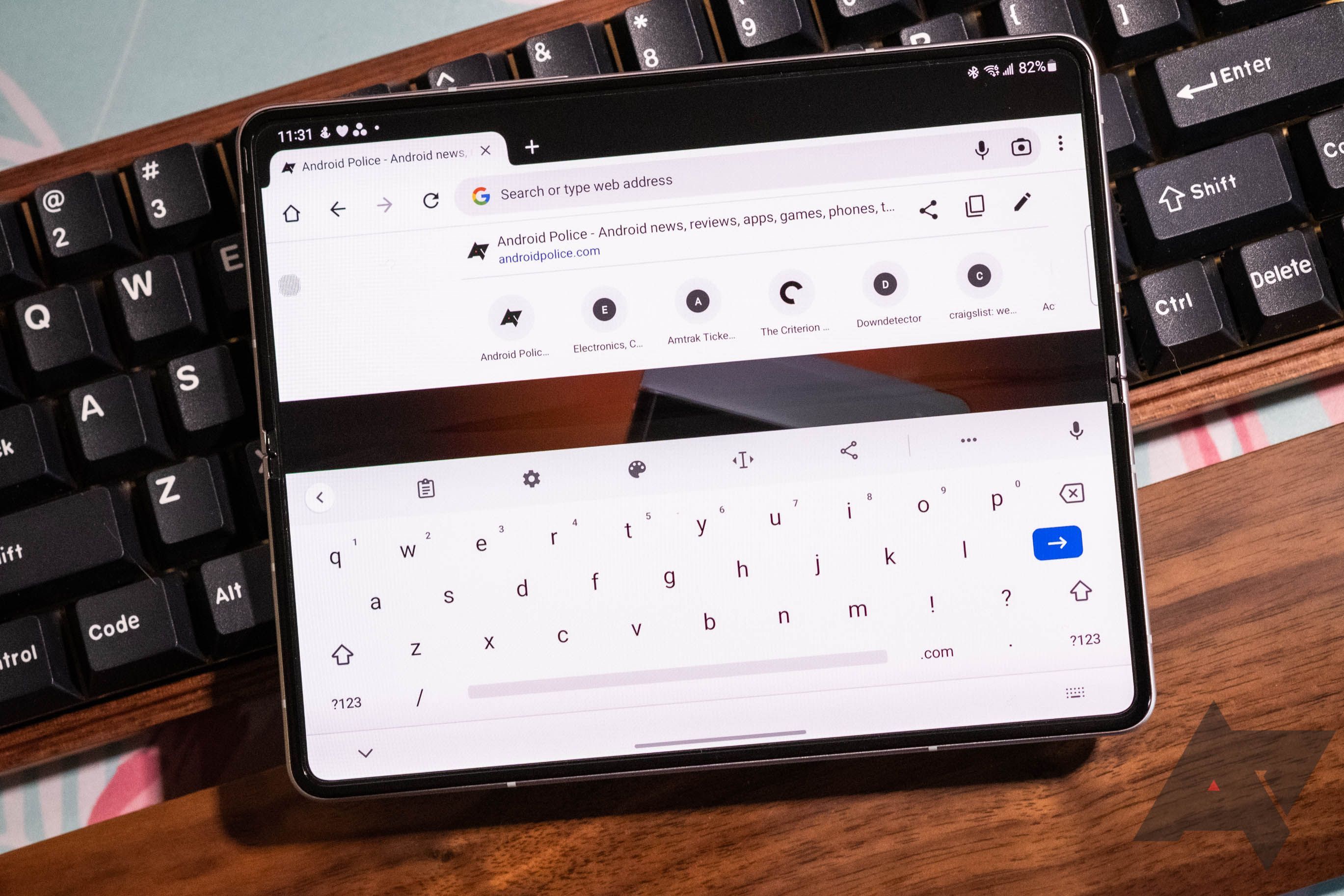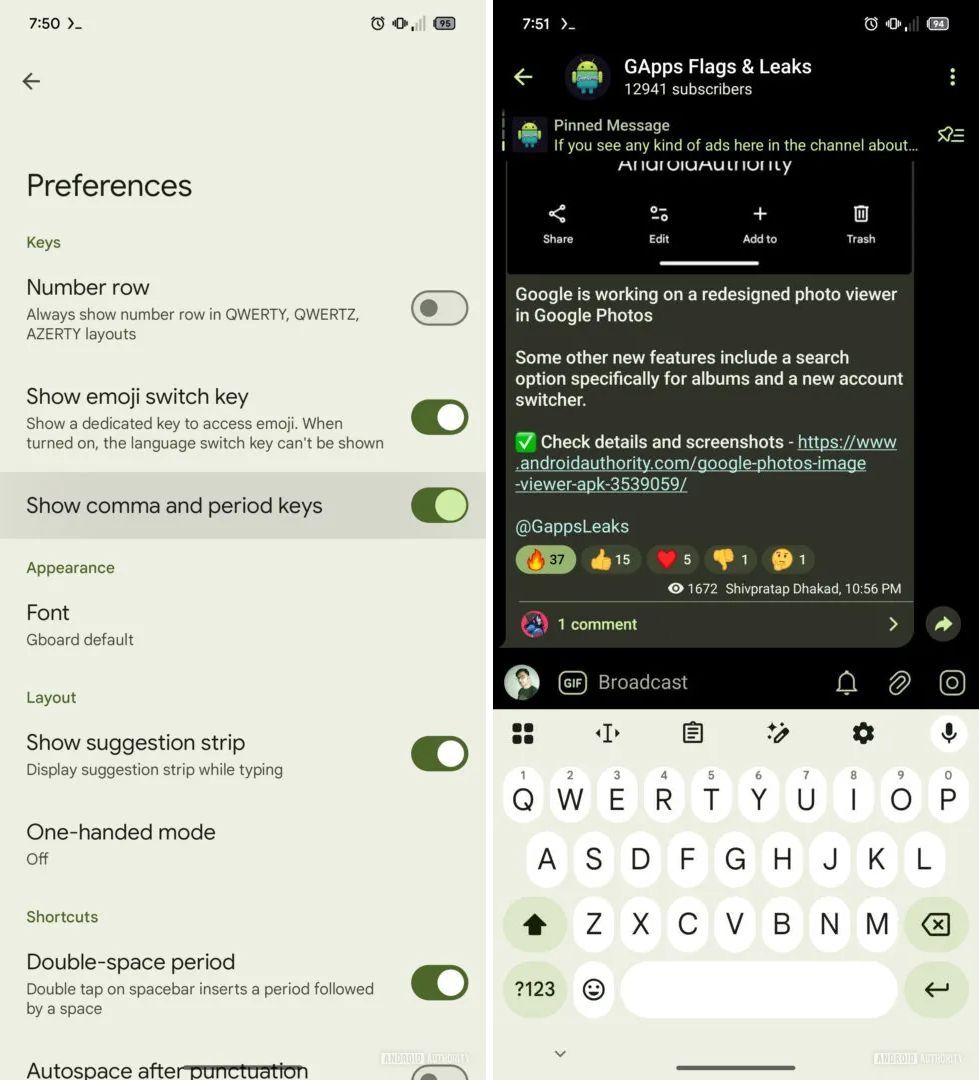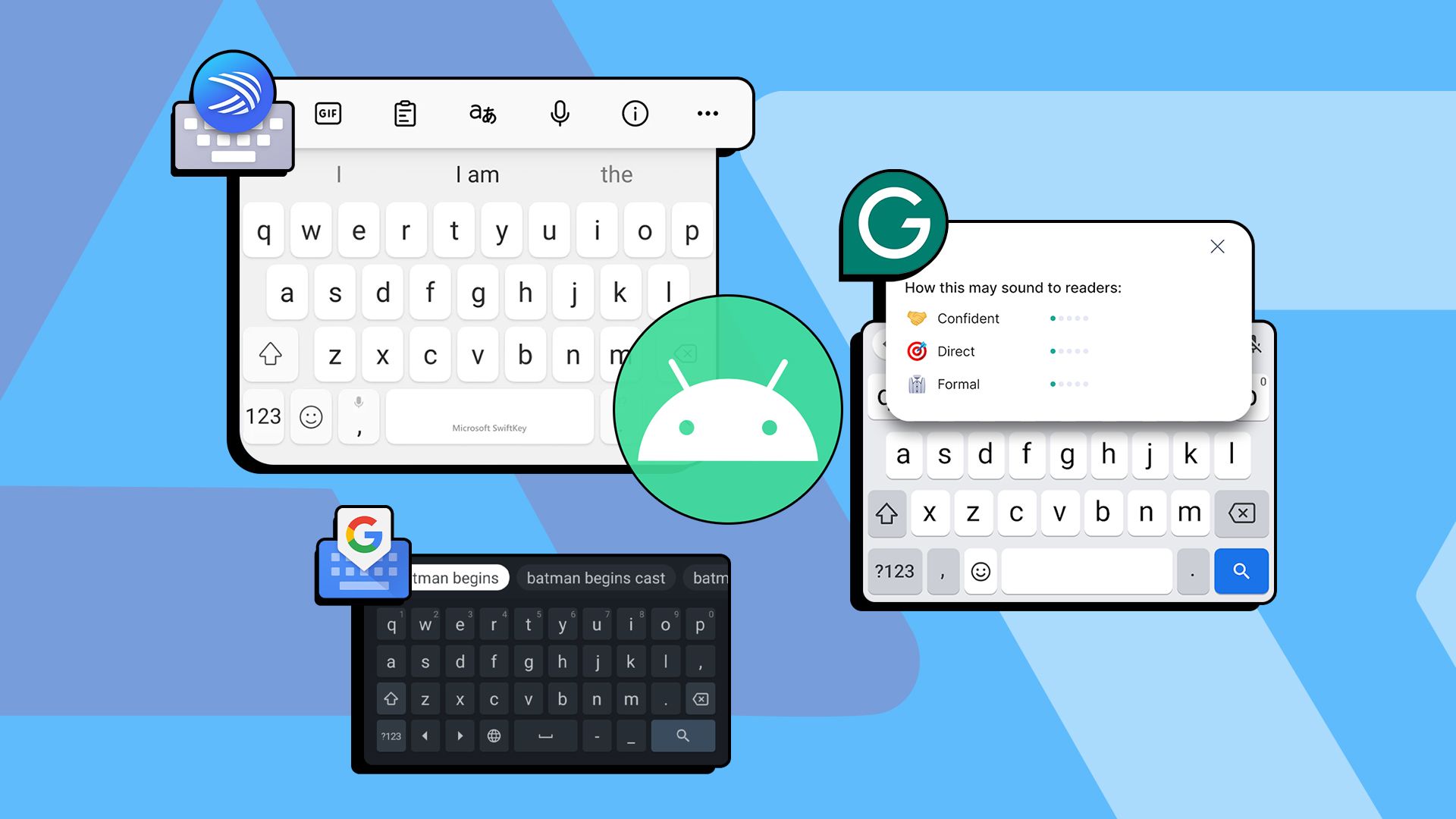Summary
- Google is testing an option in the latest Gboard beta for Android that would allow users to hide the comma and period keys, similar to the default iOS keyboard.
- Unlike Apple’s implementation, Gboard’s hidden punctuation would likely be optional, with a setting to toggle the “show comma and period keys” on or off.
- While the default setting is unclear, making the hidden punctuation optional could cater to users switching from iOS or those wanting a cleaner look, while also allowing Android users to maintain a familiar typing experience.
Your Android device might soon be a little more like iOS — not in all respects, but particularly when it comes to the keyboard layout.
For reference, the default keyboard on iPhones does not highlight any major punctuations (comma and period) on the primary QWERTY display. Users need to manually go through the ‘123’ menu to be able to type punctuations. This is an inconvenience, especially if you’ve just migrated over from Android. At the same time, the limitation is also easy to get used to, and I barely notice it now when I’m using my iPhone.
That kind of resilience is something that Android users might soon need to develop — especially if Google goes through with this Gboard change and makes it the new default.
Google’s Gboard is the most used Android keyboard out there, and the fact that it comes pre-installed on several Android devices only helps its case. Following in the footsteps of Apple, Gboard, too, might begin tucking the comma and period keys behind the special character menu, as uncovered by the folks over at Android Authority. ]
However, unlike Apple’s implementation, users will likely have the option to use the new layout or retain the old one.
Hints about the keyboard potentially hiding the punctuations were spotted in Gboard version 15.2.03.736047990-beta-arm64-v8a for Android, highlighting a dedicated settings toggle to “show comma and period keys,” as seen in the image below.
This won’t be a mandatory change
It is currently unclear if the setting will be toggled on by default when the feature first rolls out — that’d be the way to go to avoid mass user frustration and complaints. Users that are transitioning from iOS to Android, or users who want larger keys and a less cluttered keyboard in general, can choose to hide the punctuations.
Users that want a familiar typing experience can choose to leave them where they are.
Elsewhere, it is very unlikely that Gboard will make the new layout the only option, similar to what Apple did a few years ago. If, for any reason, it does follow in Apple’s footsteps, it might be time for Android users to look for alternatives.