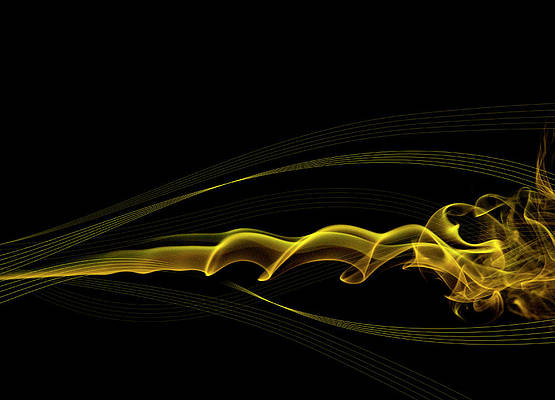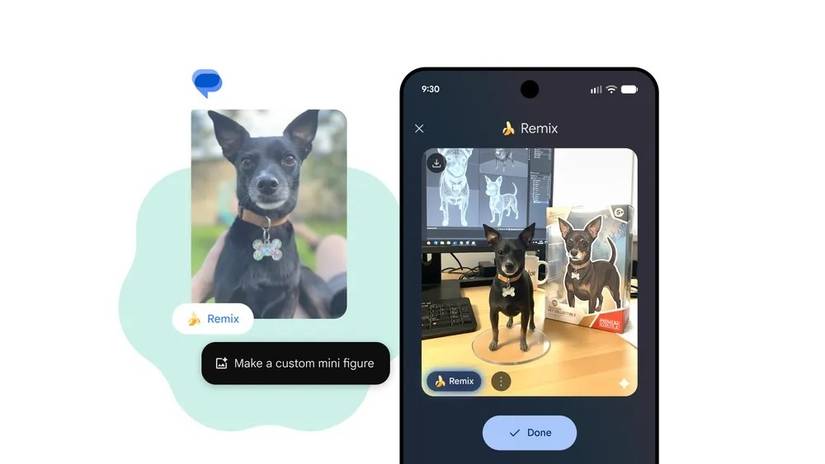The world is always in need of more ways to send weird, AI images to your friends and family. Sure, you can go to Google Gemini or ChatGPT, input an image, ask it to generate a copy of it in the style of Studio Ghibli, download it, and add it to your group chat. But, let’s be honest, that’s a lot of steps, and who has the time in 2025, am I right?
Well, Google has heard these complaints and delivered a handy new feature that makes it easier than ever to turn your photos into AI-designed creations that will certainly get at least a few HaHas in the group chat.
Google Messages adds Remix feature
Send AI images without leaving the messaging app
Powered by the Gemini image model, Nano Banana, the Remix feature is coming to Google Messages. This tool will allow users to select any image within the Google Messages interface and put it through the AI ringer to generate new images.
Google notes that you can do pretty much whatever you want, from “putting new hairstyles on your friends to turning puppies into action figures.”
There are a few different ways to activate the feature. For starters, you can simply press and hold any message in the Google Messages interface and the Remix button will appear, accompanied by a charming peeled banana icon, allowing you to edit and generate a new image from your selection.
You can also access Remix by entering the gallery interface or when you take a picture with the camera interface in Google Messages.
Wait, why isn’t it working?
Because roll-out is happening now
Don’t worry if the Remix button with its adorable peeled banana icon hasn’t shown up on the images in your Google Messages interface just yet. You are not alone.
Google did note in its announcement post that the feature would be “rolling out November 2025,” and that “availability varies.”
The help center entry, on the other hand, is a bit more specific, noting that you need to have your device set to English and be in one of these countries: Australia, Canada, India, Ireland, New Zealand, United Kingdom, and the United States. It also says you need to have an Android phone, but makes no mention of which device you need to do so, which means that this feature is hopefully not reserved for just the Pixel 10 Pro.