Summary
- Google Meet is getting a new “adaptive audio” feature.
- This feature will sync audio from multiple devices in one room to eliminate feedback.
- It is primarily aimed at business and educational account holders.
Google Meet is one of the best video chat apps that you can download in 2024. The app isn’t the most feature-packed, but it does get the basic done well, offering excellent audio and video quality, with a simple-to-use menu system. Best of all, if you have a Google account, you can easily create or hop into a meeting with very little effort.
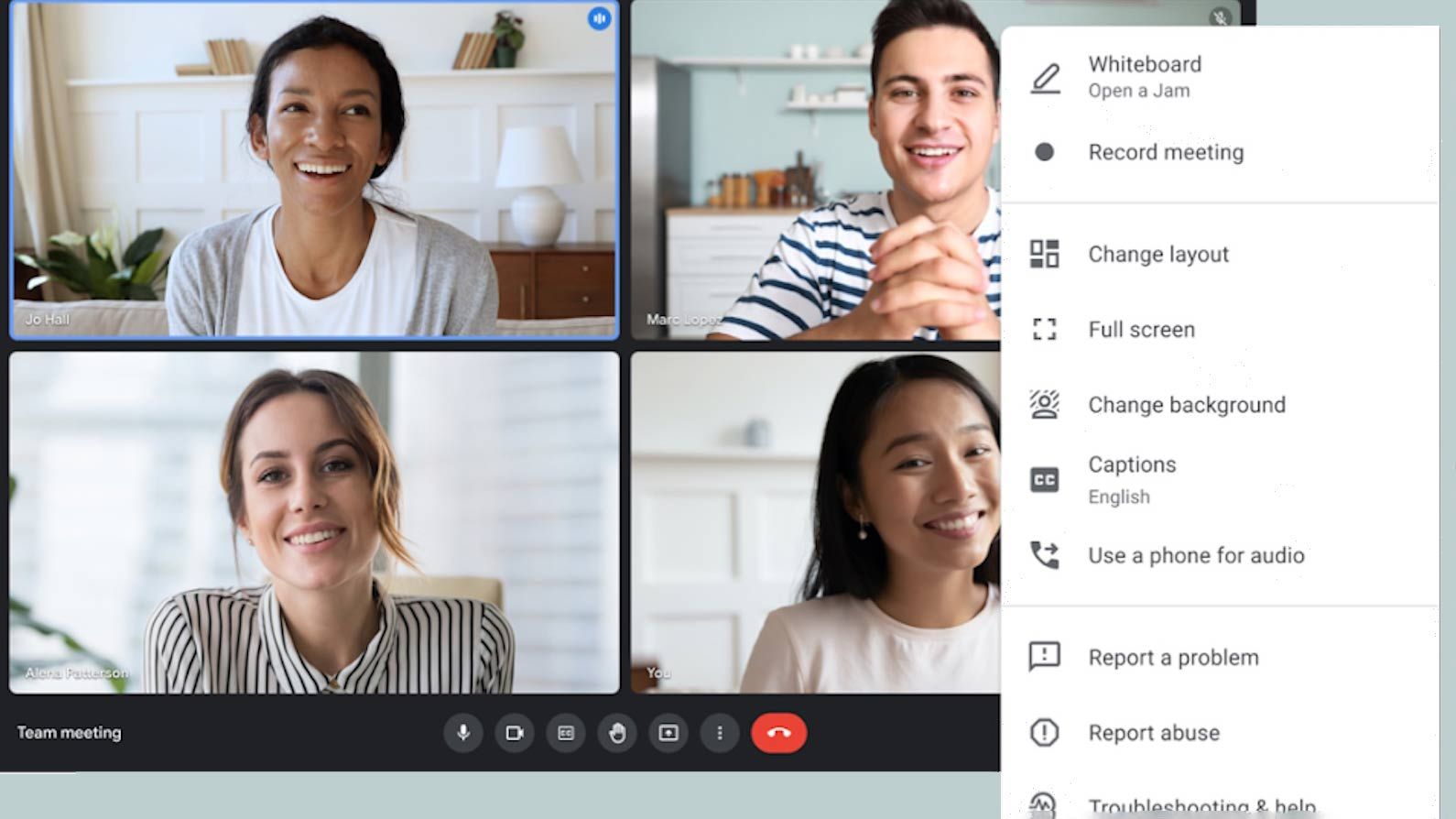
What is Google Meet?
Google Meet is an easy way to stay connected with family and friends wherever you go
Of course, Meet works well for larger groups too, with room to grow for up to 500 participants, and up to 100,000 viewers. With that said, the brand is now expanding the capabilities of the app for business and education users, delivering a feature that will enhance the audio when users are grouped together for a meeting.
A simple feature that could really change how meetings are conducted
The new “adaptive audio” feature will synchronize audio from the speakers and microphones from devices that are in proximity to each other in order to eliminate unwanted audio feedback and echoes. This feature is perfect for a small group that wants to get great audio without having to spend extra on expensive equipment.
Best of all, it’s effortless and seamless, and doesn’t require any extra steps, since the feature will be enabled by default and the app will automatically detect when devices are close to each other and automatically turn on the adaptive audio feature in order to get the best out of the meeting.
Of course, users can turn off the feature if it is not wanted, by heading into the Setting → Audio → Adaptive audio. The feature is now going out to those on Rapid Release domains, and could take up to two weeks to fully roll out. Then starting on June 5, those on Scheduled Release domains should also see the feature.
When it comes to availability, the brand states that Workspace users with Gemini Enterprise, Gemini Business, Gemini Education, Gemini Education Premium, and the AI Meetings and Messaging add-on will only see it available for now. So if you’re a basic user, chances are, this feature won’t be heading your way any time soon.

