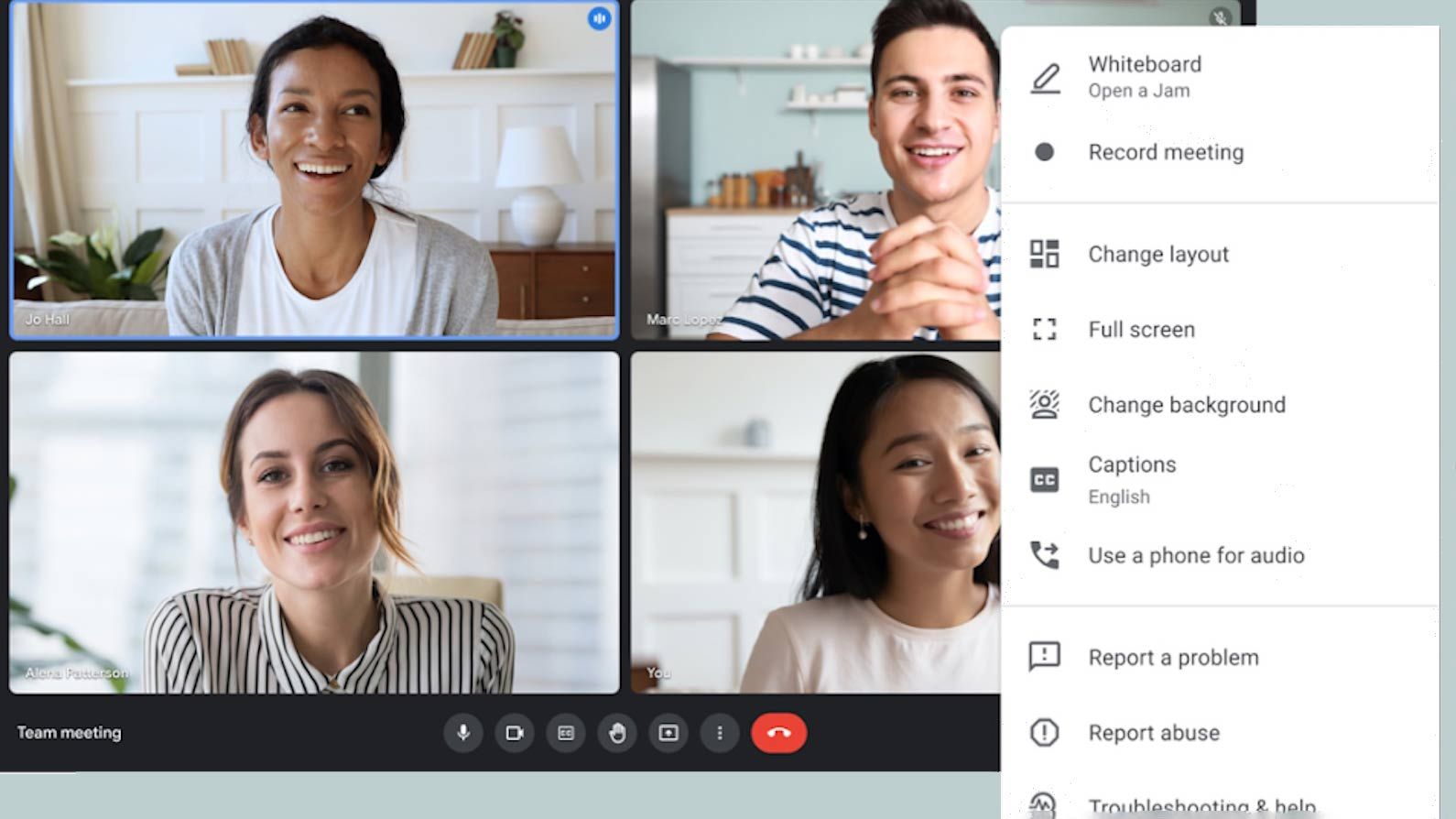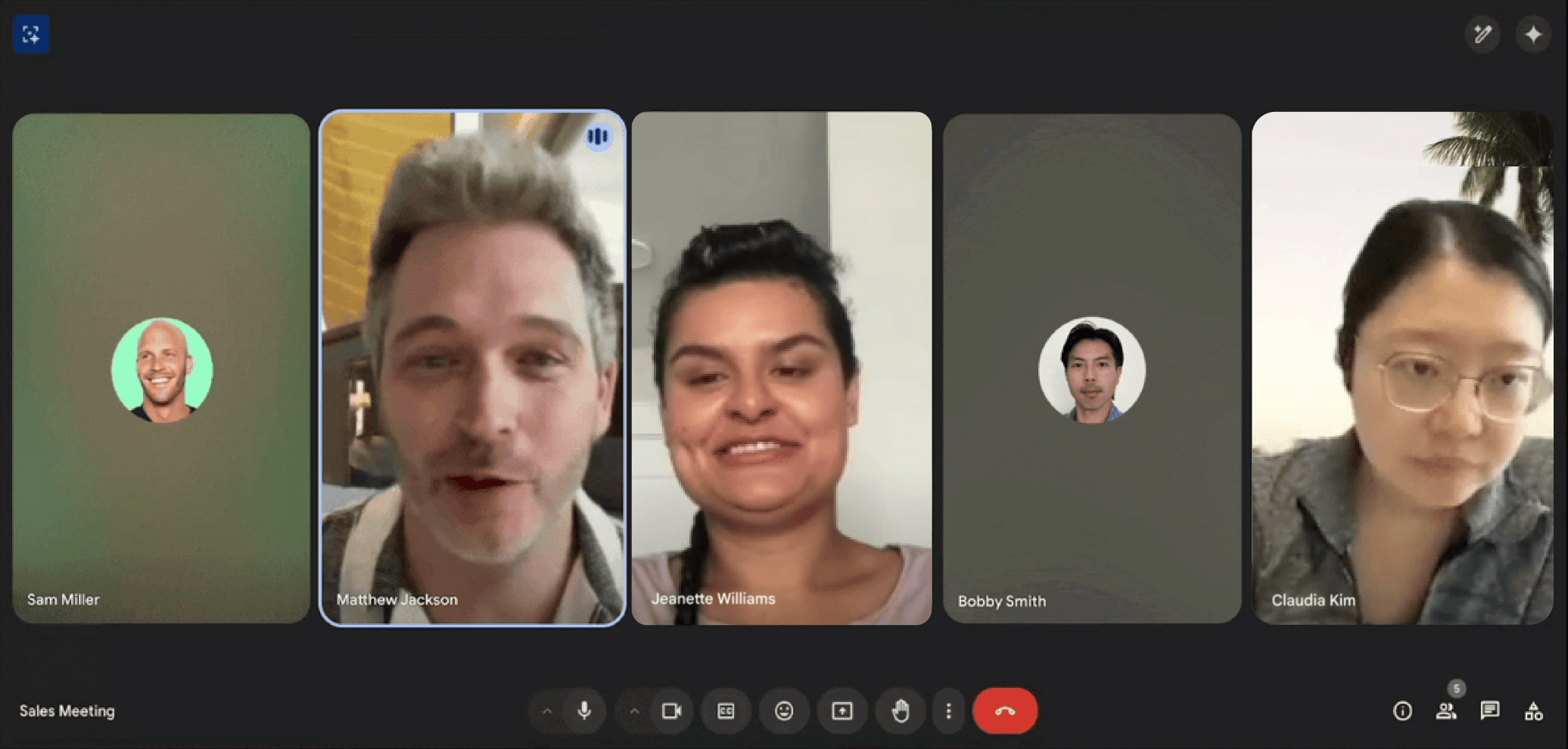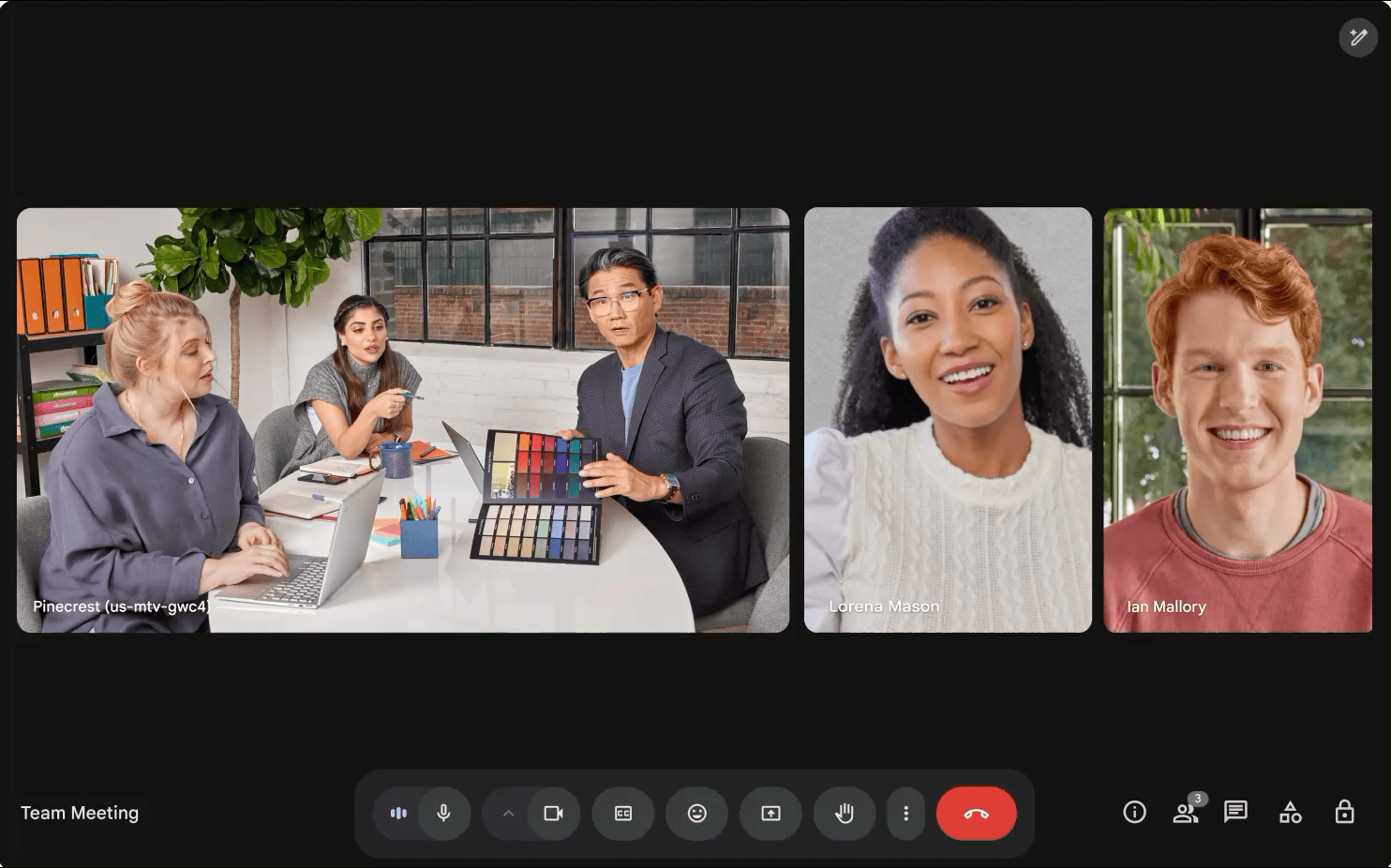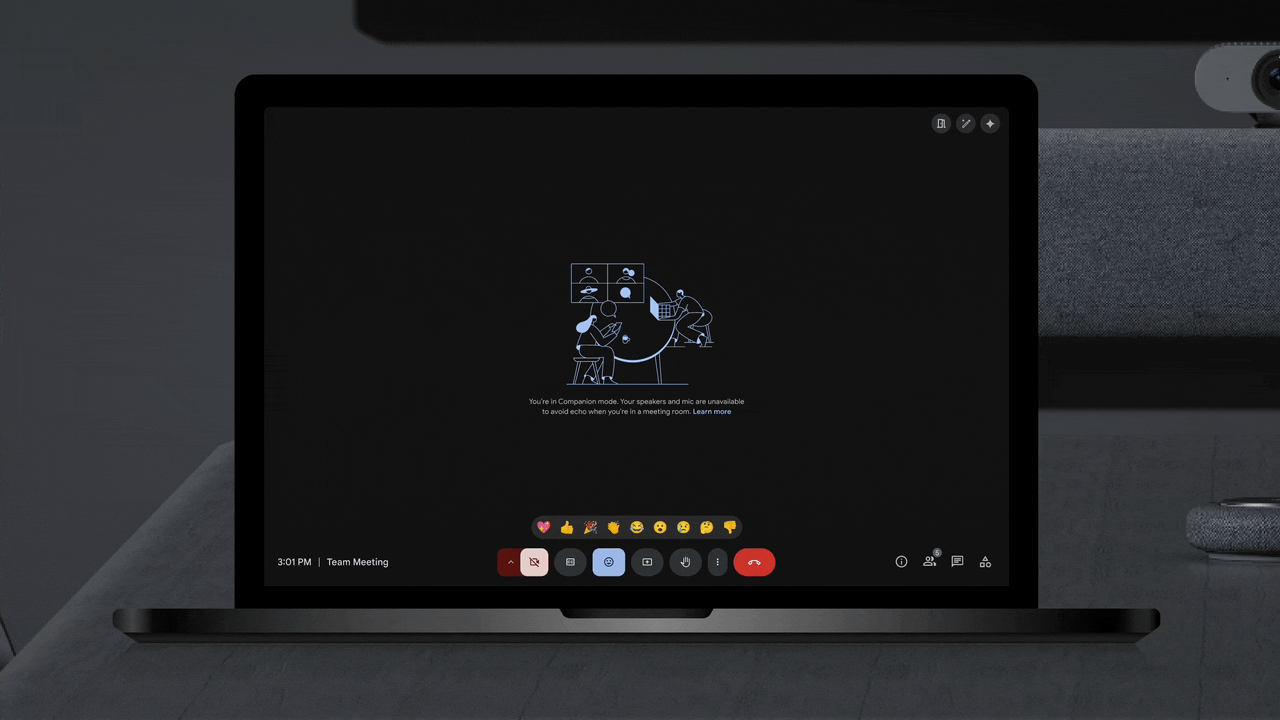Summary
- Google Meet is rolling out a major in-call layout redesign focused on enhancing hybrid meetings with features like “Dynamic layouts” that prioritize faces and optimize screen space for all users.
- For organizations with Google Meet hardware, “Dynamic tiles” will give individual video feeds to participants in meeting rooms, and “Face match” will allow in-room users to label their tiles via Companion Mode for better identification.
- The new features will roll out gradually starting March 31st, with Dynamic layouts available to all users and Dynamic tiles/Face match limited to Google Meet hardware; legacy layout options will remain accessible.
Google Meet freshened up its ‘New’ call page with a redesign back in October last year — five months in, it is now rolling out something much bigger.
The tech giant today announced and unveiled a redesign of the in-call layout that it says will enhance communication for all users, “but especially for those in hybrid meetings.” With the update, Google brings a suite of changes primarily focused on improving the way people appear on video calls.
Related
What is Google Meet?
Google Meet is an easy way to stay connected with family and friends wherever you go
Dynamic layouts
Essentially face tracking, dynamic layouts prioritize faces in portrait tiles by automatically cropping out excess background video. This results in all participants seeing a close-up of other participants’ faces with fewer distracting elements from their surroundings.
The new layout intelligently places tiles in a manner that minimizes unused/wasted space. The change also brings:
- A visual design refresh, including color-sampled tile theming for users with their cameras off.
- More flexibility around how tiles are cropped, including self-view.
- Increased pin limit from 3 to 6 to provide more flexibility to customize your layout.
Dynamic tiles
This one is primarily aimed at organizations using official Google Meet hardware. Dynamic Tiles will give participants that are physically together (attending from office meeting rooms) their own individual video tile.
For example, let’s say you and your colleagues are joining a Google Meet from your office’s boardroom. You and your colleagues have the option to join the meeting separately, or under one account with something like a Logitech Rally Bar for Google Meet, which can frame everyone in one shot. With Dynamic Tiles, you can now take the convenience of using centralized hardware and intelligently combine it with individual tiles.
Individual dynamic participant tiles are limited to three participants at once. Additionally:
- AI-enabled active-speaker detection automatically highlights only the tile of the in-room speaker without any special hardware requirements.
- Other meeting participants can pin these tiles in their layout as they would any other tile.
Face match
Face match directly ties in with Dynamic tiles, allowing you to use Companion Mode on the web to label your individual tile with a name. The name then shows up for all participants in the Google Meet call, allowing others to correlate faces with names. “Face match only associates your name with your face for Dynamic tiles when you are in view of the room camera for the duration of the meeting,” wrote Google, adding that users would need to identify themselves via Companion Mode again if they leave the camera view for an extended period of time.
Other good-to-know information
Legacy layouts will remain available to use, so users that don’t wish to use portrait tiles and have their tiles blown up to only show their face will be able to toggle between Auto (dynamic) to Tiled (legacy) in the layout options selection menu. Dynamic layout will be enabled by default. Additionally, Google Meet Web users with custom backgrounds will now have automatic framing available to use.
Individual Dynamic tiles won’t function if your meeting room view has more than three participants visible in view. Additionally, Dynamic tiles will also automatically fall back to a room view if:
- Users are sitting too close to give each user their own tile without significant overlap.
- There is too much movement detected in the room and it’s causing distractions.
At launch, Dynamic Tiles will be limited to ChromeOS-based room devices, with AOSP (Android) device support expected in the future.
All three new features will begin rolling out starting Monday, March 31. Google expects the rollout to stretch well into May for wide availability. Dynamic layouts will be available for all users, while Dynamic tiles and Face match will be limited to those with a Google Meet hardware device.