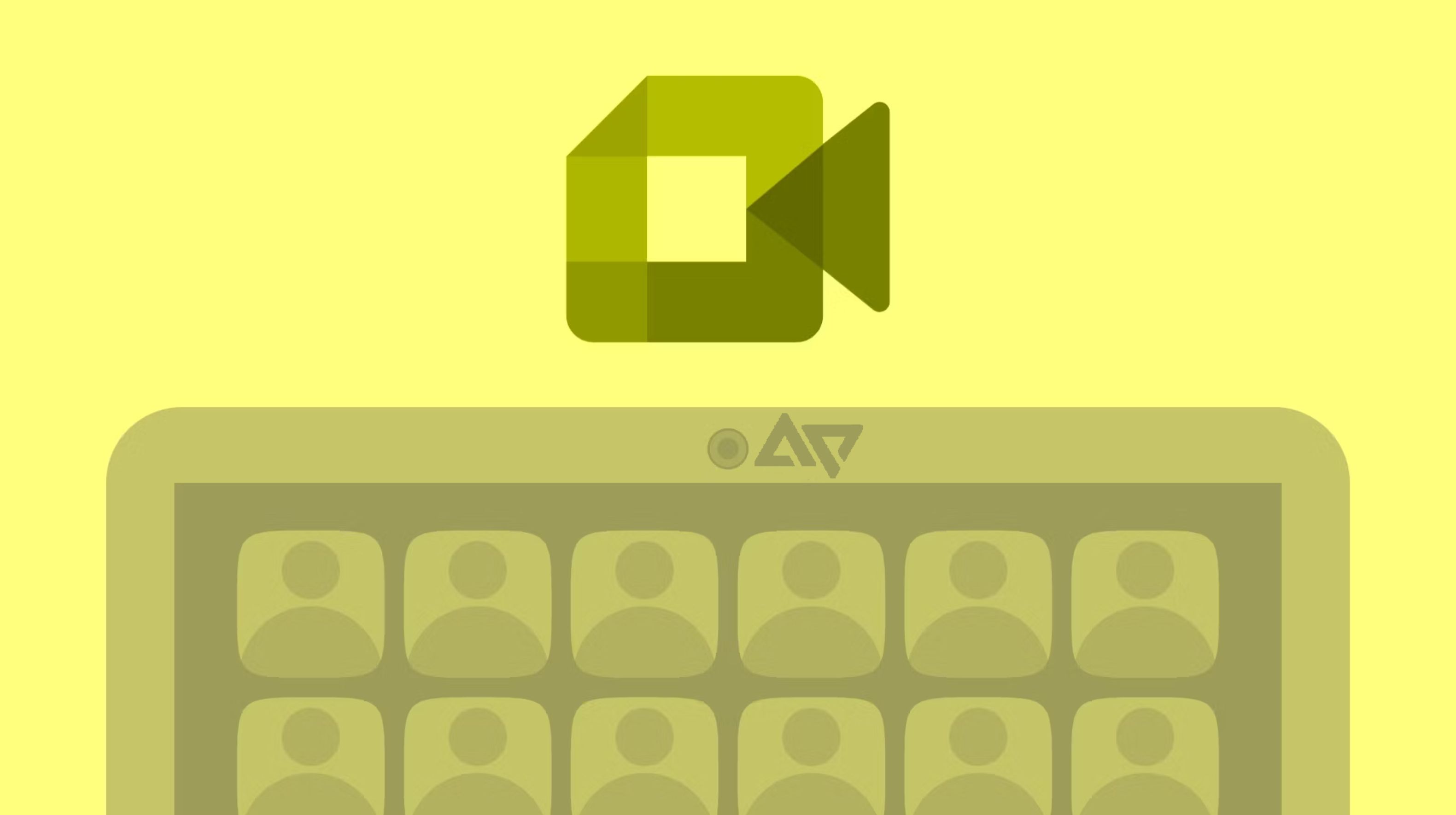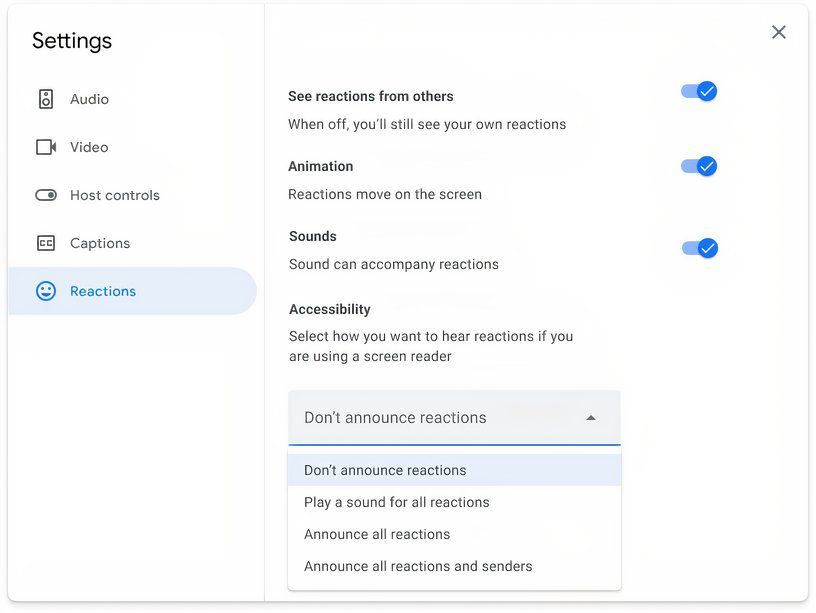Summary
- Internet users with disabilities such as low vision are more prevalent than the average user might guess.
- Google Meet now offers more precise control over how screen readers react to emoji responses.
- Seemingly small changes like screen reader enhancements can make everybody’s lives easier, even though not everyone is working through disabilities.
Most people don’t realize how likely it is that any given internet user they interact with deals regularly with vision difficulties or other information processing-related challenges. Not only do many people living with blindness use the internet, they’re also often more proficient at doing so, according to a (somewhat small) 2018 study.
Such users often rely on accessibility tools like screen readers to parse what’s on-screen, like images containing properly formatted alt text. Molding live communications tools like messaging services and video chat adds an extra layer of complexity due to multimedia content such as shared screens.
To avoid the chaos of a screen reader getting caught up in relaying call participants’ reaction emoji, Google Meet now offers more granular screen reader control to mitigate the potential firehose of repeated descriptions of smiley face icons (Source: Google Blog via Phone Arena).
Are you adding alt text to social media posts yet?
A decade ago, practically nobody knew what it was
Anybody who’s spent a little time on the finally-having-a-moment platform of Bluesky has probably seen a plea from a prominent poster or two to, “Please submit images with alt text so we can all experience them.” Many Android Police readers probably haven’t spent much time there (because tech news is still heavily centered on Twitter, formally known as X), but these pleas aren’t actually coming from blue-haired hippies, for the most part.
Image alt text is one of a few recent topics gaining traction because people who live with disabilities do use the internet like everybody else. Another, as we learn from Google Meet’s improved controls, is apps acknowledging and moving to improve the experience of people who don’t read or parse on-screen words exactly like other people.
The new options are four-fold. A quick Shift + R shortcut press from Google Meet’s settings menu now brings up the following controls, meant to silence what could become a cacophony of useless audio notifications in any big meeting.
- Don’t announce reactions stops screen readers from relaying any emoji reactions.
- Play a sound for a reactions, well, plays a sound, instead of reading the reaction’s content verbatim per the emoji’s names.
- Announce all reactions gets you a verbal confirmation as each reaction arrives.
- Announce all reactions and senders does the same, and adds the name of the user who sent the reaction.
Most people won’t notice a difference in everyday tasks with this update or other accessibility considerations like it. Most people already don’t notice if one of their remote coworkers lives with an unseen disability. But some people might notice if their colleagues have an easier time participating in meetings and contributing to group efforts.
Related
7 Android accessibility features that make your device easier to use
Give these accessibility features a go
So, while Google’s efforts to include people whose lives are incomprehensibly different from others’ might not make immediate waves throughout tech circles, improvements like close control over screen reader performance can make a big difference. And if it makes your coworker’s life easier, the effect could cascade down to your work experience, too. Thanks for that, Google.