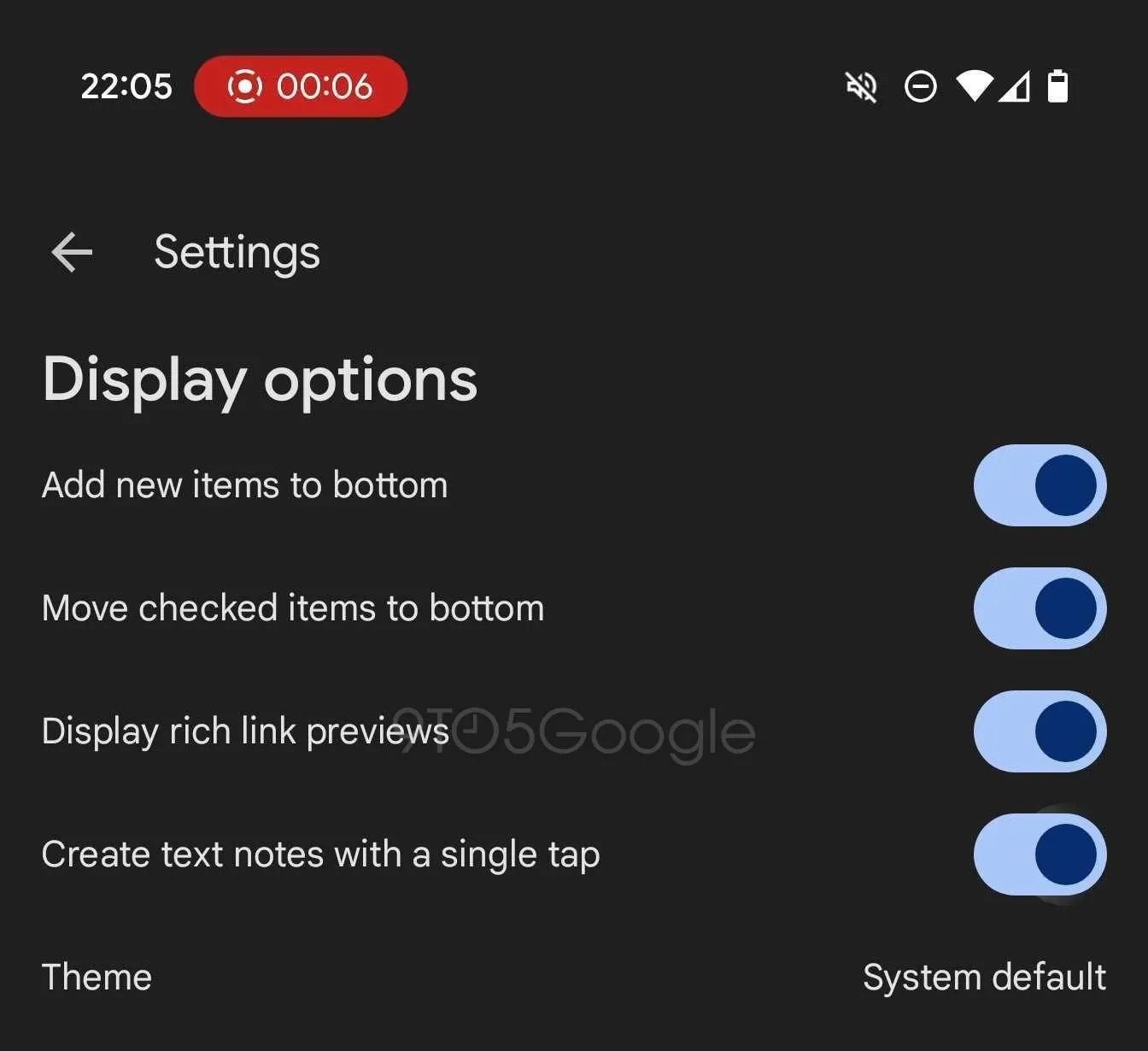Summary
- After introducing an updated floating action button (FAB) in Google Keep last year, the app is testing a toggle to bring back single-tap note creation.
- The new toggle lets you create text notes with a single tap, but other note types can still be accessed from the Plus button.
- This new Settings toggle was spotted in version 5.25.014.03.90 of Google Keep for Android but isn’t widely available yet.
Google Keep introduced a significant design change in November that brought Material You theming to the floating action button (FAB) while making it a menu with four options, including note creation. While creating a new note was previously possible with a single tap, this change in November meant that the same action now required an extra tap. It looks like Google is realizing how this may have caused some irritation to users, with the Keep team now testing a new toggle in Settings that brings back single-tap text note creation.
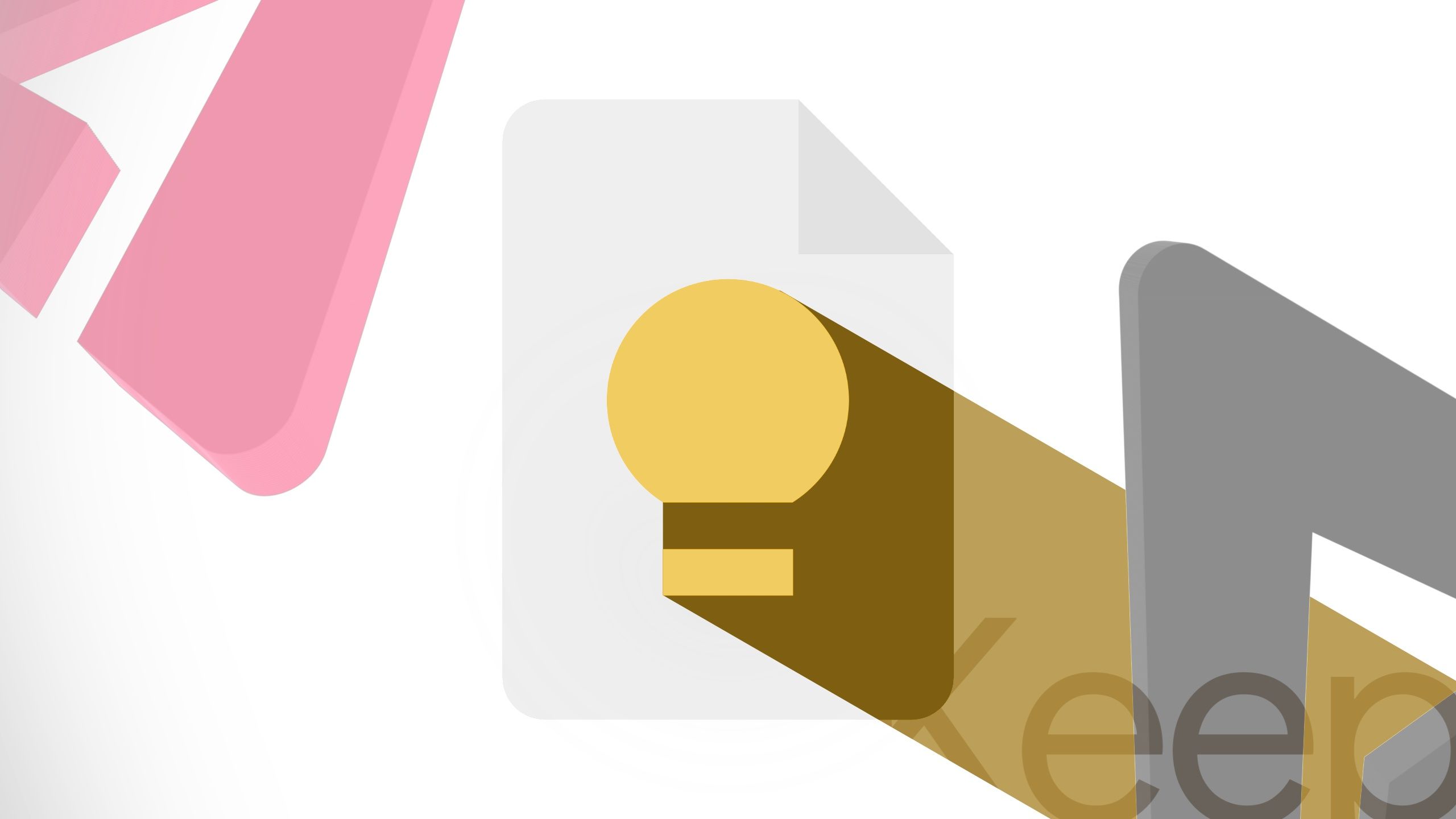
Why I switched to Google Keep from Apple Notes and how you can, too
Google’s app puts your notes in more places than Apple’s
Digging through version 5.25.014.03.90 of Google Keep for Android, 9to5Google found and activated a new toggle within the app’s Display options named “Create text notes with a single tap.” When activated, the FAB’s color or size does not change but tapping it will open a text-based note, finally taking us back to the pre-November 2024 design.
While this toggle in Settings will let you create a new text note with a single tap, you will still be able to open other note types (Drawing, Recording, Checkboxes, etc.) using the Plus button in the bottom left corner of the new note. This option already exists when you open a new text note in Google Keep, so not much has changed in that regard.
A design change that makes sense
Current FAB with multiple options vs Updated FAB with single-tap access to note creation
Enabling the Create text notes with a single tap in Keep will no longer let you access other note types from the FAB. However, this is a fair compromise for users who want the text notes option to be prioritized. As for those who like the current behavior of the home screen FAB, they can choose to turn off this upcoming toggle under Display options.
This toggle is not yet widely available, with 9to5Google saying there could be a server-side element involved in its rollout. But since it’s already live within the app, expect Google to flick the switch relatively soon. Google Keep started testing the multi-tiered home screen FAB in March last year before finally taking it live a couple of months ago.