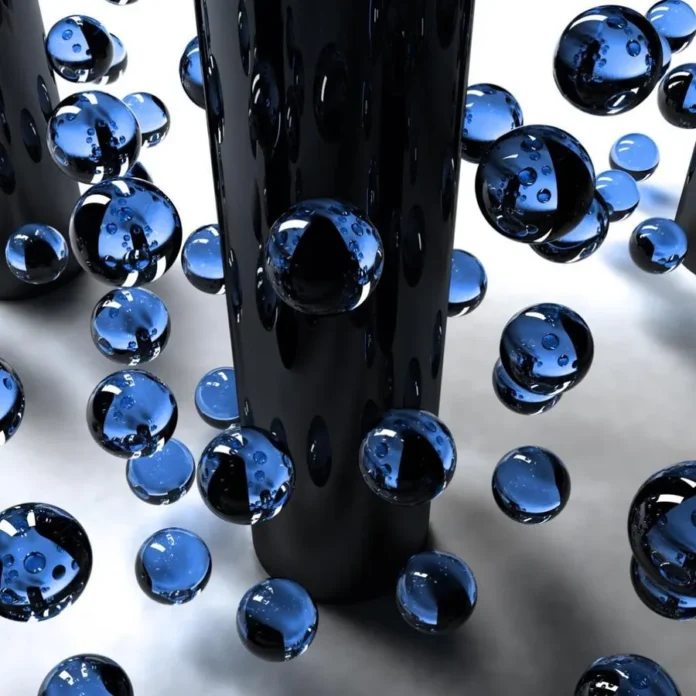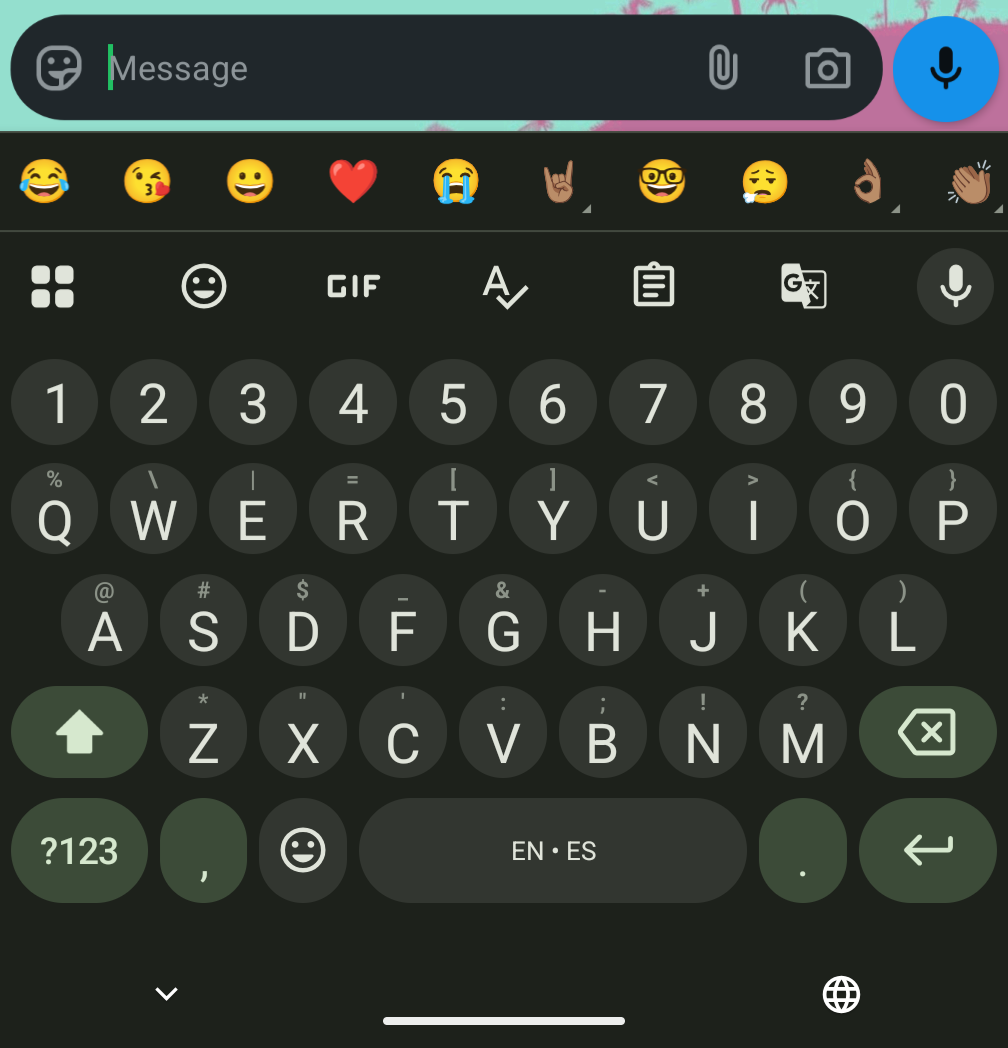Summary
- Google is testing new circular-shaped keys in Gboard’s beta.
- There is no way to revert from the new key shape once it’s active.
- Users must disable key borders to get rid of this new shape, leaving most users feeling frustrated.
If you use an Android phone, chances are Gboard is your keyboard app of choice. Google’s main input method has evolved a lot throughout the years, changing from an AOSP-centric application to something that feels much more a part of Android. Of course, such widespread adoption means any change — whether new features or visual changes — are bound to catch the attention of users everywhere. In its latest beta, Google seems to be rolling out such a change, testing a new look for its keys that could deliver an all-new aesthetic to your most-used app.
As spotted by eagle-eyed Redditors and AssembleDebug alike, Google is trying out new shapes for its keyboard, delivering Gboard both circular and pill-shaped keys to users in early access (via Android Authority). Both stand in stark contrast to the rectangular keys with curved corners we’ve had for years now, which is probably why the reaction to this new look seems so negative. In comments on both Reddit and Twitter, the vast majority of responses to this test seem to be pretty negative, especially once you add long-press symbols into the design.
Hope you like your new circular Gboard keys
Because there’s no real way to change them back
Complicating this launch is that, well, this is a classic Google A/B test. Although it seems to be connected to the most recent Gboard beta build, these new button designs aren’t showing up for every user. There’s also no way to change the shape of the key, despite now having three potential shapes — rectangular, circular, and pill — in contention. If you’re a Gboard beta tester and you spot this look, the only way to ditch this new style is to disable key borders.
For what it’s worth, I’m also not entirely sure if these circular and pill-style shapes are actually different styles. None of my devices seem to be on the right (or, depending on your outlook, wrong) side of this A/B test, but the images shared online seem to change shape primarily based on the size and layout of your keyboard. Again, it’s tough to tell without having the actual updated look in front of me, but hey, that’s a Google server-side rollout for you.
Today’s change is the latest in a string of updates coming for Gboard, which also include a refreshed UI when using voice typing and an (asymmetrical) makeover to the shortcut bar.
If and when this new Gboard look rolls out as a finalized product, I hope Google adds an option to change the key shape within settings. While I’m not quite as negative as others on this first look, I’d like to have the ability to customize my keyboard as much as possible. After all, the sheer amount of settings available is one of the things that makes Gboard a virtually unbeatable keyboard option on Android.