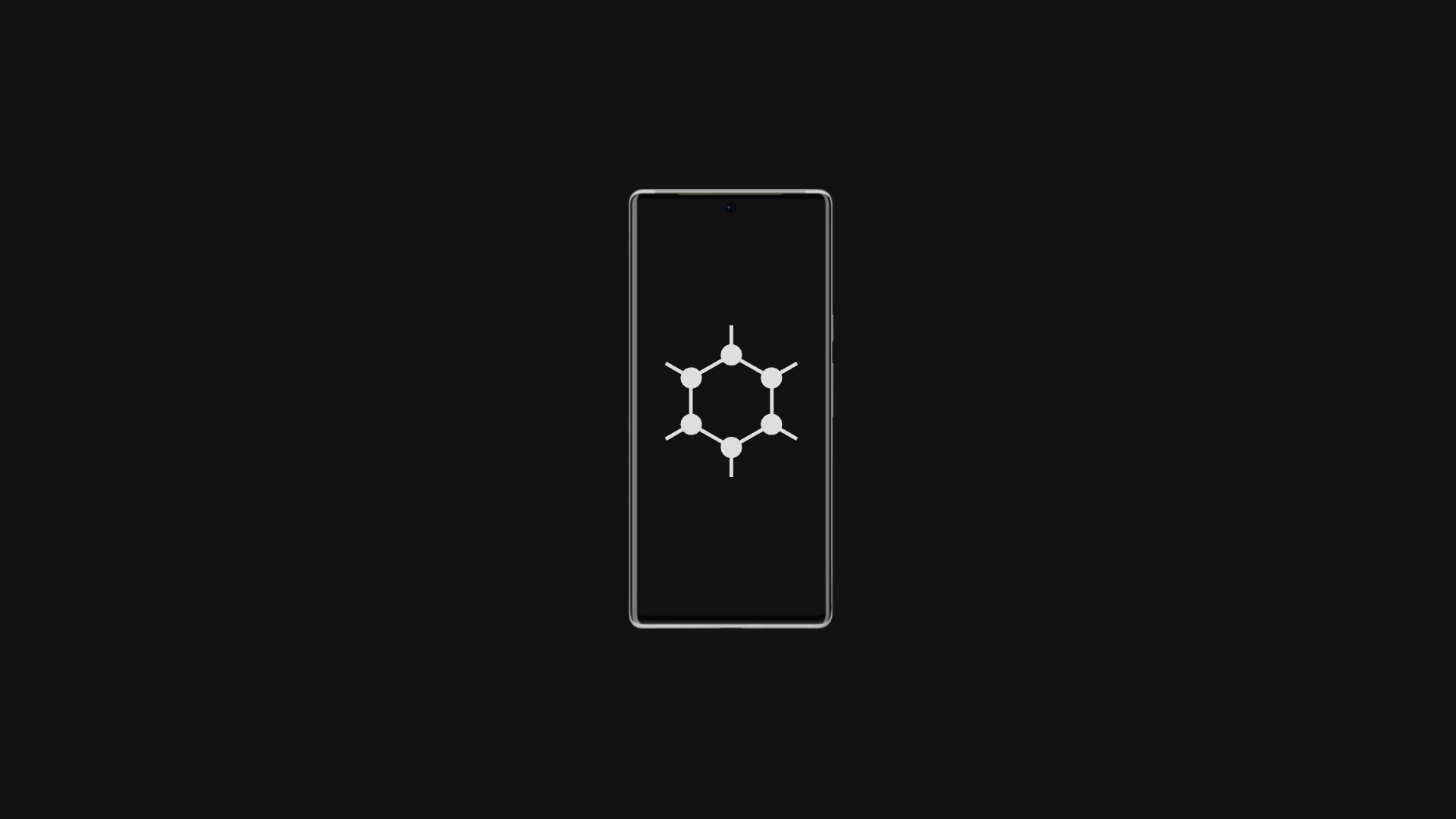Google updated both of its prereleaseAndroid builds right before the holidays, but the stable channel hasn’t seen a new version since the beginning of last month. Now, people who installed the December Pixel Feature Drop and experienced a few minor glitches will be happy to know that the January 2025 security patches are here with a few bug fixes in tow.
No Thanks, Keep Reading
Google announced its January 2025 Pixel update today, noting that it will begin rolling out immediately for some, while others might have to wait as long as “a few weeks” depending on their device and carrier. This version carries a build number of AP4A.250105.002 on most devices, and it has a security patch level of January 7, 2025.
In its announcement, Google highlighted a few minor fixes coming with this update, including ones for audio, video, and camera glitches:
What’s included
The January 2025 update includes bug fixes and improvements for Pixel users – see below for details
Audio
- Fix for audio delay and stability issue when using certain apps*[1]
Camera
- Fix for issue with camera stability when switching to a connected camera under certain conditions*[2]
Display & Graphics
- Fix for issue with flashing lines on screen in certain conditions*[2]
User Interface
- Fix for issue with Pixel launcher themed icon color display in certain conditions*[1]
———————————————————————————-
Device Applicability
Fixes are available for all supported Pixel devices unless otherwise indicated below. Some fixes may be carrier/region specific.
*[1] Pixel 8, Pixel 8 Pro, Pixel 8a, Pixel Fold, Pixel Tablet, Pixel 9, Pixel 9 Pro, Pixel 9 Pro XL, Pixel 9 Pro Fold
*[2] Pixel 9, Pixel 9 Pro, Pixel 9 Pro XL, Pixel 9 Pro Fold
Themed icons in dark mode get a fix
Immediately upon installing the December 2024 update, dark mode users were greeted by the light mode versions of Google’s themed home screen icons. Reapplying the icons by long-pressing an empty space on the home screen and visiting the Wallpaper & style menu made the icons dark again, but they were still considerably lighter than before the update.
UPDATE: We can confirm that dark mode icons have reverted to their darker shading in this new version:

Turns out Google’s themed icons were actually broken, but they’re fixed now
The January update looks so much better in dark mode
It’s unclear if today’s update brings back the darker icons of yore, but Google explicitly mentions fixing an “issue with Pixel launcher themed icon color display in certain conditions.” So, dark mode users who never fiddled with their icon settings after last month’s update should at least see dark mode icons after this update. We will install the new version shortly to test whether the icons are still considerably lighter than they were before December.
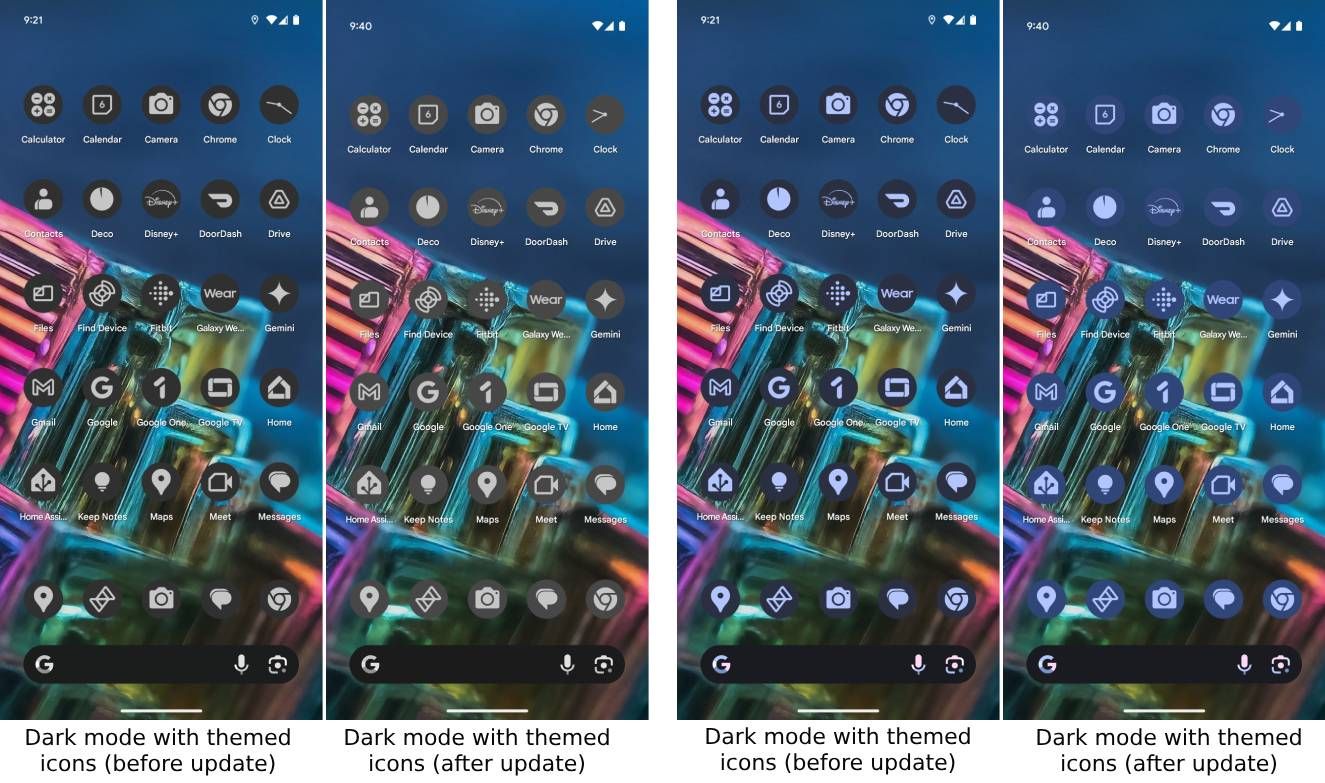
Security patches are important, too
Elsewhere, this update also brings the January 2025 security patches — both the Pixel-specific ones and the upstream Android fixes.
On the Android side, an abnormally high number of Common Vulnerabilities and Exposures (CVEs) with a “Critical” designation were patched, including five in the Android System (CVE-2024-43096, CVE-2024-43770, CVE-2024-43771, CVE-2024-49747, CVE-2024-49748). Another critical-severity CVE dealing with MediaTek modems (CVE-2024-20154) was also patched upstream, but it’s unclear if this component is used in Pixels.
As for the Pixel-specific patches, Google highlights another critical-severity vulnerability (CVE-2024-53842) in the Baseband subcomponent. This one is listed with the type “RCE,” which stands for “Remote Code Execution,” meaning it had the potential to allow hackers to remotely execute code on Pixel devices without having access to the phone or tablet.
Rollout details
The January security patches are being made available to all currently-supported Pixel devices, covering every Google phone, tablet, and foldable from the Pixel 6 to present. While the rollout begins today, experience tells us that certain carrier-specific builds may take as long as a few weeks to become available.
To see if this update is ready to install on your Pixel, head to Settings → System → Software updates → System update and tap the Check for updates button.

Google breathes new life into old Pixels with two more years of OS upgrades
Pixel 6, 7, Fold, and more now get 5 years guaranteed